Do you want the carrier name change on iPhone and iPad without jailbreak? In this tutorial, you will get how to change carrier name on iPhone With and without jailbreak.
Previously we needed to jailbreak iPhone and iPad to install changing carrier logo tweak. But with these installation methods, we can do it without jailbreak iOS devices. If you are on iOS 12 or 13, you can jailbreak iPhone and iPad with using unc0ver jailbreak tool. There are a lot of tweaks and apps available for jailbroken iPhones and iPads. But if you are not ready to Jailbreak Your iOS device, this is the right tutorial for you.
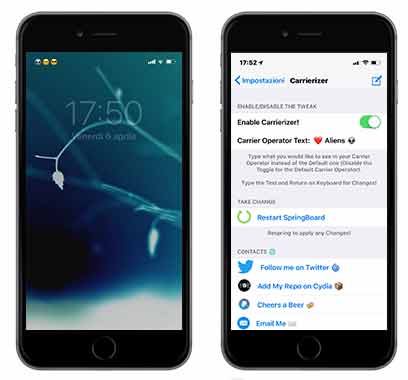
In this tutorial, we will guide you step by step to how to change the carrier logo on iOS 12 and iOS 13 without jailbreak. Just follow this guide.
How to Change Carrier Name On iPhone and iPad
To follow this method, you must jailbreak your iPhone or iPad. Because we are going to install the carrier changer with the help of the Cydia app. If your iOS device not jailbroken yet. Then follow our latest jailbreak tutorials and jailbreak the iPhone and iPad
Install Carrierizer Tweak
Furthermore, By installing Carrierizer tweak, you will get the options to change the current carrier logo and name. Follow the guide below.
1. Firstly, Launch Cydia App on your jailbroken iOS device
2. Go to Sources > Edit > Add and add Bigboss repo
3. Now go to the search section and type Carrierizer and search.
4. Find the Carrierizer app and install to on your device.
5. Now go to Setting > Carrierizer and change the setting according to your needs.
Change Carrier Name on iPhone Without Jailbreak
Also, most iOS users are looking for to change the carrier name on iOS 12 and 13 without jailbreak. Those who want to do it without jailbreak, Som you can follow the below guide to add custom carrier name iPhone iPad and iPod.
Install CarrierChanger12 Tweak
Step 1: First of all go to this URL from your Safari browser app.ignition.fun
You will get a big advertisement there, just tap on “X” and close it.
Step 2: Go to search section and type “CarrierChanger12” Tap on CarrierChanger12 and tap again on Get button and install it your iOS device.
Step 3: Now you need to trust the application, Go to Settings > General > Profiles & Device Management and then locate the profile. Select Trust and Trust again.
Step 4: Launch the CarrierChanger12 from your home screen. Once you open the app, you can see a textbox in which you can add a text. You can add any name as your Carrier. Make sure to use some minimum character. Otherwise, it will not be visible on your screen. And also, the emoji character supports in this text field.
Once you added what you want to show as a carrier, tap on reboot. Then it will come up with the carrier name you entered there.
Install CarrierChanger12 From IPA file
In addition, if the above link is not working to download CarrierChanger12, You can install it from the IPA file. Follow how to install CarrierChanger12 from the IPA file to change iPhone carrier name.
- Firstly, Download Cydia Impactor from the official site.
Now download CarrierChanger12 IPA file from GitHub - Run Cydia Impactor on your computer and connect iPhone with using USB ligning cable.
- Once it connected, it shows on the Cydia Impactor. Now drag and drop the CarrierChanger12 IPA file to Cydia App.
- After drag and drop, it will ask Apple ID and Password to continue.
- Once finishes the installation process, Go to Settings > General >Device Management. and Trust the profile to use the CarrierChanger12 tweak.
- After go to Setting > Carrierizer on iPhone and change the setting.
In conclusion, this is the easy process to Change Carrier Name On iOS 12. You can do it by just installing the app on your iOS device. If you have any problem regarding changing carrier name, let us know. So,Follow us on Twitter, and like us on Facebook, to get the latest updates via social media.
Best articles to change carrier name iphone and ipads
Best articles to change carrier name iphone and ipads