As a Cydia Impactor user, we might face that common error like Cydia Impactor “provision.cpp:71” or “provision.cpp:81”, which mean, generally we can say Cydia Impactor error 81. We are getting the error when we install some IPA file to your iOS device. In this article, we will provide the best six solutions to fix this Cydia Impactor error 81.

As a result of Cydia Impactor error 81, this error come up with “provision.cpp:71” or “provision.cpp:81”. Usually, you get a popup with an error message like below
provision.cpp:81
ios/addAppId=9313″
The ‘Network Extensions’ feature is only available to users enrolled in Apple Developer Program. Please visit
https://developer.apple.com/programs/ to enroll.
“provision.cpp:71 ios/submit/DevelopmentCSR = 7460 You already have a current iOS Development certificate or a pending certificate request.”
How to Fix Cydia Impactor Error 81 (provision.cpp 81)
We have found some best few methods to solve this problem. You can try each method until you solve this issue. Let see what those ways are.
Method 1: Get Latest Cydia Impactor
If you are using an old version of Cydia Impactor, you may get some issues due to bugs for some application failure. Therefore you need to download the latest version before install IPA file. Because the latest version of Cydia Impactor improved with the bug fixed and a new solution for errors. You can get download it from Cydia Impactor official site.
Method 2: Get the latest Update of Cydia Impactor
If you are using the most recent version of Cydia Impactor. you can check whether there have any available update for the newest version. So, you can do it by click on Impactor tab and select on Check for the update. If there are any updates, it will update once you click it.
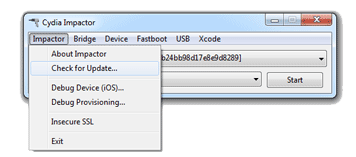
Method 3: Use install package options to install IPA file
When you are doing the installation of IPA file, and you get a Cydia Impactor error 81 or 71 popups, At this time, you can try to install IPA file as a package. Most of the time install IPA app with using package options, You will not get any Cydia Impactor error 81 or 71. Follow these instructions.
- Go to Cydia Impactor and click on Device Tab
- Select install Package from drop down menu.
- Once you select it, It will ask to locate your iPA file and start installing it.
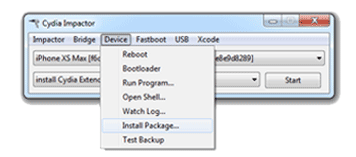
Method 4: Revoke Certificates of Cydia Impactor
If already you have latest Cydia Impactor and get Cydia Impactor error 81 or 71. This is the very first thing you need to do to fix the issue. Sometime, when we are trying to install, we don’t have enough permission to install the IPA file on the iOS device. Therefore you need proper revoke certificates for the file you are going to install. Mostly this method will fix your Cydia Impactor error. Follow these instructions to fix Cydia Impactor error Provision cpp 81 by revoke certificates.
- Go to Cydia Impactor and click on Xcode tab
- Select the Revoke Certificates option from drop down menu
- Enter your Apple ID with Password
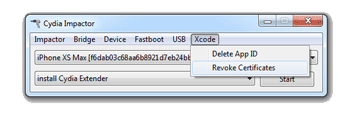
Once you added Apple ID and Password, you can start Installing IPA file to your iOS device. Hence, you can use this method to fix Cydia Impactor provision.cpp:71 and Cydia Impactor provision.cpp:81 error.
Method 5: Create a new App Specific Password
Create a new App specific password also another way to fix Cydia Impactor errors. If you already use two-factor authentication for your Apple ID. Then you are using App specific password for Cydia Impactor. Therefore we suggest you to delete this particular password and create a new one for it. You need to follow these instructions to create App specific password for Cydia Impactor.
- Launch Web browser and go to https://appleid.apple.com
- You can sign in with your apple ID and Password
- Scroll down until you get the Security section and Edit
- Delete existing App specific password and create a new password or generate password
- Just add app name and Generate password (save it on notepad)
- When you drag and drop IPA to Cydia Impactor, It will ask a password. Just provide the password you generated and install the IPA file.
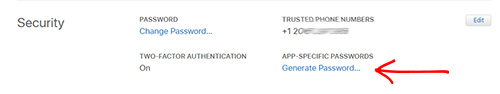
- How to use Cydia Impactor
- Fix Cydia Impactor Stuck on Verifying Application (8 Methods)
- How to Fix Cydia Impactor Error 42 [4 Methods]
Method 6: Create a new Apple ID
If non of above all methods does not work for you. It may be a problem with your Apple account. You can create a new Apple ID to install IPA app on your iOS device. If the new account also make some issue, you can follow all of the methods above mention for new a Apple ID.
- How To Fix Cydia Impactor Error 173 (Provision.cpp:173)
- Fix Cydia Impactor Stuck on Verifying Application (8 Methods)
- How To Fix Cydia Impactor Error 160 (4 Ways)
FAQ
Cydia Impactor please update to xcode 7.3
If you are using xcode and get error, then you need to update xcode to latest version and try again.
In conclusion, we hope that all of the above methods help to solve your Cydia Impactor error 81 and 71. (Cydia Impactor error Provision cpp 81). If there are any other methods to fix this Cydia Impactor error, let us know. Furthermore, If this article helps you don’t forget to follow us on Twitter, like us on Facebook to get the latest updates and iOS news via social media.
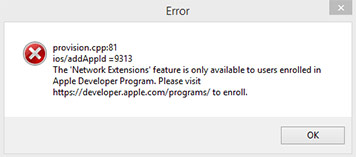

Fixed provision.cpp 81 cydia impactor. Great article.
cydia impactor you already have a current ios development certificate
What is cydia impactor network extensions
I have fixed cydia impactor cpp 81 Thanks man