Are you struggling with Cydia Impactor errors? If you are using Cydia Impactor, you may get “lockdown cpp 57” error. This is a common error that most of the users reporting about. In this article, we will provide a very latest method which you can use to fix this Cydia impactor lockdown.cpp 57 error.
What is Cydia impactor lockdown cpp 57
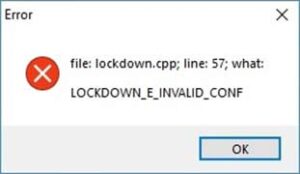
In general, we are getting an error like below. But this error comes up with a lot of variations. lockdown.cpp:57
Variations are below.
lockdown.cpp:57
LOCKDOWN_E_SSL_ERROR
LOCKDOWN_E_MUX_ERROR
LOCKDOWN_E_PLIST_ERROR
LOCKDOWN_E_INVALID__HOST_ID
LOCKDOWN_E_SERVICE_PROHIBITED
LOCKDOWN_E_DIALOG_RESPONSE_PENDING
Each error has it’s meaning. But we don’t have enough technical information to explain this each error. But there are few ways to fix these errors. You can follow these solutions.
How to fix lockdown cpp 57 error on Cydia Impactor
Solution 1: Use the latest version of Cydia Impactor
When you are going to work with Cydia Impactor, Make sure to use the latest version of Cydia Impactor. Because the latest version always comes with bugs free version.
Solution 2: Log in to iTunes
Before using Cydia Impactor, try o log in to iTunes account from your username and password. After that try to use Cydia Impactor
Solution 3: Trust this computer
Once you plug your iOS device into the computer, it will ask “Trust this computer” on your iOS device with the popup. Tap on “trust” button and start using Cydia Impactor
Solution 4: Remove the passcode from your phone.
You can remove the Passcode from your phone before starting this process. Sometime this may work for you.
Solution 5: Change the USB cable.
Make sure to use the original USB cable to connect your iPhone to the computer because some cheap cables do not connect your device to the computer properly.
Solution 6: Reset the location and Privacy
You can rest your location and privacy in reset setting.
Go to Settings >General > Reset > Reset Location and Privacy. This may help to solve this Cydia Impactor issue.
Solution 7: Revoke certificates in Cydia Impactor
You can Revoke certificates in Cydia impactor to fix this issue.
Open Cydia Impactor > Xcode > Revoke certificates
Solution 8: Open iTunes and verify that the iOS device is connected
Before start the Cydia Impactor process. Connect your iOS device with a USB cable and open the iTunes. Check that your device is connected to iTunes.
Solution 9: Turn off wifi when you use Cydia Impactor
This is also another way to fix this issue. Make sure to turn off WiFi when you use Cydia Impactor.
Solution 10: Restart the iOS device and Computer.
If none of the methods works for you to fix lockdown.cpp 57 in Cydia Impactor, (cydia impactor error 57) restart your iOS device, Computer and try again.
If you are facing any other Cydia Impactor errors, read our previous articles below.
- Cydia Impactor Error 81
- Fix Cydia Impactor Stuck on Verifying Application (8 Methods)
- Fix Cydia Impactor Generating Application Map Error
- How to Fix Provision.cpp:138
Moreover, sometime Cydia Impactor getting an error. But there are enough solutions to fix it. Furthermore, I hope this tutorial helps to fix Cydia impactor lockdown error cpp 57. If you have any questions regarding this, leave a comment below.
How to Fix cydia impactor error 57
Im getting lockdown e mux error Please help.