The home screen is the most view screen that you see on your iPhone and iPad.So, if you can change it, it makes some fresh look to your iOS device. Apple doesn’t provide more options rather than changing the background image. If you have an opportunity to change icons, it will give more difference to your iOS device home screen. This article guides you through installing IconTweak to your iPhone and iPad.
What is IconTweak
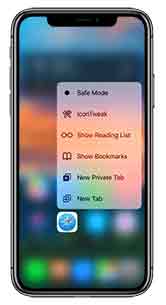
Moreover, IconTweak is a jailbreak app that helps to customize home screen icons on your iPhone and iPad. Also, Icon Tweak developed by OS developer ichitaso. Icon Tweak makes your iOS device more exciting. You can go through the Icon Tweak feature list below.
Icon Tweak Features
In this tweak, once you changed the appearance, you can easily reset back to the default setting.
- Change any app icon to anything you want
- Able to Set a custom icon badge of any value
- Easy to open the app in the Filza file browser and view its data.
- Copy the app’s Bundle ID
- Choose how you invoke IconTweak
- Reset settings to their defaults
- Easy to choose which items appear in the Icon Tweak menu
How to install IconTweak for iPhone and iPad
You can easily install Icon Tweak for your iOS devices. Therefore, fist of all, you need to add the Icon Tweak repository to the Cydia app. Follow the guide below.
1. Firstly, launch the Cydia app and go to Sources
2. Then find Edit and go to add IconTweak Repo
3. After adding the repo, go to the search section and type IconTweak
4. Now find the app and install it to your device.
Furthermore, now you can start using IconTweak. Actually, this tweak helps you to get a new appearance for your home screen. Also, it supports iOS 11,12 and iOS 13 versions. So, If you faced any issues regarding installation, leave a comment below.