If you are more familiar with Cydia Impactor, You may get an error when you are connecting the iPhone iPad to Cydia Impactor. So, you are getting an error as “Cydia impactor not working” or Cydia impactor not recognizing iPhone. In this situation, what are the possible way to fix this error easily? Also, what is the reason for why Cydia impactor not detecting an iPhone or iPad? In this article, you will get an answer to these questions and how to fix Cydia impactor not showing the device.
Reason to Cydia Impactor not Recognizing iPhone and iPad
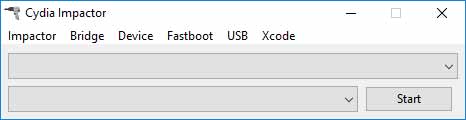
First of all, we need to know why this error occurs. Let’s see what the reasons for Cydia Impactor not showing an iPhone or iPad. These are the reasons.
- Tunes is not installed on your computer or need to update it
- iOS device did not connect properly to the computer.
- You are using the old version of Cydia Impactor.
How to Fix Cydia Impactor not Detecting iPhone
Follow these fixing guide to fix Cydia Impactor not seeing the device. You can go through all methods until fixes the issue.
Check the USB cable and USB port
First of all, you need to check whether your device is getting charging when connected to your computer. If it is not charging, try other USB ports. If it is work, then it must be an issue with the previous USB port. Even you connect to other USB ports and not connecting your iPhone or iPad. It must be a cable issue. Change the USB cable and try again.
Reinstall iTunes
Sometimes, you will get an error due to the old version of iTunes.So, firstly, uninstall current iTunes and restart your computer. Then install iTunes and restart your computer. Try to connect your iOS device into the computer.
Use the latest version of Cydia Impactor
Make sure to use the latest version of Cydia Impactor. To update to the latest version, Open Cydia Impactor Click on Impactor drop down click on Check for the update. If updates are available, it will get an update to the latest version. Also, you can download the latest version from the official site.
Use another computer
If none of the methods work for you. Try to change the computer if you have any other computer. If it is not installed iTunes, firstly download it and install and try Cydia impactor.
Check out other articles of fixing Cydia Impactor Errors
These are the possible reason to get Cydia impactor not working. To fix Cydia impactor not recognizing the iPhone and iPad, you need to go through all methods mentioned above. I hope these methods help you to solve issues. If you have any issues regarding this error, let us know.