Do you want to download Torrents on iPhone and iPad? What are the possible ways to download Torrent files to iPhone and iPad? How to find a best torrent downloader for iPhone and iPad. These the question that are comes to mind. There is a BitTorrent network support app called iTorrent from XITRIX.So, you can use this iTorrents app to download Torrent on iPhone and iPad.
We all know that torrents have a bad reputation because of legal issues. But there are many more reasons to use torrents to download various types of files for our needs.
What is iTorrents App
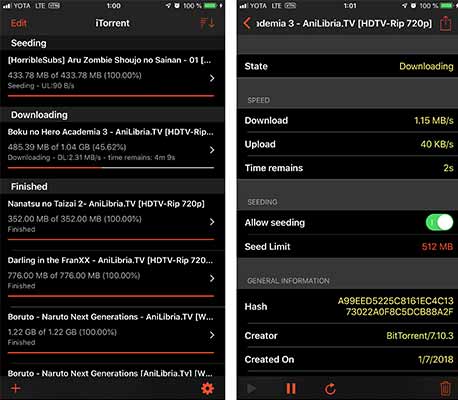
iTorrents is a BitTorrent client for all iOS devices and helps to download torrents files from magnet link. So, iTorrents App has similar features like the BitTorrent desktop version. The latest version of iTorrents supports iOS 13 and able to search torrents, adding trackers and support with more features.
The appearance of the app is very clean and easy to understand. As a default, the iTorrents app is come up with a light theme, but there is an option to change it into a dark appearance and more features.
In iOS 13, provide an option to open .torrent files from the Safari web browser.
Download and Install iTorrents for iPhone and iPad Without Jailbreak
Moreover, You can install the iTorrents for iOS 12 and iOS 13 running iPhone and iPads without jailbreak. This method does not require a Computer or Mac to install the iTorrents.
1. Firstly, launch the Safari web browser and tap on this link.
2. Once you tap on it, you will get a prompt as “ignition.fun would like to install iTorrent App.”
3. Tap on install and wait until the iTorrent App gets install to your iOS device.
4. After the installation Go to Setting > General > Device manager
5. Then find the profile and tap on it. It will ask to trust prompt two times and so Tap on Trust.
6. Now go to the home screen and find the iTorrent App icon and start using the app. Now you have installed torrent app for iPhone or iPad
How to install iTorrents on iPhone and iPad with computer
Basically, in this method, we are using sideload iTorrents IPA file to your iOS device. This method also does not require jailbreaking for your iOS device. Follow this guide to download iTorrents IPA and install it on iPhone and iPad.
When you sideload the IPA app with Cydia Impactor, You can sideload only three IPA apps, and these apps can be used for seven days. It means if you are using a free developer account, app signed apps are valid for seven days only. If you want to use it more time, you must resign the app every seven days.
Download iTorrents IPA File
1. Firstly, Download iTorrents IPA downloads from below link
2. After download, it, Download Cydia Impactor and sideload IPA file to your iOS device. Read the below article for IPA sideload guidance.
3. Once you sideloaded the iTorrents IPA, Go to Setting > General > Device manager and find the installed profile and Tap on it. It will ask to trust the application. So, tap on Trust for trust the profile of iTorrents app.
4. Now go to the home screen and start using the iTorrents app.
In conclusion, Using the iTorrents app is the best way to download torrent files from iPhone and iPads. Most of the features are supports in the iTorrents app, also like the Desktop version of the BitTorrent app. Now you can download torrents on iPhone and iPad with using iTorrents. If you have any issues regarding iTorrents installation, leave a comment below.