In this tutorial we will guide you to install iGBA 2.0 emulator for iOS device. This installation does not required jailbroken device or computer. This iGBA 2.0 emulator allow you to play Game Boy Advance games directly in your web browser.
In this iGBA 2.0 emulator give you a excellent web-based emulation experience that lets you play Game Boy Advance games directly on your mobile device.This does not required any sideloading or you no need to worry about app that could have its certificates revoked, or jailbreaking it. This iGBA 2.0 emulator version provide enhanced and more feature-rich experience.
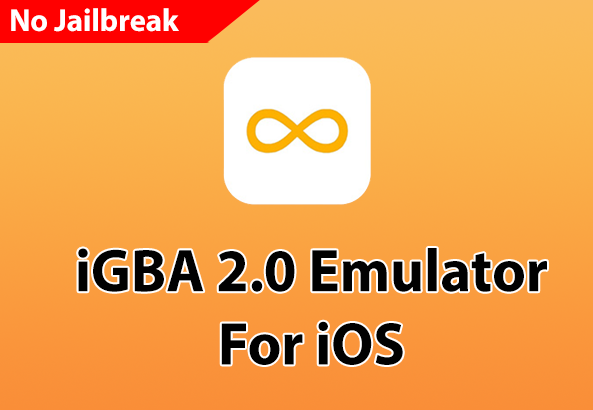
We are going to show you exactly how to install iGBA 2.0 emulator , Therefore follow along and ask questions if you need to.
How To Install iGBA 2.0 Emulator For iOS Without Jailbreak
Step 1: First of all you need to go this website (igbaemu.com) from your safari web browser.
Step 2: Once to browse, You will get site like below.
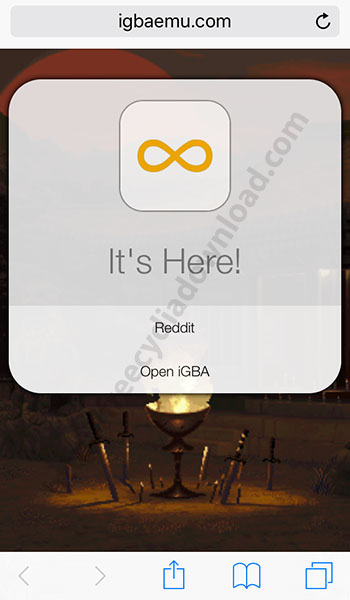
Step 3: Tap on the Open iGBA link, which sits underneath the Reddit link.
Step 4: Once to tap on it, it will take you to new page and ask google security question to prove that you aren’t a robot. Once it done tap the button below to proceed.
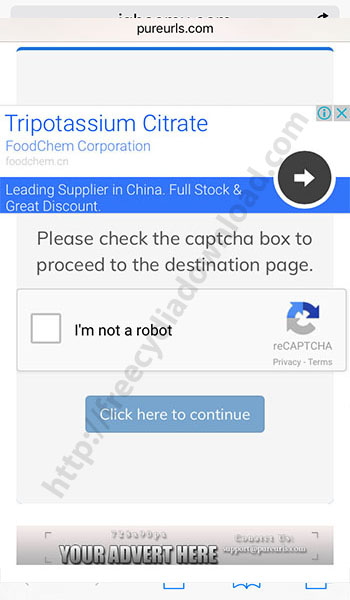
Step 5: Now you need to wait through a countdown before your link is ready. When the counts down zero, tap on the Get Link button.
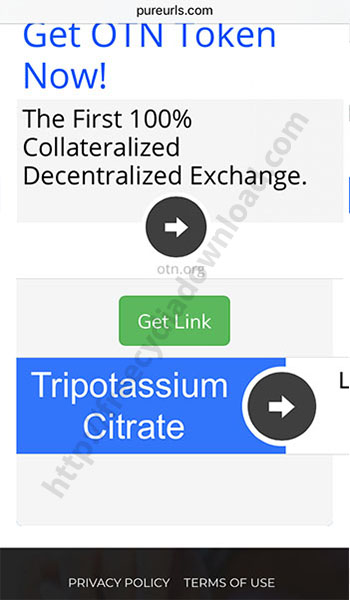
Step 6: You will directed to another page with information about iGBA 2.0. Now you can tap on Get Started button to start emulation.
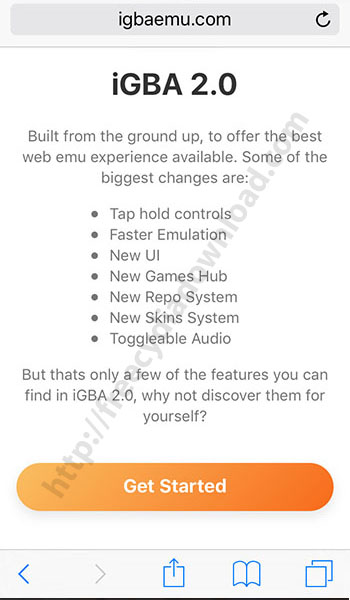
Step 7: Inside actual emulator, you need to add ROMs to be able to play any games. Therefore, you can select the ADD ROM button under the iGBA header

Step 6: Once inside the actual emulator, you will need to add ROMs to be able to play any games. You can select the ADD ROM button under the iGBA header to manually add games or tap on shopping bag icon in the top right to view an archive of ROMs

Try other games emulator from here
- GBA4iOS Download for iPhone and iPad Without Jailbreak
- How To Download PPSSPP For iOS 11 Without Jailbreak iPhone and iPad
Now you are able to save that link to your Home screen as an app link. Use it whenever you need it. Then you can get Game Boy Advance emulation experience directly form your web browser easily.

Hope you are successfully Installed iGBA 2.0 Emulator for iOS 11. If you have any question regarding to this, comment it below. We will help you. Follow us on Twitter, like us on Facebook and add in Google+ circle to get latest updates via social media.