iFunbox is a popular file manager for iPhone, iPad, and iPod touch devices. By using the tool, you can manage all files using the computer. There is no official file manager to manage files on iOS devices. So, many third-party file managers are available to support Windows and Mac computers. Most of the users are using iFunbox to handle files and folders. This article guides how to use iFunbox on Windows and Mac computers to manage the files on iPhone, iPad, and iPod touch devices.
What is the iFunbox file manager?
iFunbox allows you to transfer any files to iOS devices without any restrictions. Such as music files, images, Apps, ringtones, document files, and more. Also, it supports to install IPA files to your iOS devices. So, you can use iFunbox as Cydia Impactor alternatives. If your iOS device is jailbroken, then you will get more advantages than non jailbroken iOS devices. Jailbroken devices have root access without any restrictions, and the user can access the iOS system files. Also, If your device is not jailbroken yet, try to jailbreak iOS device with our tutorials.
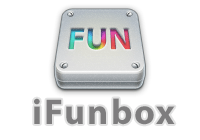
iFunbox Features
In iFunbox, you can access the iOS device as a Windows explorer, and also it helps to use it as a portable USB disk. More features come with the iFunbox file managing app. These are the list of main features.
- Easy to manage the files in iOS devices like a Windows explorer. Such as copy, paste, delete, rename move files with few clicks. Easy to transfer and file and folder with it. All the latest iOS versions are supporting it.
- Support to install IPA files to your iOS devices. You can install unofficial IPA files to your iPhone, iPad, and iPod touch devices without jailbreak.
- Once you transfer the files between iOS devices and computers, It shows a real-time progress indicator. It supports high-speed files transferring up to 15mb/s
- Any files can be back up quickly. If you have documents like PDF or Docx, you can view it from the app.
- Music files can be transfers without using iTunes. Most users are struggling to transfer music files between iOS devices and computers and use iFunbox it easily.
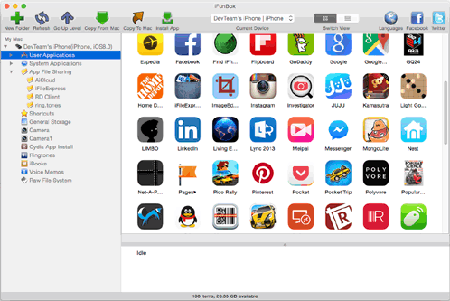
How to use iFunbox on Mac and Windows
Installing iFunbox is very easy on Windows and Mac. Once you downloaded the setup files, follow the default installation guide and install it on your computer. After installing it, follow the iFunbox tutorial to learn How to use iFunbox on Windows and Mac.
- Launch the iFunbox on your Windows or Mac computer
- Connect the iOS device using a USB cable.
- Now your device will detect the iFunbox app with it the model name.
- Once it is detected, you can see the full contents of your iOS devices.
- Now you can drag and drop or cut paste files and folders to an iOS device.
- By using “Quick Toolbox” you can export the data to your computer.
iFunbox install IPA files on old iOS versions. Also, If you cannot install IPA files, you can easily try the Cydia Impactor tool to sideload all IPA apps. You can install IPA files without jailbreak the iPhone, iPad or iPod touch devices.
iFunbox FAQ
Moreover, These are the common questions that are asking related to iFunbox installation. Go through it and find an answer for iFunbox frequently ask questions.
How to download iFunbox for computer
There are two versions of iFunbox available for Windows and Mac computers. So, you can use the below link to download iFunbox for Windows and Mac from ifunbox.com.
How to fix iFunbox failed to load iOSdevice driver
Most of are facing a common error is iFunbox failed to load the ios device driver. To solve this error, make sure to use the latest version installed iTunes on your computer. Also, use the original USB lightning cable to connect your iOS device.
Is iFunbox safe?
iFunbox is a computer application that is made for exploring and browsing the iOS device from a computer. You can manage all the files and folders on your iPhone, iPad, and iPod touch devices by using it. Hence there is nothing to worry about the safety of your data.
How to use iFunbox without jailbreak
Jailbreak is not a requirement for using iFunbox. Without jailbreak your device, you can use the iFunbox app on Windows and Mac computers. If your device is jailbroken, then you will have more advantages than a non-jailbreak device.
What are the iFunbox alternatives?
As iFunbox alternatives, you can use 3uTools. It offers many features than the iFunbox app. Also, it supports the latest iOS models and iOS versions.
How to fix ifunbox failed to load ios device driver
If you are getting fail to load iOS device driver error, you need to run iFunbox in Windows 7, Windows 10 versions are not supporting it. Also, you can use 3uTools.
As we discussed, you could use iFunbox to non jailbroken apple device also. But you cannot install cracked IPA without jailbreak. But you can access the image, music transfer and other few features. Also, hare in social media if this article helps to you. Follow us on Twitter, like us on Facebook to get latest updates via social media.
Great looking web site. Thanks for helping install ifunbox cydia , Rosella Johnnie Peppi
How to fix ifunbox failed to load ios device driver ?
Updated the article, Thank you.