LiberiOS Jailbreak released for jailbreak iOS 11 to iOS 11.1.2 version. If you are looking to jailbreak the iOS 11 version, you can install use this jailbreak. But Cydia is not fully functioning with LiberiOS jailbreak. Cydia doesn’t update for iOS 11 by Saurik. Until the Cydia gets updates, we need to wait for it. Due to the Cydia app not supporting iOS 11, we recommend using the Electra jailbreak or Unc0ver jailbreak tool for jailbreak iOS 11 version.
What is LiberiOS Jailbreak
LiberiOS is a semi-untethered jailbreak for iOS 11 iPhone and iPad. This means that you need to jailbreak again once you restart the iOS device. With a free developer certificate, the app will work for seven days. After that, you need to resign from the apps to work. LiberiOS was released on December 25, 2017, by Jonathan Levin (@Morpheus). Also, We will discuss Cydia Impactor method to install LiberiOS jailbreak for your iOS device.
LiberiOS App Support Devices
- iPhone X,iPhone 8,iPhone 8 Plus,iPhone 7,iPhone 7 Plus, iPhone 6S,iPhone 6S Plus,
- iPhone 6,iPhone 6 Plus,iPhone SE,iPhone 5S,
- iPad Pro, iPad Pro 2G,iPad Air 2, iPad Air,
- iPad 5G, iPad mini 4, iPad mini 3,iPad mini 2
- iPod touch 6G
LiberiOS Tool Suppor iOS Versions
- iOS 11.0, iOS 11.0.1, iOS 11.0.2, iOS 11.0.3,
- iOS 11.1,iOS 11.1.1,iOS 11.1.2
Things you need to do before use LiberiOS Jailbreak
Moreover, there are a few essential facts that you must follow before starting the jailbreak. By following these facts, you can jailbreak your iOS device without any errors.
- Backup your iOS device data using iTunes or iCloud
- Make sure the device has enough battery power to proceed with the jailbreak.
- Remove passcode on your iPhone or iPad until it finishes the jailbreak.
- Confirm your device is supporting iOS devices and iOS versions before start the jailbreak.
- LiberiOS is a semi-untethered jailbreak.
How to Download LiberiOS Jailbreak
To install the LiberiOS Jailbreak app on your iOS device, you need to use the computer. So, we are following the sideload method to install the LiberiOS App. With Sideloading, we are installing the LiberiOS IPA file to the computer. Also, These apps usually work 7 days without expiring. After seven days, you need to resign the app to use. So, Follow the below guide to install the LiberiOS jailbreak tool.
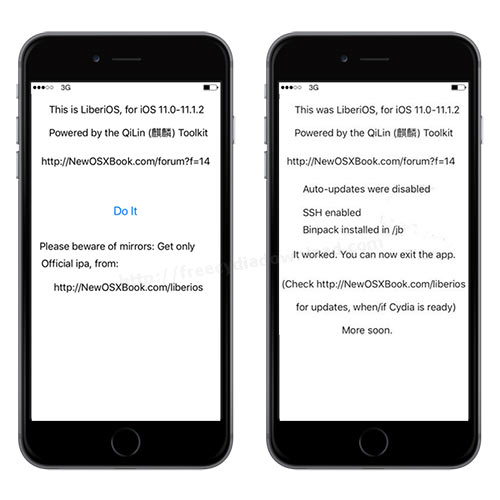
- First of all, download the LiberiOS IPA file to your computer from the above link.
- Download Cydia Impactor to your computer
- Connect the iOS device with the computer using a USB lightning cable.
- Unlock the device and tap on Trust to connect the device.
- Open Cydia Impactor and wait until it detects your iOS device model.
- Once it is detected, go to the LiberiOS IPA file and drag and drop to Cydia Impactor.
- It will ask Apple ID and password to start the installation, provide it, and install the app.
- After it is installed on your iOS device, Navigate to Settings > General > Device Management.
- Find Enterprise App Certificate for LiberiOS app and trust it. Trust again to access the data.
- Now open the LiberiOS App on your home screen and start jailbreaking by click on Do it.
Note: As we mentioned, LiberiOS does not install Cydia App automatically. But you have root access to iOS devices. Using Filza or iFunbox, you can access the system folders on your iOS device.
In conclusion, with the LiberiOS jailbreak tool, we can jailbreak iOS 11 to iOS 11.1.2 version. All needful instructions are mentioned above with download links. Also, if you have any questions regarding LiberiOS, let us know. Contact us using Facebook and X.