There are more Cydia Tweaks available for iOS 10 jailbroken iPhone, iPad, and iPod now. Most are trying to find the best Cydia tweaks for their iOS device to get a new appearance and new apps to the iPhone, iPad, and iPod. Apart from that, we always like to add more animations to our iOS devices. So, How to do animations on iOS 10 devices. There is good news for For those who are like the animation on iOS.You can speed up iOS 10 animation by Speed Intensifier iOS 10 Cydia tweak.
What is Speed Intensifier iOS
Firstly Speed Intensifier Cydia tweak was released for iOS 6 with Speed Intensifier 4.7 version. It was a very famous Cydia tweak for apple iPhone 5 and iPhone 5s previously. After that, it was released for iOS 8 with Speed Intensifier 8.3-2 version. Next, It supports Speed Intensifier iOS 9 with version 8.3-2. Finally, it released iOS 10 with Speed Intensifier 10.0-9.
Speed Intensifier Work with iOS 6, iOS 7, iOS 8, iOS 9, and especially speed up iOS 10. Once to get installed this tweak, it offers different type of animation. Speeds depend on what you need.SO, you can customize to your needs. You can get tweak free from the BigBoss repository for your iOS device.

Speed Intensifier Features
Also, speed Intensifier iOS 10 available in the Cydia app store. You can use this app to speeding up the animation and transition it into your device. Now it supports iOS 10 running all iOS devices.
If you feel that your device is slow, you can speed up the device to speed up the animations. Speed Intensifier comes up with Simple, Advanced, Fusion, and Spring animations for your iOS 10 device.
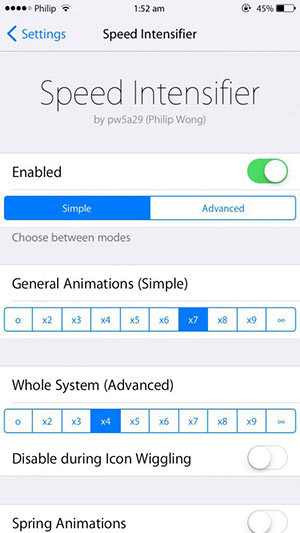
Animations support in Speed Intensifier To Speed up iOS 10
- App opening/close
- Loading indicators
- In-App Animations
- Navigation between pages and more.
All Animations are catchy on eyes in iOS 10 and all in previous iOS versions. Animation can be visible in sliding from the lock screen, launching the app, and switching opening an app. Sometimes, You can see it take a little time to complete it. Think if you can increase this animation speed, your overall function speed up. So, you can get boost your iPhone, iPad, and iPod touch. You need to jailbreak your iOS device first to get install Speed Intensifier to speed up iOS 10. If your iOS device is not jailbroken yet, you can follow the iOS jailbreak tutorial first.
How to Install Speed intensifier Tweak
To install Speed Intensifier Cydia tweaks on an iOS device, and you can follow the below guide.So, It supports all iOS 10 version running iPhone, iPad, and iPod touch devices.
- Open Cydia App on your iOS device
- Go to Sources > Edit > Add
- Now you can add the Speed intensifier repo link below and click on add.
- Add Bigboss repo to the Cydia app.
- If the Bigboss repo is there, go to the search section below.
- Now type Speed intensifier and search the tweak.
- After founding the Speed intensifier, tweak, install to your iOS device.
- Once you installed the tweak, the Speed intensifier configuration will appear on the iOS setting app. Then you can find an answer for how to do animations on iOS 10.
Further, Speed intensifier is the best app to control the animation on iPhone, iPad, and iPod devices. It is a new experience for all users with the iOS system. Also, There are many Cydia Tweak you can add to your iOS device from our previous articles. We hope this article helps to know how to add Speed intensifier tweak on iOS devices. If you need more help regarding the Speed intensifier installation, leave a comment below. Also, don’t forget to share the article on Facebook and Twitter networks.