Result of the iOS jailbreak process, Cydia App install to your iPhone and iPads. Cydia app provides a large collection of apps, tweaks, games, and themes which are not available to download from the Apple App Store. So, using the Cydia app, we can get a lot of benefits to customize the iOS version. Generally, it modifies the system files and lets users to handle it. Once the system files got updates, it isn’t easy to rollback without updating the iOS version. If you want to delete the Cydia app without update the iOS version, how can we do it? Therefore, Cydia Eraser is the best solution to delete the Cydia app without affecting your iOS device.
What is Cydia Eraser
Moreover, Jay Freeman (Saurik) was the founder of the Cydia App, and he released Cydia Eraser to remove jailbreak from iOS devices. Also, Using Cydia Eraser, you can restore the iOS version into the original state without update your iOS into the latest version. It means, Cydia app and all tweaks will completely remove from your device permanently.
In the beginning, Saurik introduced this tool as Cydia impactor and supported iOS 8.3 and 8.4 jailbreak users. After, Pangu jailbreak tool came for iOS 9.2 – iOS 9.3.3, versions, then Saurik came up with a new tool name Cydia Eraser to delete Cydia App. Later on, he updates Cydia Eraser to support all the latest iOS versions.
Cydia Eraser Features
Before using Eraser tweak, you can go through the main features. Then you can get the idea of what benefits you can get using Cydia Eraser.
- Completly remove Cydia App and its tweaks, source, and all without update the firmware version.
- If you have any idea to sell your iOS device, nobody knows that your device has jailbroken.
- If you bring to your iOS device for an Apple repair shop, you can claim a warranty without any issues.
- After removing Cydia on current iOS, you can jailbreak your iOS device again.
- You can use Cydia Eraser without PC. Tweak helps to remove jailbreak from your iOS device.
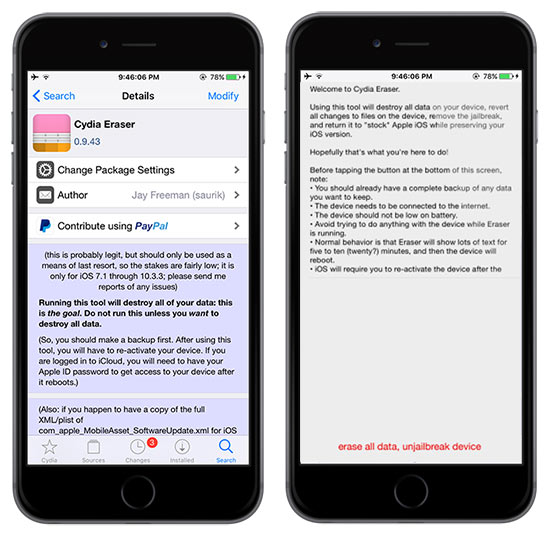
Things you need to consider before removing Cydia app
Before using Eraser to delete the Cydia app, focus on these factors first. Ir will help to save data and delete Cydia without any issues.
- Connect your iOS device with a computer and Backup all data because all data will be deleted after deleting Cydia App.
- For this process, it takes nearly 5 to 15 minutes. Therefore make sure to battery charge is enough for the entire process.
- Make sure to connect the internet connection alive throughout the process.
How to install Cydia Eraser on iOS
Also, if you want to remove Cydia from your iPhone or iPad, follow this guide to remove it using Cydia eraser. You can download erasing tweak through the Cydia app.
- Open Cydia App on your iOS device
- Go to the search section and type “Cydia Eraser.”
- Install the Eraser tweak and then respring the device
- Eraser App will be visible on the Home screen.
- Open the app and follow the instruction below.
How to Use Cydia Eraser
Moreover, After the successful installation of Cydia Eraser, you can run it to remove jailbroken states on your iPhone and iPad. Follow the guide on how to use Cydia Eraser.
- Open Cydia App on your iPhone or iPad
- Now Tap on Delete All Data and Unjailbreak Device
- You will get a new Window and then tap on Delete all and confirm it.
After that, wait and see until finishes the process, end of the process, you will get a brand new iOS version without the Cydia app. Then you can set up your iOS device newly.
Cydia Eraser Alternative Method for iOS
If Cydia eraser does not work for iOS 11, iOS 12, iOS 13 versions, you can try Alternative methods to delete Cydia. So, there are few more working methods that you can try to delete Cydia.
Succession App
Moreover, To remove jailbreak in your iOS device, you can get help from Succession App. Therefore, It will remove the jailbreak with the Cydia app without affecting your current iOS version. It is easy to install through Cydia app using the Cydia repository.
- Go to Cydia App on your iOS device
- Navigate to Sources> Edit > Add
- Now type this Succession repo URL on there https://repo.dynastic.co/
- After adding it correctly, tap on Add to add the repo to Cydia sources.
- Go to the search section and type Succession and search.
- Find the Succession app and install it on your device.
- After respring, open the Succession app from the home screen.
- Tap on Download Clean Filesystem on Succession home screen.
- Now tap on Start Download and wait until the IPSW download to our device.
- After download, tap on Prepare for Restore and then Erase iPhone
Once the process has finished, your iOS device will reboot and boot up with a new device, set up it as a new iPhone.
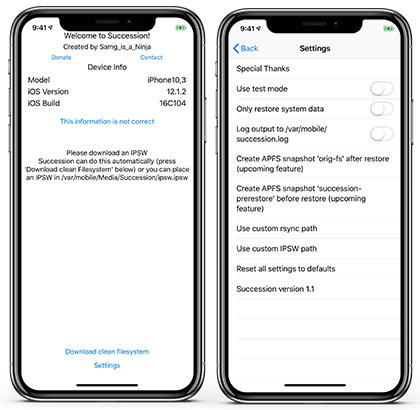
Restore iPhone With iTunes Backup
With iTunes backup, you can restore iOS devices. If you have a previous backup before jailbreak the iPhone or iPad. Then you can follow this method.
- Plug your iOS device into Computer with USB lightning cable
- Now open iTunes if it does not open automatically.
- Trust the device and go to device Summery.
- There is an option button to restore, click on Restore Backup
- Select the suitable backup from the list of the backup file ( select backup before jailbreak your iOS device)
- Click on Restore and wait until the iTunes restore your backup
- After it finishes, you can see that your jailbreak is removed.

Restore to latest iOS Version
Using restore features, you can restore the iOS version to the last iOS version. After the Restore iOS version, your data will be permanently removed. Therefore make sure to backup first before start restore.
- First of all, Disable your passcode and Find my iPhone features
- Open iTunes and connect your iOS device with USB lightning cable
- Now tap on trust to trust your iOS device
- On the iTunes device summary page, click on the Restore button
Now, wait until your device finishes the Restore. After the Restore, the iPhone will reboot and come up with a new setup screen.
How to Fix Cydia Eraser Errors
These are the list of Cydia errors that can cause errors. Likewise, Go through it and find a solution to your errors.
How to Fix Cydia eraser could not connect to server or error 131 Error
This error happens on iOS 10.3, and iOS 10.3.3. Install the Filza file manager to your iOS device. Then Go to /etc/hosts and rename hosts to hosts.old and Try again.
How to Fix Cydia eraser CPP 1263 Error
If you get CPP 1263 error, Go to Cydia > Manages > Expert Reinstall all system packages and try again.
Fix Cydia eraser CPP 1453 Error
If you are getting CPP 1453 error on iOS 10.3.2. Also, It says that your device is not compatible with the eraser version. Try with a different version.
How to Fix Cydia Eraser error 444 or Crashing error
Also, If you are getting this eraser internal error, you can try to close all apps and run them. If it does not work, follow this guide.
- Install Filza File manager on iOS device.
- Go to /Applications/Eraser.app/
- find a file named Eraser_. Delete the file entirely.
- Find a file simply called Eraser and rename into Eraser_
- Rejailbreak your device and try again with Cydia Eraser.
Fix Cydia eraser stuck on apple logo
Further, If your iPhone stuck on the Apple logo, you could force it to reboot. It will run your iOS device without any issues.
FAQ Cydia Eraser (Frequently Ask Questions)
When using these tools, users have many questions, and These are the common question that users are asking. Go through it and get the answers.
Can use Cydia Eraser Without Jailbreak
To use Cydia deleter, your device must be jailbroken. If not, you cannot use or run Eraser app.
Does Cydia eraser remove everything
Of course, it will delete all of your data on the iPhone. Make sure to back up all of your data before start using the erase tweak.
How long does Cydia Eraser take
The erasing process takes to 5 to 20 minutes. Sometimes it takes a few more minutes. So, make sure to be patient and wait to finishes the process.
Can we Download Cydia eraser IPA file
There is no Cydia eraser IPA file available to download for the latest iOS version. So, Tweak that you can get from Cydia App. Download the Cydia eraser by searching on Cydia App.
Furthermore, Using the above ways, you can remove the Cydia app on your iOS device. So, If you need any helps regarding the Cydia app, contact us through Twitter.