Cydia Impactor does the best job of installing IPA files to non-jailbroken iPhones and iPads. But sometime Cydia Impactors show up errors when start sideloading IPA files. Have you ever faced an error like “Cydia impactor progress hpp 87” ? So, In this article, we are going to fix that Cydia impactor progress:hpp:87 error after update.
What is Cydia Impactor Progress hpp 87 Error ?
progress.hpp:87
_assert(false)
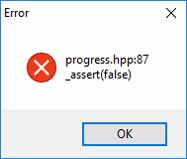
When you are using Cydia Impactor, you get an error with the popup message. The actual reason for this error is, your devices have existing certificates which need to revoke, Until you revoke it, you get this error message. So, you need to revoke these certificates. The below guide will explain how to fix this progress hpp 87 error.
How to fix Cydia impactor progress hpp87 assert false
If you are interested in fixing hpp 87 Error yourself, You can follow the below guides to fix it quickly.
1. First of all, you need to download Cydia Impactor old version to your computer. Also, According to the operating system, you can select old Cydia impactor versions.
2. Once you downloaded Cydia Impactor older version. The file is download as a Zip file. Then, Extract the files into a folder and run Cydia Impactor.
3. Now connect your iPhone or iPad and wait until it gets to connect to Cydia Impactor.
4. After it gets connected, select XCode and then click Revoke Certificates on the dropdown. Then it will successfully revoke existing certificates.
5. Now download the latest version of Cydia Impactor and start sideloading IPA apps.
Furthermore, This method works for all firmware versions and iOS devices. If you get an error like Progress hpp 87, this method works without any issue. I hope this article helps to fix Cydia Impactor Progress hpp 87 error. So far, we have published many errors solving tutorials for Cydia Impactor. If you have any issue with Cydia Impactor, leave a comment below.