Do you want to download iOS games for free to your iPhone and iPad? Here is the best tutorial to get the most popular games for iOS devices. Happy Chick iOS App is able to install on jailbroken and non-jailbroken iOS devices. Therefore, nothing to worry about your device is jailbroken or not. Follow this tutorial to know how to install Happy Chick for iPhone and iPad
What is Happy Chick iOS
Happy Chick is a popular game emulator created for N64, PSP, Game Boy, MAME, and SNES in one iOS app. So, it is a multi-platform emulator. It has much content with games with different consoles. Also, you can download thousands of games for free with including the most popular games.

Happy Chick Features
Furthermore, there are a lot of games emulators available to download. Comparing other game emulators, Happy Chick has a lot of different features. So, you can see the Happy Chick features listed below.
- Works on all the latest iOS versions.
- Online Multiplayer Mode.
- Support with a wide range of game formats.
- Able to download games from a cloud.
- List of thousands of games available to download
- Easy to set up games and able to download and play anytime.
- High-Speed internet download with LAN support.
- Support GBA, GBC, MD, SFC (SNES), FC (NES), PSP, PS1, N64, NDS, and DC.
How to install Happy Chick for iOS without Jailbreak
Moreover, Happy Chick supports the latest iOS versions, including iOS 12 and iOS 13, without jailbreak. Hence, follow this step by step tutorial to install Happy Chick for iPhone and iPad.
1. Firstly, To install Happy Chick, Go to http://www.happychick.hk and tap on download.
2. Now you will get a popup and ask “ssl.xiaoji001.com would like to install Happy Chick Game Emulator”.
3. Tap on install and let Happy Chick install on your iOS device.
4. After installed, you can see the Happy Chick icon on the home screen. Before starting, the app goes to Setting > General > Device Management.
5. Find the newly installed certificate and tap on it. Tap trust and trust again the Happy Chick app.
6. Go to the home screen and tap on Happy Chick app and start using it.
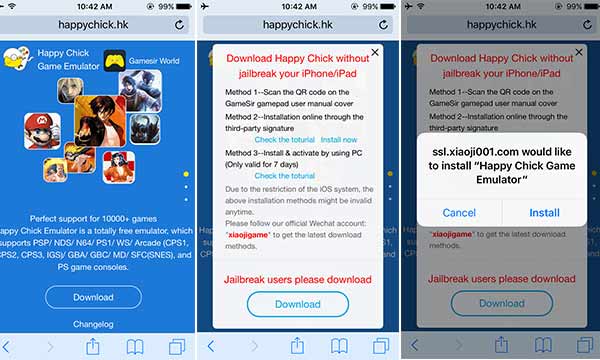
- Other Best GBA Emulator For iOS
In Addition, when you are installing Happy Chick, make sure to follow all steps correctly. And also, once you downloaded it, go to device management and trust the certificate of Happy Chick app.Within a few days, if Happy Chick stopped working, we are recommended to remove the app and start installing Happy Chick app again. If the download link does not work for you, you can find the Happy Chick iOS app from the Panda helper apps store.