Ignition App is the best Appstore to find Hacked apps, Tweaked apps, emulators, and jailbreak tools. Using this third party Appstore, you can download Paid apps for free to iPhone, iPad, and iPod touch devices for free of charge. Install Ignition App iOS without jailbreak and computer. Follow the instructions below for installation.
What is Ignition App?
Ignition App is a third party AppStore for iOS 11, iOS 12, iOS 13, and iOS 14 running iOS devices. It gives access to download hundreds of apps, jailbreak tools, app tweaks, and games. All apps and tools are categorized well and, you can find Entertainment apps, Games, Tweaks, Social media apps, utilities, and emulators easily.
Moreover, most of Apple Appstore has premium versions, which means you need to pay to get full access. In the Ignition App AppStore, you can get a modified version of the ++ app to get your current iOS Apps’ premium features. Also, it helps to install Cydia App or Sileo App without a PC. There are many game emulators available to download, and you can play GameBoy, N64, PlayStation, and many more emulators.
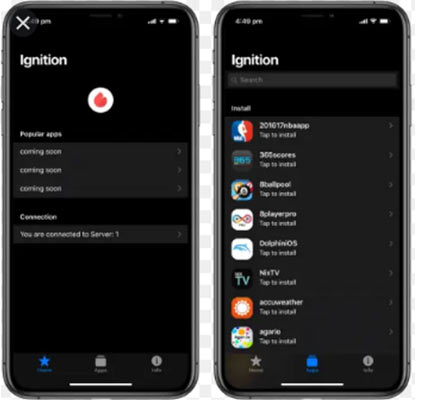
Ignition app Download for iOS
Ignition App installation is an easy task on iPhone, iPad, and iPod touch devices without a computer. You can use the weblink installation method to install the App. Follow the below guide to download Ignition App for iOS devices.
- Click on Ignition App install link and follow the instructions for installation.
- Once the installation finishes, Ignition App will be visible on the home screen.
- Now locate to Setting App> General > Device Management.
- Find the Ignition App profile and trust the certificate.
- Now go to the home screen and open the Ignition App.
How to Open revoked apps on Ignition App
If you have revoked App on your iOS device, using the Ignition download iOS App, you can install the App without downloading it again and getting the App back without losing the setting. This feature is support for all iOS versions, including iOS 14. This method works without any errors on iOS 13 and iOS 14 versions. We suggest you to no to remove the revoke app. If you do not get the App after following the process, keep repeating the steps until it works. Follow the instructions below on how to open the revoked App on iOS devices.
- Firstly, activate Airplane mode on your iOS device.
- Go setting App and select the Safari web browser setting.
- Clear the History and Website data.
- Now Open the revoked App installed with the Ignition App.
- Turn off the Airplane mode and Return to the revoked App.
Frequently Ask Questions
Is ignition app safe
Ignition App is safe to use, and there is no malware, adware, spyware, viruses, or anything other harmful things. Therefore nothing to worry about secure your iOS device data.
The ignition app not working
If the ignition app is not working, then the App might have revoked by apple. So, you need to wait until the new certificate releases for the ignition app.
Is Ignition app ios 14 supports?
You can download and install ignition on the iOS 14 version. Make sure to use the latest version of the ignition App.