Now you can jailbreak iOS 5 by using the Absinthe jailbreak tool. It is a top-rated jailbreak tool for iOS users and easy to use on Windows, Mac, and Linux. This tool has a very simple interface, and any new users can easily understand and jailbreak their iPhones and iPads. If you follow the guideline, you will need to follow the instructions, and it required a few clicks to jailbreak the iOS device. Redsn0w Jailbreak tool also supports iOS 5 versions. If you have any issues with Absinthe, you can move to the Redsn0w jailbreak tool.
What is Absinthe Jailbreak Tool
An absinthe is a jailbreaking tool for the iPhone, iPad, and iPod touch devices developed from Chronic Dev Team. It is the second generation of the GreenPois0n jailbreak tool. Also, it is supporting Untethered jailbreak and does not need to use a computer to boot the iOS device. Absinthe is developed by the Chronic Dev team on 20 January 2012. It is supporting Windows, Mac, and Linux computers. So, you can use any computers to run this app without any issues.
What devices are supporting Absinthe
Moreover, these are the list of devices that support with Absinthe Jailbreak tool. So, If your device is on the list with running iOS 5.1.1, you can start jailbreaking.
- iPhone 4S iPhone 4 , iPhone 3GS
- iPad (3rd Gen), iPad 3, iPad 2
- iPod 4G, iPod 3G
Things you must know before using Absinthe Jailbreak Tool
- Absinthe Jailbreak Tool support only for iOS 5.1.1
- Make sure to backup device using iTunes or iCloud before start jailbreak.
- If you set the passcode to your iOS device, disable it until finish the jailbreak.
- Do not try other iOS versions, which are no supporting with Absinthe Tool.
Download Absinthe Jailbreak For iOS 5.1.1
Other versions of iOS do not support with Absinthe tool. Hence, make sure to use it on iOS 5 versions. So, go through the supporting device and firmware before start the jailbreak. So, check out the tutorial for jailbreak your iOS 5 device using the Absinthe tool.
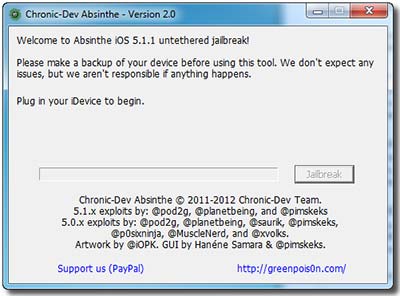
- Download Absinthe 2.0 Jailbreak tool from the above link.
- Once the file is downloaded, Extract the Zip file and find the Absinthe.exe inside the absinthe-win-2.0 folder.
- Right-click on Absinthe.exe and select the Run as Administrator
- Now connect your iOS device to the computer with a USB cable and wait until your device recognizes with Absinthe.
- Once it detected your iOS device, click on the Jailbreak button on the jailbreak tool and let to run the jailbreak.
- In the end, you can see performing a restore in your iOS device.
- 7After that, the iOS device will restart, and Cydia App will be there.Once the Absinthe process finishes, you can remove the device from the computer.
- Now your device is Jailbroken with untethered. Start adding Cydia Sources and Cydia Tweaks to your iOS device.
Use the Absinthe jailbreak tool is easy, But it does not support other versions except iOS 5.1.1. If you are in the iOS 5.1.1 version, it is better to stay with this iOS version until the release stable jailbreak tool for new versions. Redsn0w jailbreak also supporting the same iOS version jailbreak. So, you have two options, either Absinthe or Redsn0w jailbreak. Both tools use to install the Cydia app on iOS devices. Connect with us on Facebook and Twitter.
Best app to download moviebox ios 5.1.1
Best tutorial to download jailbreak ios 5.1 1 ipad