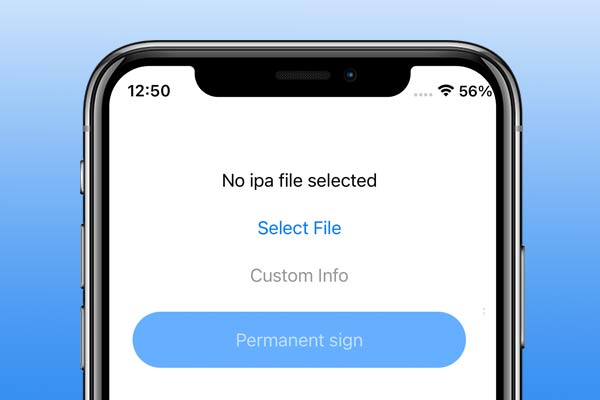
If you’re an iPhone or iPad user, you might have faced the problem of apps getting revoked after sideloading. This issue often arises when installing apps through unofficial methods like Cydia Impactor or AltStore. Fortunately, there’s a solution that ensures your apps remain signed permanently. In this article, we will dive deep into PermasigneriOS, a free iOS app that allows you to permanently sign IPA files on jailbroken iDevices. We’ll also explore related long-tail keywords and discuss how to bypass the common issues users face while installing IPA files.
What is Permasigner iOS?
PermasigneriOS is an innovative app designed specifically for jailbroken iOS devices. Unlike traditional sideloading tools that have apps expiring after a short period, PermasigneriOS allows you to permanently sign and install IPA files, keeping them installed without worrying about expiration or revokes. It’s one of the best tools for users looking for a long term solution to install third-party apps without restrictions.
PermasigneriOS is a free iOS app which helps to sign IPA apps p[ermamnently on your jailbroken iOS devices. The app helps to convert the file into a permanent application without using the signature. After installing any IPA file with the PermasigneriOS app, there are no such time limitations to revoke the app by Apple. It is a permanent app, and you can use it even update iOS or restart the device. PermasigneriOS supports installing on 14.0-14.8.1 jailbroken devices because there is a bug where CoreTrust will allow any root certificate. Although the bug exists on iOS 15.0-15.4.1, it cannot be done until jailbreak the application folder. Therefore we need to wait until PermasigneriOS 15 releases.
Further, the other important part is that this installation does not require computer support. You can do all installation by a mobile device with jailbreak. As the developer says, even if the device is restarted or the phone is dead by battery low, once the device turns back on, your signed app will work on your iPhone and iPad without errors. PermasigneriOS is an open source project, and you can access it from Github repository. It uses the Shell commands, for example, and archives the app to a DEB package. If you are a developer, you can modify the code and improve it.
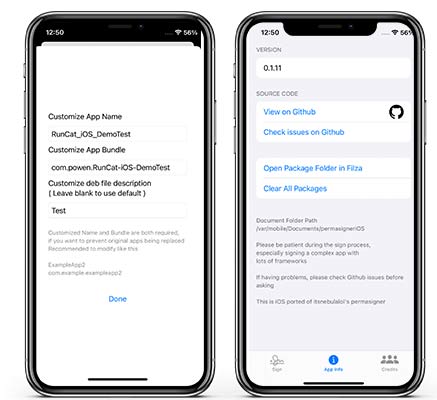
How Permasigner IPA Singer Works
To use PermasignerIOS app requires to use of jailbroken iOS devices because all IPA apps must install in a jailbroken environment. Then it can keep on your iDevice without limitation. Permasigner app loads the IPA file and signs with the permanent certificate. All app related files are saved in the new DEB package. Then it can install through the apps like Filza or Sileo, and the device must be jailbroken. You can use this tool to sign Taurine jailbreak apps and more.
Currently, if you are using AltStore or Reprovision app for IPA file download and installation, use Permasigner IPAsigner. With other tools and apps, we can keep apps without revoking maximum 7 days with a free certificate, and only three apps can keep on the device. But using this sign IPA method, you can keep many IPA apps without limitation. You must use the iOS 14.0-14.8.1 versions.

How to Install PermasigneriOS App anf Filza App
It is easy to install the PermasigneriOS app on an iOS device. Your device must be jailbroken, and we will install the app through the Cydia repo. Also, the Filza file manager must be installed. The file manager needs to install the app once the IPA file loads to the certificate.
- Download the PermasigneriOS.deb from a web browser and install it.
- Follow the guide and Install the Filza file manager.
If you want to install PermasigneriOS with the Cydia app, you can follow this guide.
- Open the Cydia app on your device.
- Go to the Sources tab and tap Edit > Add.
- Now you need to add Add PermasigneriOS repository URL. https://powenn.github.io/PowenRepo/ .
- Cydia App will automatically refresh and go to Search for PermasigneriOS.
- Once you find the app on there, tap on it and install it.
How to Sign IPA files permanently
Once you have a PermasigneriOS app on your iOS device, you can download an IPA file and install it on your device for permanent use. Make sure that you are using the iOS 14 jailbreak.
- Open the PermasigneriOS on your device.
- Now select the IPA file by selecting the IPA file.
- After file will loaded to the interface and Tap on “Permanent sign” button.
- Once it finishes, it will ask to view the signed file.
- Open the signed DEB location in Filza.
- Now you need to tap the file name and tap on install.
- Finally, you can see your App icon on the home screen
After following the above tutorial, you can easily install any IPA file directly on iOS devices without any limitation.
Advantages of Using Permanent IPA Signing App on iOS
No Expiry Issues
One of the biggest advantages of using a permanent IPA signing app on iOS like PermasigneriOS is that you no longer have to worry about apps expiring or getting revoked. In the past, after using tools like Cydia Impactor or AltStore, the apps would expire after a few days. But with PermasigneriOS, your apps stay installed for as long as you want.
Free iOS App to Sign IPA Files Permanently
PermasigneriOS is completely free, which makes it an excellent option for users who want to sideload apps without paying for expensive solutions. It is simple to use and doesn’t require any complex procedures.
No Need for Re-Signing Every Few Days
With other methods of IPA signing, you have to re-sign the apps every 7 days, which can be quite annoying. PermasigneriOS removes that hassle, offering you the ability to enjoy your apps without interruption.
FAQs
What is the best app for permanent IPA signing on iOS?
The best app for permanent IPA signing on iOS is PermasigneriOS. It allows users to sign and install IPA files permanently without worrying about revokes.
How do I sign IPA files permanently on iOS?
To sign IPA files permanently on iOS, you can use PermasigneriOS. After downloading and installing the app, it allows you to sign your IPA files without any expiration or revocation issues.
Can I install IPA files without revokes on iOS?
Yes, using PermasigneriOS, you can install IPA files without worrying about revokes. The app bypasses Apple’s CoreTrust mechanism, which typically revokes apps after a few days.
Is PermasigneriOS free to use?
Yes, PermasigneriOS is completely free to use. It offers a permanent IPA signing solution without any charges, making it an ideal choice for users on jailbroken devices.
PermasigneriOS is a game-changer for users looking to sign and install IPA files permanently on their jailbroken iOS devices. It removes the common issues faced by traditional sideloading methods, such as app expiration and revokes. With its simple, user-friendly interface, it is an ideal tool for anyone looking to sideload apps on their device without constantly worrying about expiration.
By using PermasigneriOS, you can enjoy the freedom of installing your favorite apps without limitations. Whether you want to sign IPA files permanently, install apps without revokes on iOS, or bypass CoreTrust, PermasigneriOS has you covered.