
AltStore is one of the most popular ways to install third-party apps and games on iOS devices. It allows users to sideload apps and even access modified versions of apps that aren’t available in the App Store. One of the best things about AltStore is the ability to add sources, also known as repositories or “repos,” which give you access to a wide range of apps that you wouldn’t normally find.
In this article, we will explore the best AltStore sources and repos for 2025, how to add them, and some important tips to make the most of AltStore. Whether you’re a beginner or an experienced user, this guide will help you navigate the world of AltStore sources with ease.
What Are AltStore Sources?
AltStore Repositories Explained
AltStore sources, also known as repositories or repos, are collections of IPA (iOS App) files that can be installed on your device using AltStore. These files often contain apps that are modified or tweaked, and sometimes they offer alternative versions of apps that are not available on the official App Store.
By adding AltStore repo URLs to your AltStore, you can easily download and install these apps. Repositories may contain various types of apps, such as:
- Tweaked apps (apps with added features or removed restrictions)
- Emulators (gaming consoles or other device emulators)
- Jailbreak tools (tools that can help you jailbreak your iPhone)
- Utilities (tools that enhance the functionality of iOS)
How to Add AltStore Sources to Your Device
Adding sources to AltStore is a simple process, but it’s important to follow the correct steps to ensure everything works as expected.
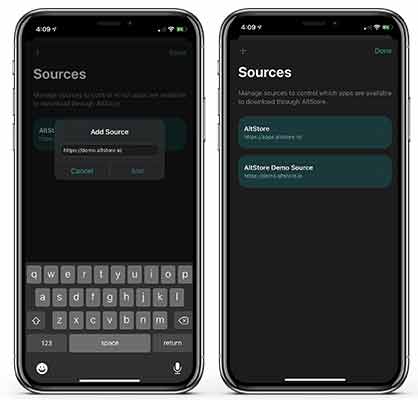
Steps to Add AltStore Sources
- Launch AltStore on Your Device:
Open the AltStore app on your iPhone or iPad. - Go to Settings:
In the AltStore app, tap on the Settings option. - Add Repo URL:
In the settings menu, you will find an option to Add Repo or Add Source. Tap on it, and enter the URL of the repository you want to add. - Install Apps from the Repo:
Once the repository is added, browse through it and choose the apps you want to install. You can search for specific apps by name or category. - Download and Install:
Tap the Download button next to any app you want to install, and AltStore will begin the installation process.
Popular AltStore Repo URLs
These are the AltStore Sources, and they come with the JSON file. You can read the file and get an idea of what IPA files are available to download. These best AltStore repos provide excellent service in providing the best and latest IPA apps.
1.WuXu’s Library++
WuXu’s Library++ is the best AltStore repository, which has many IPA apps for the latest iOS versions. Most apps are not available to get from the official Appstore. You can find modified and tweaked ++apps from WuXu’s Library.
- URL : https://wuxu1.github.io/wuxu-complete-plus.json
2.Quantum Source
Quantum Plus Source has many old games and consoles. Also, it contains ++app with the latest updates. You can get many emulators, jailbreak tools, and more IPA files.
- URL : https://quarksources.github.io/quantumsource.json
3.Quantum Plus Source
Quantum Plus Source contains a large amount of tweaked apps, modified apps like ++, social media apps, and more tweaked IPA applications.
- URL : https://quarksources.github.io/quantumsource++.json
4.Flyinghead Repository
The Flyinghead Repository provides Flycast IPA, which is Sega Dreamcast, Naomi, Naomi 2, and Atomiswave emulators. You can have this repo to emulate your favorite Dreamcast.
- URL: https://flyinghead.github.io/flycast-builds/altstore.json
5.Taurine Repo
Taurine Repo is the official AltStore repo that you can get for Taurine Jailbreak. It was developed by the Odyssey Team. Taurine jailbreak tool support for iOS 14 – iOS 14.3 versions. Also, it comes with the Sileo package manager.
- URL: https://taurine.app/altstore/taurinestore.json
6.OatmealDome’s AltStore Source
OatmealDome’s AltStore Source is the official repository for IPA files, featuring the well-known DolphiniOS emulator for iOS. This emulator, designed for GameCube and Wii games, is compatible with iOS 12.0 and later, and does not require a jailbreak to run on iPhone or iPad.
- URL: https://altstore.oatmealdome.me/
7.NineAnimator Source
The NineAnimator Source for AltStore offers the official nightly builds of NineAnimator, a free and open-source anime streaming app for iOS and macOS. It provides a simple yet elegant way to watch anime from your favorite websites. The mobile app is compatible with iOS 14 and later.
- URL: https://altstore.9ani.app
8.Odyssey Repo
Odyssey Repo is similar to the Taurine Repo, and it is the AltStore repo for the Odyssey Jailbreak app. You can use this repository to get the Odyssey Jailbreak IPA for jailbreak iOS devices. It is supported for iOS iOS 13 – iOS 13.7 versions.
- URL: https://theodyssey.dev/altstore/odysseysource.json
9.UTM Repository
UTM Source has IPA applications for virtual machines for iOS. The UTM IPA application supports running Windows, Android, Linux, and more on your iPhone and iPad devices.
- URL: https://alt.getutm.app
10.iSH AltStore Repo
If you are looking for an iSH project, then the official official AltStore source is iSH AltStore Repo. You can get the Linux environment on your iPhone and iPod devices.
- URL: https://ish.app/altstore.json
11.AltStore Complete
AltStore Complete is the default source pre-installed with every AltStore app. It includes not only the latest version of AltStore (as well as previous versions), but also popular apps like the Delta Emulator and the Clip app.
- URL: https://bit.ly/Altstore-complete
12.PokeMMO Source
The PokeMMO Source for AltStore is the official way to install the free-to-play MMORPG game on iOS devices. Use this repository to easily install the PokeMMO mobile game on your iPhone.
- URL: https://pokemmo.com/altstore/
13.Random Source
Random Source provides emulators and jailbreak apps. You can get apps such as Chimera Jailbreak, Electra Jailbreak, Unc0ver Jailbreak, PPSSPP, and more.
- URL: https://randomblock1.com/altstore/apps.json
14.SideStore Community Store
SideStore Community Store contains many emulators, jailbreak tools, and more tweaks, such as Unc0ver Jailbreak, Odyssey Jailbreak, PPSSPP, Delta, Nintendo DS emulator, and more.
- URL: https://community-apps.sidestore.io/sidecommunity.json
15.Burrito’s AltStore
Burrito’s AltStore repo contains some limited IPA files, such as the unc0ver jailbreak tool, Sileo package manager, UTM, appdb, and more.
- URL : https://burritosoftware.github.io/altstore/channels/burritosource.json
16.Niantic Wayfarer Source
The Niantic Wayfarer AltStore Source provides access to the unofficial Niantic Wayfarer app for iOS, featuring Dark Mode and OPR Brainstorming support. This app allows Niantic Lightship Developers to create scans that contribute to Niantic’s global VPS (Visual Positioning System).
- URL: https://alts.lao.sb
17.AltStore Complete
As a default, you can use AltStore Complete for AltStore source. Using the repository, you can also get Delta Emulator and Clip app IPA files to your iOS device.
- URL : https://quarksources.github.io/altstore-complete.json
18.CyPwn IPA Library
CyPwn IPA Library is the largest IPA file source. There are plenty of Tweak and games available to install. You can get social media apps, jailbreak tools, Camera apps, web browsers, Games, Emulators, and more.
- URL : https://ipa.cypwn.xyz/cypwn.json
19.App Testers Repo
The App Testers Repo is a popular AltStore Source, featuring an extensive collection of over 2,300 IPA files available for download and installation through the IPA installer. This repository offers a wide selection of games and apps, all carefully curated to be compatible with iOS versions ranging from iOS 14 to iOS 17.
- URL: https://repo.apptesters.org
20.FloridaMan Source
The FloridaMan Source is an older AltStore repository that provides access to jailbreak tools such as unc0ver and Chimera, along with the Sileo package manager and PlankFilza. These are older versions of the apps, which may still be useful for certain users.
- URL: https://floridaman7588.me/altjb/altsource.json
21.Random Source
Random source contains few IPA files, and you can easily install it on iPhones and iPads. It has Jailbreak tools, emulators, and other tweak apps.
- URL : https://randomblock1.com/altstore/apps.json
22.Qn_’s AltStore Repo
Qn_’s AltStore Repo provides social media IPA files such as YouTube, Facebook, Instagram, and more.You can get modified social media apps like reddit++ ipa instagram++ ipa and more. features to get more features in the social media apps.
- URL : https://raw.githubusercontent.com/qnblackcat/AltStore/gh-pages/apps.json
23.Provenance EMU Source
Provenance EMU offers an emulator for gaming. You can get Nintendo, Sega, Bandai, and more consoles.
- URL : https://provenance-emu.com/apps.json
Best Practices for Managing AltStore Repositories
Stay Safe with Trusted Sources
When adding sources to AltStore, always make sure you’re using trusted and reputable repositories. Some sources may offer malware or other harmful files. Stick to well-known sources like those mentioned above.
Regularly Update Sources
Repositories are constantly being updated with new apps and tools. Make sure to check your sources regularly for updates to ensure you have the latest versions of apps and tools.
Back-Up Important Files
Some apps or tweaks that you install from AltStore may require additional configurations or files. Always back up any critical data to avoid losing important content.
AltStore is a powerful tool for iOS users who want to install apps and tools that aren’t available in the App Store. By adding the right AltStore sources, you can unlock a whole new world of apps, from tweaked versions to emulators and jailbreak tools. Remember to stick to trusted repositories, regularly update your sources, and always back up your important files. With the right sources, AltStore can significantly enhance your iOS experience.