Installing IPA apps on Jailbroken and non-jailbroken devices becomes easy with sideloading tools. Each tool are no support for jailbroken and non-jailbroken status iOS devices. AppSync Unified is the app that helps install IPA files on Jailbroken iPhones and iPad easily.
What is AppSync Unified?
AppSync Unified is a popular jailbroken tweak which helps to install the IPA files directly on iPhones and iPads. Users can sign IPA files like games, Apps, Jailbroken tools like Palera1n Dopamine and more tools. Also AppSync Unified support from iOS 5, iOS 6, iOS 7, iOS 8, iOS 9, iOS 10, iOS 11, iOS 12, iOS 13, iOS 14, iOS 15, iOS 16 and iOS 17 versions. It has a long history of running iOS devices.
When sideloading an app, non-jailbroken devices revoke by Apple after 7 days. But by using AppSync Unified on jailbroken devices, you can use any IPA sideload apps without resigning after 7 days. AppSync Unified 106.0 support for the latest iOS 16 versions. Using AppSync Unified, you can install all fake signed apps as originating like an AppStore.
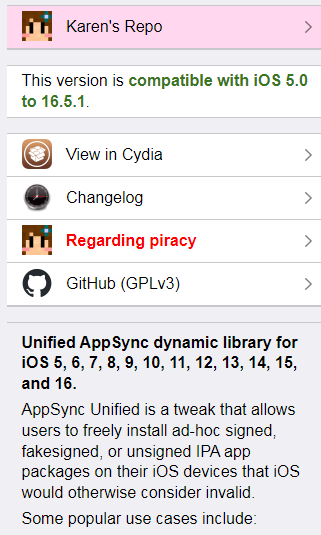
AppSync Unified Features
For installing IPA files on iOS devices, AppSync Unified patches install daemon lets to install the unsigned IPA files on iOS devices. It is not similar to other installations like Sideloadly using or Cydia Impactor using. These apps can sign only 3 apps, and installed apps revoke after 7 days. But AppSync Unified installed apps can keep without expiring the certificate.
With the help of AppSync Unified, you can install IPA files on iPhones and iPads. Also, you can use the Repovision app, and AppCake apps to install IPA files directly. You must know that AppSync does not coexist with the graphical interface of the settings. Make sure to install the AppSync Unified tweak for iOS using the official repo source. AppSync Unified is open source project support from iOS 5 to iOS 17 version. You can get all files from the Github repo. And also, you must know that AppSync Unified has connections with Panda Helper App Store to offer excellent tweaks and apps.
Download AppSync Unified With IPA Installer
For AppSync Unified installation, we will use the Filza app or AppCake app. Follow the installation instructions below.
- Firstly, Download the IPA file from Safari browser.
- Now share the IPA file with Filza or AppCake app.
- Find the File through Filza and install it.
- Open AppSync Unified from the iOS device’s Home screen.
Install AppSync Unified With Cydia
You can install AppSync Unified tweak with the help of the Cydia App. Add the AppSync Unified repo to the Cydia app and download the tweak from there. Follow the instructions below.
- Launch the Cydia app on your iOS device.
- Navigate to Sources > Edit > Add.
- Add the AppSync Unified repo URL to the text field and tap on the Add button.
https://cydia.akemi.ai - Go to the search section and type “AppSync Unified” on the search, and install the AppSync package.
- After the installation, restart the Springboard to complete the installation.
Besides, After installing the AppSync, make sure not to install cracked IPA apps to support developers. So, If you are new to jailbreak or don’t have experience in Cydia tweaks uses, Appsync Unified iOS 16 is a good experience for beginners. It’s a good jailbreak package that directly installs unsigned iOS for any iPhone or iPod, or iPad. Also, Third-party apps and Apple Store apps are signed in the certificate that belongs to the iOS developer. By using AppSync, Unified users can install any app without having to go to signing to get approval. Also, Most of the game emulators are not accepting basic app installation in the iOS apps store. For that kind of installation, you need to install AppSync Unified to get install. So, If you need help regarding installation, let us know.