When we need to install a jailbreak tool or tweak an app for an iOS device, we need to use the 3rd party App Store. Among these all AppStores, AppWeleux is the best app market which providing popular iOS App and tweaks that can install directly install on iPhones and iPads. If your device is jailbroken, then you can add the AppWeleux repository to the iOS device. Also, AppWeleux tested with the iOS 14 version, and it is compatible with it. Use AppWeleux and download many Apps, Tweaks, Games, Jailbreak tools, emulators, and more.
What is AppWeleux?
AppWeleux is a 3rd party AppStore offering to install apps, Jailbreak tools, Games, Tweaks, and more directly on your iPhone and iPad devices. All third-party Appstore use the enterprise certificate to install apps. So apple can easily revoke and need to wait until use the new certificate to use the apps. AppWeleux AppStore work on iPhone, iPad, and iPod touch devices with supporting iOS 10 to iOS 14 versions. You can install any popular jailbreak tools, including unc0ver, Electra, Phoenix, Odyssey, and more.
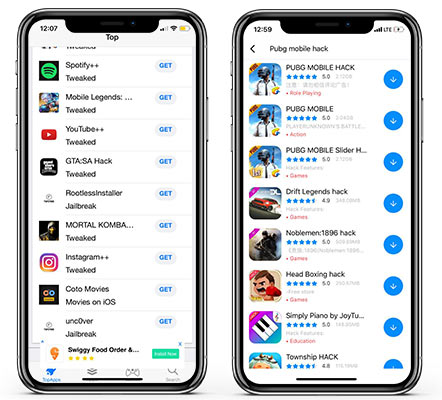
AppWeleux Features
There are large collections of Apps, Games, Emulators available to download for iOS devices. If you are interested in emulators like GBA4iOS, Provenance GearBoy, and more available. Also, AppWeleux appweleux download ios AppStore provides many modified apps such as Twitter++, Snapchat++, Instagram Rocket, Spotify++, and more.
By using AppWeleux, you can use direct web links to install any apps. Using a jailbroken iOS device, use the AppWeleux Repo for Cydia, which helps to install all apps and tweaks via Cydia App. So, In the Cydia repo, you don’t get any certificate revoking problems for installing apps.
How to Install AppWeleux on iOS
AppWeleux AppStore works with jailbroken and non jailbroken iPhones and iPads. So, There are many Free AppStore available to download many apps using the enterprise certificate. So, we recommend using the proxy method to run any revoked apps.
- Follow the instructions below to start the AppWeleux installation.
- Open Setting App on your iOS device and select WiFi Network.
- Tap on “i” on the WiFi connection >Configure Proxy > Automatic.
- Now type this URL on there “http://ffapple.com” and tap on “Save“
- Disconnect the WiFi and connect it again
- Click on Install AppWeleux and open is safari.
- Follow the instructions and install it on your iOS device.
- After the AppWeleux app shows on your home screen, Go to Setting > General > Device Management.
- Find a recently installed Enterprise App Certificate and then tap on trust and trust the certificate.
- Go to the home screen and open the AppWeleux App.
Frequently Ask Questions
Is AppWeleux safe?
AppWeleux app is safe to use for iPhone and iPad devices. It does not contain any malware or any harmful files for your computer. Also, make sure to install apps from the trusted sources for more safety.
Is AppWeleux free?
AppWeleux is entirely free to download and use on your iOS device. Also, all apps and games which can install from the AppWeleux AppStore are free.
Are there any AppWeleux APK
There is no AppWeleux android version available to download for android smartphone devices. Currently, it only supports iPhone, iPad, and iPod touch devices.
Alternative Free AppStore for iOS
Also, There are a few third-party AppStore available to download many free apps. Each source has a different type of apps. You can use Panda Helper, TutuBox, Gbox App, iOSGods, FlekStore, Zeus App and Appvalley. If you know the best alternative to AppWeleux, let us know.