Delta Emulator is a famous emulator which is developed by the lead developer of the GBA4iOS emulator. It helps to play all favorite games such as Nintendo DS, SNES, Nintendo 64, and Game Boy on iOS devices. Download Delta Emulator for iPhone and iPad without using a computer.
What is Delta Emulator?
Delta Emulator is a free iOS emulator to play many games like Game Boy Color, Game Boy Advance, Nintendo, Super Nintendo, Nintendo 64, and more. You can download ROMs and import files to the emulator and start playing on iPhone and iPads. So, The emulator offers to manage all games on the App, and you can change the settings to change horizontal and vertical mode.
Delta Emulator for iOS 13 can save and load the games on any state and easy to load cheat codes and fast forward options.Also, games ROMs support import directly from the web browser using iTunes sync. Delta Emulator supports all google drive and dropbox to sync save data, games, and cheats in devices. Also, it has many features to play and manages games.
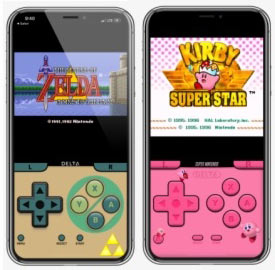
How to install Delta Emulator
By following this tutorial, you can install Delta Emulator on an iOS device. So follow the below guide to download Delta Emulator. For this installation, you don’t need to jailbreak your devices, and you can get access to paid features. Also, You can follow any of the below methods to install Delta Emulator for iOS devices.
Download Delta Emulator iOS 13 without a computer
Users who don’t have a Windows or Mac computer can follow our second method to install Delta Emulator with web links. But apple can revoke enterprise certificates anytime, and at that time, Delta Emulator will stop opening. Then you need to try these links after 24 hours.
- Click on any of the above link sources to download Delta Emulator for iOS.
- You will get a prompt and asking ‘would like to install Delta Emulator”. Click on yes to continue.
- After you finish the installation, the Delta Emulator app will be visible on your home screen.
- Go to Setting App> General > Device Management.
- Tap on the app certificate and trust twice to use the App.
- Now you can run the Delta Emulator app from your iOS device.
As usual other apps, you can run Delta Emulator on your iPhone and iPads. If the application is not working, it means that the apple certificate revokes by apple. Then you can reinstall the App to perform it again. If you get an untrust developer error on your device, make sure to trust the certificate correctly, like the above steps.
Download Delta Emulator IPA
Also, In this method, we are using the AltStore App to sideload IPA files to your iOS device. Currently, the AltStore App can install max 3 apps on a free certificate. Also, every 7 days after installation, you need to resign the app with the help of AltServer with Windows or Mac computer with the use of iTunes WiFi sync.
- Download the AltStore app on iPhone and computer devices. If you cannot use AltStore, try other Cydia Impactor alternatives.
- Open safari and download Delta.IPA file from above link
- Launch AltStore app on the iOS device and go to “My Apps“
- Tap on the + button on the top left corner.
- Now select downloaded DeltaEmulator.IPA file to install
- Then AltStore app will start to install on your iOS device.
- Now Delta Emulator app will be visible on your home screen.
As we mentioned, the Delta Emulator app can expire after seven days. But AltStore app has auto-sign features to refresh the app from the background. Then you can resign the app without expiring the Apple app certificate.
PPSSPP Emulator – Download PSP for iOS
Frequently Asked Questions (FAQ)
Is Delta Emulator safe?
Install Delta Emulator is safe to use on iOS and computer devices. It does not require jailbreaking iPhone and iPad with and without a computer.
How to download games for Delta Emulator on iOS?
Once you installed Delta Emulator, we need to download games to it.Firstly you need to google “GBA Roms” and download the ZIP package in the Safari browser and open the Delta app’s file to import. Also, Delta supports ROM files such as .nes, .gba, .z64, etc. or .zip files.
Can Delta Emulator play GBC games on iOS?
Yes, Delta Emulator supports playing with GBC games.
Where are Delta Emulator ROMs stored?
It stored in iOS device location /var/mobile/Containers/ Data/Application/ Delta/Documents /Database/Games.
- Try other GBA Emulator For iOS