The official Youtube app is available to download in AppStore. But some of the features are limited. So, you can get more features by using the Protube++ app. Download Protube++ IPA for iOS devices is easy, and it does not require to jailbreak the device. Therefore, follow this tutorial to download and install ProTube ++ app for iPhone, iPad, or iPod touch devices.
What is a Protube++ for iOS
Protube++ is the most popular video app, and it included many more new features to manage the Youtube app. Using the Protube plus plus app, you can easily download HD videos and audio to the iPhone and iPads. So, In the beginning, you can download Protube Cydia Appstore on jailbroken iOS devices. But now, you can install it to the iPhone and iPad without jailbreak. Protube ++app has developed by Jonas Gessner and totally rebuilt from the ground up to offer the best possible YouTube experience on the App Store.

What are the Protube++ Features
These are the features that come with Protube app iOS.
Protube App Audio Features
- Protube Audio player is a perfect audio player because it can stream high-quality audio, create playlists, and more. Therefore you can use it as a music player.
Protube App Video Features
- Protube is a YouTube app for iOS that can play 1080p 60fps videos, 1440p or 4k Ultra HD videos. So, Videos can play with many more qualities like 144p up to 4k Ultra HD with 60fps video playback supported.
- Protube++ is a third-party app that can view videos from your YouTube subscriptions.
- Able to Adjust the playback speed such as view some moments with slow motion or fast forward.
- Play entire playlists with shuffle and repeat options.
- Watch videos that are blocked on mobile devices.
- Background playback allows audio when you use other apps or while your screen is locked.
- Rate and share videos and add them to playlists even without a YouTube account.
- Able to View top comments, recent comments, ratings, and post your own comments & replies.
- No advertisements or annoying pop-ups.
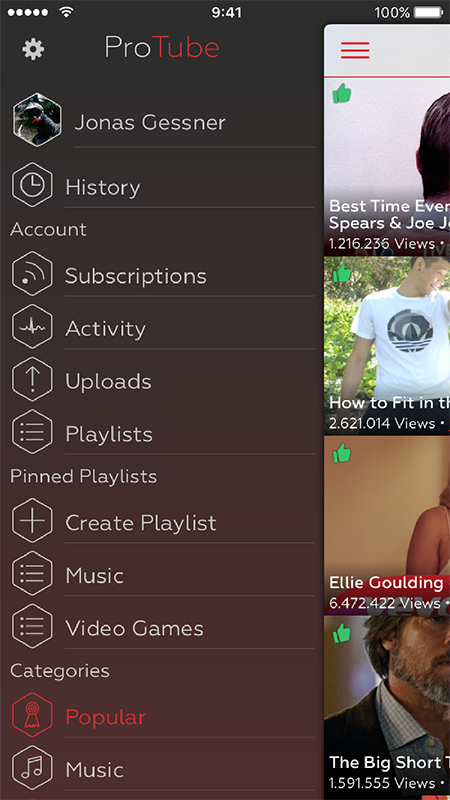
How to Download Protube++ IPA For iOS Without Jailbreak
By following this tutorial, you can get the Protube app download for all iOS devices. We are using two methods of installation, and you can use any method.
Download Protube ++ IPA with AltStore
- First of all, Download and install AltStore to iPhone and iPad.
- Download the Protube IPA file to your iOS device from the above link.
- Open the AltStore app and go to the My Apps section.
- Now tap on the + icon in the left corner.
- A list of downloaded IPA files will be there, and tap on Protube IPA to start the installation.
- You will need to put in Apple ID and Password to proceed with installation for first time user.
- After a few minutes, the Protube++ app will be on the home screen.
- Usually, IPA apps get expired after 7 days. Using the AltStore app, you can use apps without experience with the help of AltServer.
Download Protube++ IPA with AltStore
- First of all, download the Protube++ IPA file from the above link.
- Download Cydia Impactor to your computer
- Extract the files and run Impactor.exe on your computer.
- Connect the iOS device to the computer using the USB cable
- Wait until detecting your iOS device in Cydia Impactor.
- Drag and drop the Protube IPA file to the Cydia Impactor
- Log in with your Apple ID and Password to start the installation.
- After finishes, the installation, Go to Setting > General > Device Management.
- Find a recently installed profile that belongs to the Protube app and tap on it to trust the Certificate and profile.
- Now go to the home screen and run the Protube++ App on iOS.
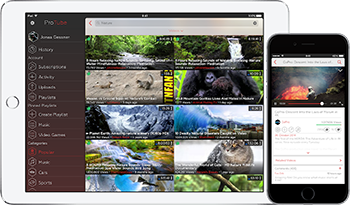
- Download Instagram++ IPA for iOS
- Youtube++ IPA For iOS
- Download Facebook++ IPA For iOS
- UFC++ for iOS iPhone and iPads
- Download Snapchat++ IPA for iOS
- Install Pandora++ IPA For iPhone and iPads
Furthermore, This is the method to install the Protube app for iOS devices. Hope you are successfully Installed Protube for iPhone and iPads. . So, If you have any question regarding this, comment it below. Follow us on Twitter, like us on Facebook, and get the latest updates via social media.