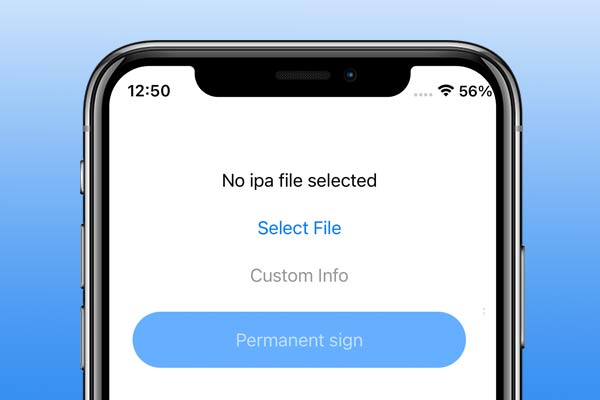
For those who are trying to find the best IPA signer without getting revoke, the best option is using permasigneriOS IPA signer. It gives the best experience for signing IPA apps for jailbroken iPhone and iPad devices.
What is Permasigner iOS?
PermasigneriOS is a free iOS app which helps to sign IPA apps p[ermamnently on your jailbroken iOS devices. The app helps to convert the file into a permanent application without using the signature. After installing any IPA file with the PermasigneriOS app, there are no such time limitations to revoke the app by Apple. It is a permanent app, and you can use it even update iOS or restart the device. PermasigneriOS supports installing on 14.0-14.8.1 jailbroken devices because there is a bug where CoreTrust will allow any root certificate. Although the bug exists on iOS 15.0-15.4.1, it cannot be done until jailbreak the application folder. Therefore we need to wait until PermasigneriOS 15 releases.
Further, the other important part is that this installation does not require computer support. You can do all installation by a mobile device with jailbreak. As the developer says, even if the device is restarted or the phone is dead by battery low, once the device turns back on, your signed app will work on your iPhone and iPad without errors. PermasigneriOS is an open source project, and you can access it from Github repository. It uses the Shell commands, for example, and archives the app to a DEB package. If you are a developer, you can modify the code and improve it.
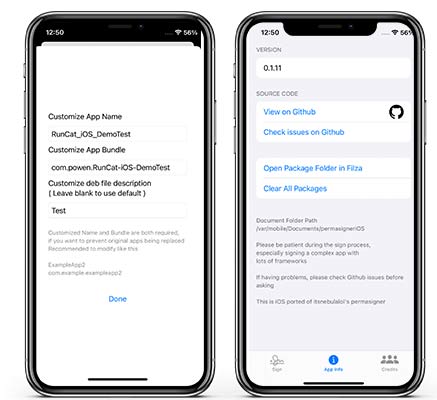
How Permasigner IPA Singer Works
To use PermasignerIOS app requires to use of jailbroken iOS devices because all IPA apps must install in a jailbroken environment. Then it can keep on your iDevice without limitation. Permasigner app loads the IPA file and signs with the permanent certificate. All app related files are saved in the new DEB package. Then it can install through the apps like Filza or Sileo, and the device must be jailbroken. You can use this tool to sign Taurine jailbreak apps and more.
Currently, if you are using AltStore or Reprovision app for IPA file download and installation, use Permasigner IPAsigner. With other tools and apps, we can keep apps without revoking maximum 7 days with a free certificate, and only three apps can keep on the device. But using this sign IPA method, you can keep many IPA apps without limitation. You must use the iOS 14.0-14.8.1 versions.

How to Install PermasigneriOS App anf Filza App
It is easy to install the PermasigneriOS app on an iOS device. Your device must be jailbroken, and we will install the app through the Cydia repo. Also, the Filza file manager must be installed. The file manager needs to install the app once the IPA file loads to the certificate.
- Download the PermasigneriOS.deb from a web browser and install it.
- Follow the guide and Install the Filza file manager.
If you want to install PermasigneriOS with the Cydia app, you can follow this guide.
- Open the Cydia app on your device.
- Go to the Sources tab and tap Edit > Add.
- Now you need to add Add PermasigneriOS repository URL. https://powenn.github.io/PowenRepo/ .
- Cydia App will automatically refresh and go to Search for PermasigneriOS.
- Once you find the app on there, tap on it and install it.
How to Sign IPA files permanently
Once you have a PermasigneriOS app on your iOS device, you can download an IPA file and install it on your device for permanent use. Make sure that you are using the iOS 14 jailbreak.
- Open the PermasigneriOS on your device.
- Now select the IPA file by selecting the IPA file.
- After file will loaded to the interface and Tap on “Permanent sign” button.
- Once it finishes, it will ask to view the signed file.
- Open the signed DEB location in Filza.
- Now you need to tap the file name and tap on install.
- Finally, you can see your App icon on the home screen
After following the above tutorial, you can easily install any IPA file directly on iOS devices without any limitation.