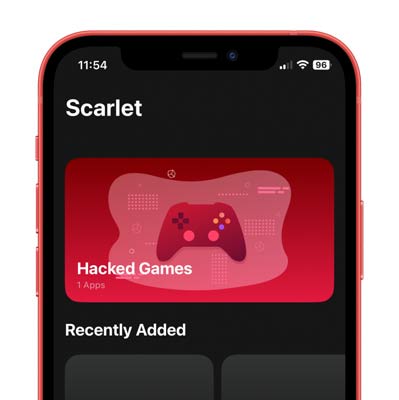
Scarlet app, which offers an IPA installer for iOS devices. With using the Apple ID and password, you can easily sign any IPA app to iPhones and iPads. For installation, those required to use the computer and app are using the 7 days free certificate like AltStore and Cydia Impactor. It supports installing apps on Jailbroken devices and non-jailbroken devices.
Using the Scarlet iOS app, you can easily install any third-party app and games easily. There are many ++ apps, cracked apps and many modified apps which we cannot directly install, and Scarlet offers great service with it. Also, we can get many options for installing Scarlet IPA apps with TrollStore or ScarletCloud for desktop devices.
Scarlet App Features
The Scarlet app offers essential features and options to manage the IPA file installation on iOS devices. There is a list of Scarlet Repo apps that are available for download on iOS devices by clicking on the download button. When you install the Scarlet iOS from Weblink, it will offer the enterprise certificate instead of a free certificate and support users to use the IPA apps without expiring or revoking apps every 7 days. But change the settings to “Disable Anti-Blacklist” Scarlet app setting, and you can use it without any issues.
Weblink method does not work for you, and then you can start using the ScarletCloud app. It is a desktop tool and which is support for Windows, Linux, and macOS. Using computer devices, you can easily install Scarlet on your iPhone or iPad by using the Apple ID to sign into IPA files. You need to connect the iOS device to a computer to proceed with this installation method. This method supports the use of iOS 13 to iOS 17 versions. Also, currently, there are options to sign IPA files over Wi-Fi without using a computer. We hope that these features will come with new updates.
If you plan to use the Apple ID and a free developer account, you need to have a ScarletCloud Beta, which allows Scarlet to install on iOS. You can follow the installation instructions below.

How to download Scarlet App on iOS
Install the Scarlet IPA on an iOS device is an easy guide. Also, you must know that Scarlet IPA comes with a custom certificate to sign IPA files on your device. You can follow the installation instructions below.
- Launch the Safari app on your iOS device and visit this Scarlet iOS link. “https://resources.usescarlet.com/install.php”
- ·Once the website is loaded, find the “Download Scarlet” button and tap on it.
- · Now, you will get a popup message prompting you to download the Scarlet app.
- · Tap on the Install button and wait until to download the app.
- · After finishing the installation. The Scarlet app will be visible on the iOS device home screen.
Make sure to know that, You need to accept the installation of apps from unknown sources and trust it before using the Scarlet app.
Download Scarlet IPA
If you want to download and install the Scarlet IPA on your iOS, then you need to download and Scarlet IPA file and sideload it with a tool. We can use the Sideloadly tool to install the app. Follow the installation guide.
- Download the Scarlet IPA file from the above link.
- Now you can Download Sideloadly to the computer.
- Plug your iOS device with a Lightning USB cable.
- Open Sideloadly, and then it will recognize your iOS device.
- Drag and drop the Scarlet IPA file to the Sideloadly window.
- It will ask for your Apple ID and Password; provide it and wait until sideloading
- After sideload, Go to Setting > General > VPN and Device Management.
- In the device manager, find Scarlet’s profile and then Trust it.
- Now open the Scarlet app on the home screen.
How to add Scarlet Repos on Jailbroken devices
Install Scarlet for iOS 16 and iOS 15 requires a repository to install IPA files on iOS devices. These are the reports for the Scarlet app.
- Scarlet Repo URL: https://usescarlet.com/scarlet.json
- CyPwn Scarlet Repo URL: https://ipa.cypwn.xyz/scarlet.json
- Streamer App Scarlet Repo URL: https://raw.githubusercontent.com/StreamerApp/Streamer/main/scarlet.json
New Updates
- App Updated Scarlet iOS to version 1.0.
- Added features to support for 2FA.