We are always trying to add new features and options to our iOS device after jailbreak. Customizing existing features and its appearance also a cool thing we would like to do and show to others. What do you think if you can change the iOS battery bar appearances? From the last iOS version, it never changed and come up with the same design. What are best cydia battery icon tweaks ? So, we are going to introduce a Cydia Tweak called Smoothbattery, which helps can use as battery color changer
What is Smoothbattery Tweak
Also, Smoothbattery Cydia tweak is which provide the ability to users for customizing iOS battery appearance. So, with this tweak you will get to know how to change battery color on iPhone. Smoothbattery provides a massive amount of options easily. You can go through Smoothbattery features from below. Then you can get a basic idea what are the things which you can do with Smoothbattery tweak.
Smooth battery Tweak Features
- Choose the custom color for battery from the color picker
- Hide the yellow battery on low power
- Hide the percentage of charge when connecting to power
- Add numeric battery percentage inside the battery icon
- Disable low power alter from the battery
- Remove black edges around battery icon
- Toggle custom battery indicator color on or off
- Disable bolt icons and battery indicator when charging
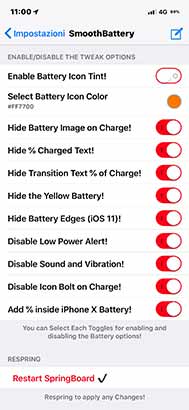
How to install Smoothbattery Cydia battery icon tweaks for iPhone and iPad
Moreover, To install Smoothbattery, you need to jailbreak your iOS device first. Follow our jailbreak tutorials according to your iOS version. Once it is jailbroken, install Juice Beta tweak with the help of the Cydia App. Follow the below tutorial.
1. Firstly, Launch Cydia App in your iOS device
2. Now go to Sources> Edit >Add
3. In textbox add this link and tap on Add bigboss Repo
4. Now go to the search section and type Smoothbattery,
5. Find the app and install it in your Cydia app.
Furthermore, Smoothbattery is one of the popular Cydia Tweak to change battery status bar color. When you are changing iOS themes, you can add any color to the battery to match the theme. If you have any issues regarding installation, leave a comment below.