Finally, Eclipse 4 for iOS 10 Released. It is a full dark mode appearance and can use for any iOS 10 jailbroken iPhone, iPad, and iPod users. Most are waiting for apples to introduce a dark appearance system or eclipse night mode style. But still, they didn’t release it yet. However, you don’t need to wait until apple release it to get that experience. Now you can use Eclipse 4 for iOS 10 jailbroken iPhone, iPad, and iPod users. By installing this Eclipse 4 Cydia tweak, you can get this dark style to your device.
What is Eclipse 4
Eclipse 4 is the 4th version of Eclipse Cydia Tweak. A lightweight package that designs to change this iOS user interface design’s color scheme and easier to read at night reduces strain on your eyes. This Cydia tweak includes old versions custom color settings as well. Such as color customization, user interface, white-listing of apps, and more. This eclipse 4 application added the most popular third-party apps available in the apple app store, which support this package. So those apps are added on a periodical basis to extend eclipse 4 and give users additional power over how to install apps and check it using iOS.
Further, Eclipse 4 is free for existing users who purchased the previous versions. For new users need to buy this for 0.99$. Also, When you install this Cydia tweak, all apps get disabled by default. If you enabled dark mode for any of the apps. Also, You need to go enabled the application section in setting and turn on the toggle for it. And make sure to re-open that app to get apply the dark mode effect for the application.
Features of Eclipse 4 for iOS 10
Past few months, most apple users talked a lot about this iOS dark mode. But now you can get that experience Eclipse 4 for iOS 10 users. Eclipse is generally released for iOS 7, and it’s updated to iOS 8 as Eclipse 2. Eclipse 3 for iOS 9 and Eclipse 4 for iOS 10. Furthermore, This lightweight package does not use any additional battery life. Also, It offers some amazing colorization with different aspects by configurations panel. These are the main features that come with Eclipse 4 Cydia app.
- Built for iOS 10
- Lightweight tweak consumes NO battery life!
- Support for many popular App Store apps (with more being added soon!)
- System-wide colorization
- Activator and flipswitch toggles.

How to install Eclipse 4 for iOS 10
By adding the Eclipse 4 repo to the Cydia app, you can install Eclipse 4 tweak on your iPhone, iPad, and iPod touch devices. So, Follow the instructions below to start the installation.
- Open Cydia App on your iOS device
- Now go to Sources > Edit > Add
- Now add Eclipse 4 repo to below and then click on the Add button
http://apt.thebigboss.org/repofiles/cydia/ - If the Bigboss repo is there, does not require to add Eclipse 4 Cydia repo.
- Go to the search section and type Eclipse 4, and you will get the tweak and install it to your iOS device.
- After the installation of Eclipse, 4 configuring will appear on the iOS setting app. Then you can change the color effect on there.
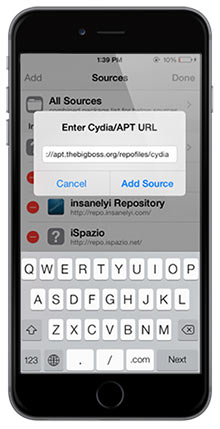
Moreover, If you are looking to get more Cydia tweaks to your iOS device. Try the below articles for it.
In conclusion, people who are waiting for Eclipse 4 for iOS 10, you can get now and get experience with it. So, you can get a dark mode style on your iOS device. It is a new experience for all users without using a Cydia theme. So, If this article helps, follow us on Facebook and Twitter and subscribe to get the latest articles.