Electra Jailbreak is a popular jailbreak tool for iOS 11. It supports all iPhone models, iPad models, iPods touch, and Apple TV for Jailbreak. With the Electra tool’s help, you can install Cydia or Sileo app for installing Tweaks, themes, libraries, and more. So, there are two ways to install the Electra app on iOS devices. Both methods are sideloading the Electra IPA files to iPhone or iPad. Therefore, In this tutorial guide to how to install Electra Jailbreak for iPhone and iPad.
What is Electra Jailbreak
Electra Jailbreak is a stable jailbreak tool for 64bit devices running iOS 11. It’s developer was Coolstar, and previously this tool was released as a beta version. After releases of the official version, it has become more popular among iOS developers and users. Also, in the beginning, Electra was first working release for iOS 11, with supporting iPhone X, iPhone 8, and iPhone 8 Plus models. At the last update, it was work with iOS 11.3.1 – 11.2 versions.
Moreover, Electra is a semi-untethered jailbreak similar to an untethered jailbreak, and it gives the ability to reboot your iOS device on its own. So, you must re-jailbreak your device with the Electra app each time you restart the iOS device.
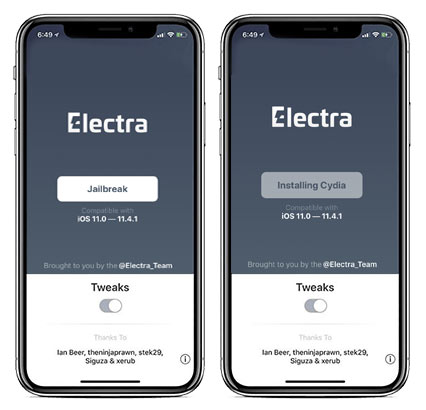
Features of Electra Jailbreak
Moreover, Features are always updating with new releases and Electra Jailbreak uses the Substitute, which is an open-source code use to modify the platform. So, it helps to modify the software without change the source code. Also, with installing the Cydia app, you can install more apps, tweaks, games, and more. These are the main list of features.
Main features of Electra Jailbreak
- Support to install Sileo and Cydia Package Managers
- APFS filesystem allowing to create a Snapshot for restoring data
- Substitute and Substrate platform support.
- Install OpenSSH to access the file system
- PreferenceLoader support to add new entries for developers.
- Safe Mode support for if the apps get crashes
- Anemone support for user interfaces
- SSH, SFTP server are running on ports 22 and 2222
What Devices Support Electra Jailbreak
These are the iPhone and iPad models, which are supporting with Electra app.
- iPhone X, iPhone 8, iPhone 8 Plus, iPhone 7, iPhone 7 Plus, iPhone 6S iPhone 6s Plus, iPhone 6, iPhone 6 Plus, iPhone SE, iPhone 5s
- iPad Pro 1st to 3rd Generation, iPad Air 1 & 2 iPad 5th generation
- iPad mini 2nd to 4th Generation
- iPod touch 6G
What iOS Versions Support Electra Jailbreak
These are the current iOS version which is supporting with Electra tool.
- iOS 11.2, iOS 11.2.1, iOS 11.2.2, iOS 11.2.5, iOS 11.2.6
- iOS 11.3, iOS 11.3.1
Things you Need to Do Before Electra Jailbreak
Before following the Jailbreak guide, make sure to go through these facts to get a successful jailbreak. So, It will help to prevent getting errors in using the Electra tool.
- Firstly, Backup your iOS device data using iTunes
- Full charge your iPhone iPad before start jailbreak
- Disable the Siri feature on your iOS device
- Delete iOS 11 OTA files on your iPhone or iPad to prevent boot loop after Jailbreak. (Go to your Settings > iPhone Storage find OTA and delete it)
- Now reboot your iOS device
After jailbroken, you can enable Siri and disable airplane mode and start using your device as usual.
Download Electra Jailbreak
To install the Electra Jailbreak for iOS 11, we can use two methods, such as installing with a computer and without a computer. These two methods install the same Jailbreak tool. So, you can try one of the methods to jailbreak your iOS device.
Download Electra App Without a Computer
With this method, you can download Electra Jailbreak without a computer. We have provided a few links to download the Electra app. When you are installing the jailbreak app without PC, App can stop working due to revoke the certificate by apple. Then you need to delete the app and reinstall it to work it again.
With executing iOS kernel exploits, users able to run the unsigned applications in the sandbox. So you can install third-party themes, apps, tweaks to customize the iOS system. Ensure the Tweaks option before jailbreaking; it will help install Anemone in your iOS device.
Download Electra With Ignition
Download Electra With App-valley
Download Electra With Tweakbox App
Download Electra With iOSninja
Download Electra With iinstaller
On your iOS device, tap on one of the above links and choose install on “would like to install Electra Jailbreak” prompt.
- After installed, the Electra app will be on the home screen.
- Go to Settings > General > Device Management.
- Find the Electra certificate name on there and then tap on Trust
- Now tap again Trust to access the data on the device.
- Run the Electra app and then tap on “Jailbreak.”
- Wait until finish the Jailbreak, and after reboot, Cydia app will be there.
Also, Electra app will stop working after 7 days, and then you need to reinstall it following the same process. So, If you have a paid developer account, you can keep apps without expiring one year.
Once the jailbroken finishes, the Cydia app will be on your home screen. If the jailbreaking process does not work the first time, keep trying few times until it works. Sometimes it needs few attempts to jailbreak iOS devices.
Download Electra Jailbreak IPA File With Cydia Impactor
Moreover, you can manually sideload IPA apps and keep the app for 7 days without expiring in this method. Using this method, required a computer and Jailbreak IPA file to sideload. To sideload IPA apps, we need to use Cydia Impactor on the computer and It is available to download for Windows, Linux, and Mac computers. Make sure to follow Things you need to use Electra Jailbreak before on above. Also, enable the Tweaks option before jailbreaking because it installs Anemone on your device.
- Firstly, Download Cydia Impactor for your computer.
- Download the Electra IPA file to the computer
- Connect iOS device to the computer with using the Lightning USB cable
- Unlock the device and Trust it to connect to the computer
- Open the Cydia Impactor and wait until recognizing your iPhone or iPad
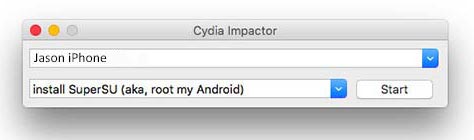
- Drag and drop the Electra Jailbreak IPA file to Cydia Impactor

- It will ask Apple ID and Password and app-specific password to sign apps.
- Provide it and wait until the app sign in to your iOS device
(If you get Cydia Impactor error, read our guide to fix it.) - After installing the app, go to Settings > General > Device Management.
- Find the Enterprise App Certificate for Electra app
- Tap on it and Trust the developer certificate
- Tap again Trust to access the device data
- Go to the home screen and run the Jailbreak app and Jailbreak it.
- There will have three stages to jailbreak your iOS device. The device will respring during jailbreaking. Once after first respring, continue Electra with tapping enable Jailbreak.
- After the first respring, then rerun Electra to continue with the jailbreak process, tapping Enable Jailbreak
- With next respring, you will get the message with the installation successfully.
- Now Cydia app will be there and add Cydia repos for get many apps and tweaks for free.

Electra Jailbreak Alternative
In addition, If you are looking for an alternative tool to jailbreak iOS 11, unc0ver is the best solution. unc0ver jailbreak support iOS 11.0 – iOS 11.4.1, iOS 12 and iOS 13. Also, It is a very stable jailbreak tool, and you can install Cydia and Sileo using it.
Remove Electra Jailbreak
Furthermore, Uninstall Electra jailbreak from iOS 11 is easy to do it from the Cydia app. Also,with this method, you can uninstall all tweaks manually and restore the APFS snapshot created from the Electra tool. Firstly, you can try this method and check whether Electra jailbreak completely removes from your iOS device.
- Firstly, Open the Cydia app on your iOS device.
- Go to Sources > Edit > Add
- Now add this Cydia Repo repo.midnightchips.me
- Go to the search section and then type SnapBack.
- Now install SnapBack to your iPhone.
- The SnapBack app will be on your home screen.
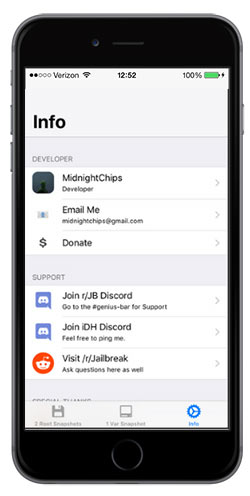
How to Use SnapBack Apps to remove Electra jailbreak
You must have orig-fs on your iOS device. orig-fs is a snapshot created by apple before Jailbreak your iOS device.
- Open the SnapBack app and make a root snapshot by click on the + button.
- Add a Snapshot name and click on OK
- Now tap on Jump to Snapshot, then it will roll back to previous states after reboot the device.
In addition, above method does not work for you? To clean Electra jailbreak from your iOS device follow this method and bring your iPhone and iPad into original states. So, if you are hoping to remove Electra jailbreak without losing data, you can do it quickly. So, follow our Compete tutorial to delete Electra jailbreak from iPhone and iPads.
Best Cydia Alternative for iOS
Furthermore, If you are hoping to download many games and tweak without jailbreaking, there is an option to try Cydia alternatives without the Cydia app. Also, there are a few more ways to get apps and tweaks free without jailbreaking.
Electra Jailbreak Error Fixing
Moreover, when you are using the Electra tool, there can occur bugs and errors. We have listed the common Electra Jailbreak error list below. Go thought it and fix Electra Jailbreak app errors.

Electra already Jailbroken but no Cydia
When you are going to jailbreak with Electra tool, and it says already Jailbroken, and no Cydia app is there. Try to restart your iOS devices and jailbreak again. If it does not work for you, use Delectra Master and uninstall the Jailbreak, then start Jailbreak again.
Fix Electra jailbreak app not opening or Crashing
Firstly, try to restart your iOS device and check Electra is working. If it is still crashing, check the latest tweaks that you are installed on your device and remove it and see the result.
How to fix Electra jailbreak battery drain
So far, Electra jailbreak doesn’t have any issue with battery draining, and You need to check each Tweak you are installed. And also, if you download some tweaks from untrusted sources, tweaks can behave bugs and make issues to drain your battery.
How to fix Electra Jailbreak error exploit
Most of all the users are getting stuck on error: exploit. So, you can try a few methods below.
- Reboot the iOS device and turn on Airplane mode and try.
- Logout from iCloud and sign in again.
- Download the Electra VFS version and then install it on the iOS device.
Fix Electra jailbreak error Rootfs remount
If you are getting rootfs remount error on your iOS device, the OTA update can fix the issue by DELETE. Go to Settings > General > Storage and DELETE the OTA update.
Electra jailbreak keeps going to safe mode
If Electra goes to safe mode, you must check the Tweak not compatible with your device and remove it. So, use iCleaner for it.
How to fix Electra jailbreak stuck on respring logo
If Electra is stuck on the apple logo or stuck on 1/3, you can follow these solutions to fix it quickly.
- Reboot your device and Open Electra app
- Turn off tweak toggle button and hit Jailbreak
- Now you will get the notification, and you can ssh to your device.
- Use WinSCP or any other app to browse files in your device and then open Cydia.
- Delete the Tweak that makes a problem.
- Restart the device and Jailbreak again, and you are fixed it.
How to Fix Electra jailbreak error Topanga
Error: topanga is a common issue that can happen in the Electra tool. hence, you can follow these methods to fix it quickly.
Method 1: Delete the dropbear folder
With using Filza File manager navigate to /etc folder and delete dropbear folder
Method 2: Remove malicious files
Open Filza app and delete following files if have any
/usr/lib/libncurses.5.dylib
/usr/lib/libncurses.dylib
/usr/lib/libcurses.dylib
/Applications/uicache (remove entire folder)
/Library/MobileSubsrate/ (remove entire folder)
/etc/dropbear/ (remove entire folder)
Method 3: Delete Third-party apps
You can delete ++ version apps or Ext3nder similar apps. If you have an Extender app, delete the following folders.
/Applications/Extender.app
/Library/Switches/ (remove entire folder)
Method 4: Clean the bin folder
Using Filza, you can delete all files in the bin folder (except df and ps). Following these four methods, you can fix Topanga error on your iOS device.
Frequently Ask Questions (FAQ)
These are the common list of questions that users are asking. So, read it to find an answer to your questions.
Is Electra untethered?
Yes, Electra Jailbreak is a semi-untethered developed by Coolstar. Read more about tethered and untethered.
Is Electra jailbreak safe
Electra jailbreak app is safe to use. But when you are installing Apps and tweaks, make sure to choose the trusted sources.
How do you get Electra?
Firstly, Follow the above two methods to install the Electra jailbreak tool on iOS 11 running iPhone and iPads.
Which iOS devices does Electra Jailbreak support?
Electra tool supports many devices that are running iOS 11. A list of supporting devices is mention above.
Where I can get Electra jailbreak Cydia Repos
We have published an article about best Cydia Repos; So, you can refer this article to get the best Cydia Repos for your iOS device.
What is Electra jailbreak 1 year certificate
If you are using a free Apple account, sideloading apps will expire after 7 days. So, if you have a paid developer account, you will get a 1-year certificate, and you can use apps one year without expiring.
Will the Electra Jailbreak expire?
Electra App will work 7 days if you are using a non-developer Apple ID. Once After expired, you can install the app again using Cydia Impactor.
Will my tweaks get removed after the jailbreak certificate expires?
After the certificate expires, all Cydia tweaks will remain without issues. But the jailbreak app will stop working. Hence you need to install the jailbreak app and re-jailbreak iOS devices to use Cydia app.
What happens after the jailbreak certificate expires?
It will stop working the jailbreak app. So, all tweaks will remain, and you need to re-jailbreak your iPhone and iPad using a jailbreak tool after reboot.
Does Electra work on iOS 12?
No. On their official site announced that Electra Compatible with
iOS 11.0 – 11.4.1 versions. If you want to jailbreak iOS 12, So, you can use Unc0ver ( up to iOS 12.4.1 ) and Chimera ( up to iOS 12.4 ) and CheckRa1n ( up to iOS 12.4.4 )
If you need help regarding Electra jailbreak, Connect with us via Facebook and Twitter.