We always like to optimize our iPhone and iPad by deleting unwanted files. When the apps are using on iOS devices, App cache and cookies file creates automatically. With the time of using apps, these files size get increasing. So it takes a lot of space from your storage. Some of the apps get delete these temporary files, but some of the apps are not. So at that time, you need to use another app to deleted these kind of files. The best option is iCleaner app. Let’s see how to Download iCleaner Pro repo on iPhone and iPad.
What is iCleaner Pro
iCleaner Pro is a most popular jailbreak tweak which helps to clean unwanted files from your iOS device and optimize the system. So you can increase the storage of your iPhone and iPad. iCleaner app is very popular from the beginning of jailbreak iOS devices.
Also, The iCleaner app removes a lot of unwanted files, including language, keyboards, and retina images. Also able to enable and disable Cydia tweaks on your iOS device.
Difference between iCleaner Pro and iCleaner
Furthermore, there is no much difference between the iCleaner Pro and the iCleaner app. Pro version has Launch Daemons, Preference Bundles management & Substrate addons, and you need to pay for that. If you get a free version, It will show ads inside the app.
iCleaner app Features
- Remove unwanted languages, keyboard, and voice control languages.
- Remove definition dictionaries and unused application assets.
- Delete retina, non-retina images, and wallpapers
- Reset preferences of apps and tweaks.
- Move the Fonts folder from/to the system partition. (iOS 6 and below)
- Launch via Flipswitch toggles.
In Message, delete file send and received via iMessage or MMS. With the smart setting, delete the files which are not showing in the messaging app, including all attachments. Also, in safari, the iCleaner app deleted the cookie’s browsing history and cache files to free up the memory.
Moreover, In applications, delete all cache, cookies, temporary files, and snapshots. After the update of the new iOS version, it deletes the downloaded files. Also, unused battery data information deletes.
iCleaner Pro deletes the log files of the crash report. Also, scan the system cache files and databases and find and delete all cache files from the iOS device with including temporary files. You can add any file or folders to clean up manually.
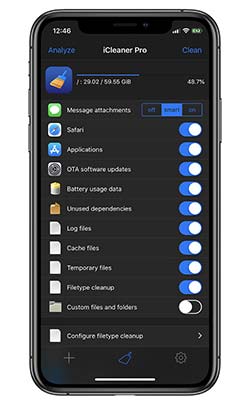
How to download iCleaner Pro for Cydia app on iPhone and iPad
Before install iCleaner repo, your iOS device must be jailbroken if it is not jailbroken read our jailbreak tutorials. There is no latest release for the iCleaner Pro IPA file for non-jailbroken devices. Let’s see how to install iCleaner pro repo for the Cydia app.
1. Firstly launch Cydia app on your iPhone or iPad
2. Go to sources > Edit > Add
3. Add below iCleaner pro repo URL to the input field and click add
https://ib-soft.net/cydia
4. Now go to the search section and type iCleaner Pro and search
5. Install the iCleaner app to Cydia.
6. Within a few seconds, then the iCleaner app will install, and the app icon will be visible on the home screen.
Get Best Cydia Repo to iPhone and iPads
AirShou Screen Recorder for iPhone and iPad
Furthermore, using the iCleaner Pro app, you can get a lot of advantages for your iOS devices. It increases your storage by deleting unwanted files from the iOS systems. Actually, it optimizes the system. Once you jailbroken iOS device. Don’t forget to install the iCleaner app.