If you experience with sideloading IPA file to iPhone or iPad, you may face with Cydia impactor errors. Cydia impactor error 159 is a common error among windows users. So, In this article, explain why cause HTTP-WIN.CPP:159 error and Fix cydia impactor not working.
What is a HTTP-WIN.CPP:159 Error
Before solving this error, let’s see what is HTTP-WIN.CPP:159 and reason to cause it. This is the error looks like
Peer certificate cannot be authenticated with given CA certificates SSL certificate problem: unable to get local issuer certificate.
Couldn’t connect to server
Failed to connect to developerservices2.apple.com port 443: Timed out
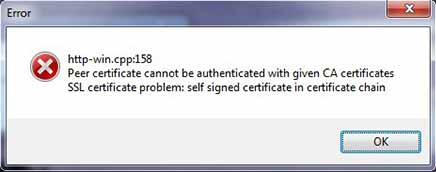
After the deep search of Cydia impactor error 159, an error comes up because of the signing certificate. Most of the users face this error on the latest version of Cydia Impactor. So, there are a few ways that you can try to fix this error.
How to fix Cydia Impactor error 159
Revoke certificates
First of all, you need to revoke certificate cydia impactor. So, you can do it on Cydia Impactor and follow these steps.
- Open Cydia Impactor
- Find the Xcode tab
- Select the Revoke Certificates option on the drop-down list.
Most of the time, you can fix the error with this step if it does not work for you. Hence, follow other methods.
Use the latest version of Cydia Impactor
Sometimes using the latest version of Cydia Impactor solve the issue. Download here.
Change your Internet connection
If you have any other WiFi or internet connection, try to switch it and see whether you get an error. So, Sometimes changing internet connection is fix this error.
Restart your Computer
Try to restart your computer and try again. Therefore, by restarting computer services able to fix this error.
Use Mac computer
If you have a Mac computer, use it to sideload IPA. Because Mac users don’t get this error.
Read our article about Cydia Impactor errors
Furthermore, When the working with Cydia Impactor gets an error by the time of new updates. Therefore, HTTP-WIN.CPP:159 error is a good example of it. So, these solutions help to fix the Cydia Impactor error 159 error. Hence, if you have any issues related to Cydia Impactor, leave a comment below.
help me to fix, http-win.cpp 159 cydia impactor
Excellent, it worked to fix cydia impactor http-win.cpp 159
Thanks you