MediaBox HD iOS is a popular Apple app used to Play Mobies and TV Shows on iPhones and iPads. You can get stream Movies on iOS devices with Cydia Repos on Cydia App. Also, Install MediaBox HD without a computer and sideloading the IPA file is possible with new iOS versions. With using the AltStore app also, easy to sideload MediaBox HD IPA file to iPhone and iPads directly. You can easily download MediaBox HD ++ IPA for iOS devices.
Further, MediaBox HD iOS provides the best service to watch movies and TV shows with an iOS device. If you are a movie lover, you must install this App on your iPhone. Moreover, we will discuss a tutorial in two ways, which is how to install MediaBox HD iOS with jailbroken iOS device and non-jailbroken iOS device. The latest iOS versions take time to release the jailbreak tool. Hence non-jailbroken users also able to download MediaBox HD iOS app without any issue.
What is the MediaBox HD iOS
MediaBox HD is an advanced movie player that includes many features to watch favorite movies on an iOS device or TV. Using an Apple TV, it supports the DLNA receivers and AirPlay to watch movies and Tv Shows easily. When you search the movies and TV shows, it comes up with Movie titles, trailers, subtitles, and images. MediaBox HD VIP users can access soundtracks of the movies and Shows.
Also, there is another feature available to set the App for Kids. You can activate MediaBox HD Kids Mode from the MediaBox HD Setting. Then you can set the default player to open the video. If you are watching TV shows, once the first episode is over, it autoplay the next episode. It is more accessible for users to watch full series without searching for all episodes. Also, you can set the font type, style, color, size for subtitles. It supports downloading subtitles from OpenSubtitle, Subscene, and more. Following this article, you can install MediaBox HD on iOS 11, iOS 12, iOS 13, and the newest iOS 14. These are the main features that come with the MediaBox HD App.

MediaBox HD Features
- Most videos players are supported included a VLC media player
- Subtitles are supported, including Opensubtitles, Subscene, Popcorn time, Mediaboxhd
- Offline watching available
- Chromecast, FireTV, Roku, and Wifi-Sharing are supported
- Direct streaming without using torrent.
- Easy to change the theme from light mode to dark mode.
- Supports TRAKT sync and Real-Debrid
MediaBox HD app movie database supports popular services like Real-Debrid, Premiumize.me, and Trakt. The user interface also simple in the MediaBox app, and users can change the theme with dark style and light style. MediaBox app searches on the web to provide the best stream of movies and Shows. The App supports the direct stream, and no torrent services are not using for it. There is an option to download movies to your device for offline watch. Also, you can transfer these movie files to other devices using wireless technology. Also, through AirPlay, you can connect the Apple TV.
MediaBox HD VIP Features
MediaBox HD iOS has VIP versions that offer more features than a regular version. So, there are 3 plans for VIP membership. All these premium plans have the best servers to stream movies comparing to the free version. Users have options to disable advertisements, Dedicated streaming servers, easy to get app updates, support with five devices, easy to download soundtrack of the movies. You can get the VIP version 60 days for $2.00.
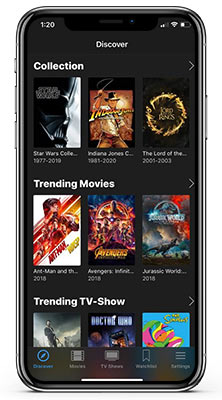
How to Install MediaBox IPA on iOS
Installing MediaBox HD without jailbreak iOS device is easy. TO install it, you need to download MediaBox HD IPA file to your iOS device. Sideload the MediaBox HD IPA is easy with the Cydia Impactor tool. But you must know that, after 7 days of sideloading the App, you need to resign the App. Therefore, you need to reinstall the App.
To solve this issue, we are using the AltStore App to install MediaBox HD IPA file. After 7 days, it resigns the App automatically and sends it to AltServer(App that runs on Windows or Mac). Then you can resign the App through iTunes and use the App without expiring the certificate. Follow the below links to download the MediaBox HD IPA file to your iPhone, iPad, and iPod touch devices.
- Download AltStore App and install it on your iOS device and computer.
- Open Safari web browser and download any of above MediaBox HD IPA file to your iPhone or iPad.
- Open the AltStore App and go to My Apps section.
- Tap on the + button on the top left corner.
- Find the downloaded IPA file on the and select it.
- Then AltStore app will start installing the MediaBox HD for iOS
- Now run the MediaBox HD App on your iOS device home screen.
How To Install MediaBox HD without a computer
Without a computer, the method is useful who don’t have a computer to install MediaBox HD for iOS. With direct links, it is easy to install any app on iOS devices. But App stopped works due to an enterprise certificate that can be revoked. Then you need to wait a day to work it again. We will provide few links that you can use if other links are not works.
Download MediaBox HD with official mirror
Download MediaBox HD with official mirror 2
Download MediaBox HD with PandaHelper
- Open the Safari web browser and click one of the above download links to install MediaBox HD for iOS devices.
- Then you will get a prompt and ask to install the MediaBox HD on the iPhone.
- Tap on Allow and follow the instructions to install the App on your iOS device.
- After installing the App, the MediaBox HD shortcut will be visible on the iOS device home screen.
- Go to Setting > General > Device management.
- Find the recently installed App profile and trust it to trust the certificate.
- Now go to the iOS device home screen and start using MediaBox HD for iOS.
How to add MediaBox HD Repo to Cydia App
If your iPhone or iPad has already jailbroken, You can install the MediaBox HD iOS app using the Cydia Repo. You can add MediaBox HD Repository to your list of Cydia Sources from the below guide.
- Firstly Open Cydia App on your iOS device.
- Navigate to Source > Edit > Add
- Now add the HackYouriPhone Repo for Cydia App (repo.hackyouriphone.org)
- Go to Search Tab and type MediaBox HD and search the App
- Find the App on there and follow the installation instructions.
- Once you finish the installation, the MediaBox HD app will be visible on your device’s home screen.
Best Mediabox HD Alternatives
There are more movie stream apps that you can use as Mediabox HD Alternative iOS. You can use one of them to get similar services apps like MediaBox HD app offering.
Movie Box
MovieBox is the best alternative to the Mediabox HD App. You can read movies related news from the App and upcoming trailers of movies and Tv shows. There are many movies and TV shows available to watch on MovieBox App.
Popcorn Time App
Popcorn Time iOS is a free App to watch movies and TV episodes for free. So, you can access a huge list of movies and TV shows on the App. It is the best alternative to MediaBox HD on iOS.
ToonsNow
ToonsNow is offering many cartoons, Animation movies, and TV shows. It is also using a fast server to host the video files. You can watch all videos from a stranded player like a VLC player. If you are more interested in watching Animations, ToonsNow is the best option for you.
ZiniTevi App
ZiniTevi is a popular app that offers thousands of movies and Tv shows for free to your iOS device. It has many categories for finding movies and the latest releases. If you are looking for apps like MediaBox HD, you can use the ZiniTevi app.
MediaBox HD FAQ (Frequently Ask Questions)
MediaBox HD not working
There are few reasons to MediaBox HD stopped working. If you cannot connect to the App, It can be their server issues. At that time, you need to check back later. If there are any updates available in the App, install the latest version of the App. Sometimes, App will stop working due to certificate revokes. To work it again, you need to reinstall the MediaBox HD App again.
Is MediaBox HD free?
Yes, you can watch movies and TV for free. If you want to get more features, there are paid VIP subscription plans are available.
How to update MediaBox HD App
If you want to update MediaBox HD to the latest version, you need to reinstall the App with the latest version of MediaBox App. Download the latest version of MediaBox HD IPA and start the installation.
Is MediaBox HD iOS Safe?
MediaBox HD iOS is safe to use because you are using the trusted App and trusted source to download the App.
How to download MediaBox HD for PC
Currently, there are no Windows or Mac version releases for MediaBox HD App. It’s only available for iOS and Android devices.
Is Media Box App illegal?
Using the Media Box App on your iPhone, iPad, and iPod touch devices is legal. But streaming copyright movies and TV Shows can be illegal. If you watch movies and Tv shows from a trusted source is legal.
Is Media Box Support for iOS 15 ?
You can download and install iOS 15 running iPhones and iPads.
MediaBox HD not working
Once you have installed the app, check that your device’s internet connection is working fine. After that, restart the iOS device and try again.
Moreover, the MediaBox HD iOS 14 app provides excellent service to watch movies and TV shows online for free. It’s easy to install on Jailbroken or non-jailbroken iPhone and iPad with and without a computer.