Are you looking for an easy way to manage apps and content on your iOS device? Look no further than Tongbu Assistant. Whether you’re using Tongbu Assistant for Windows, Tongbu Assistant for Mac, or managing apps directly on your iOS device, this guide will walk you through everything you need to know. From installation to key features, we’ve got it all covered.
What is Tongbu Assistant?
Tongbu Assistant is an innovative tool designed for iOS users to manage their apps, games, and content outside the traditional Apple ecosystem. This software allows users to download and install apps that are not available on the official App Store. It supports multiple platforms, including Tongbu Assistant for Windows, Tongbu Assistant for Mac, and can also be used directly on iOS devices.
Unlike Apple’s App Store, Tongbu Assistant provides an alternative App Store, enabling you to access a wide range of applications, many of which might require jailbreaking your device.
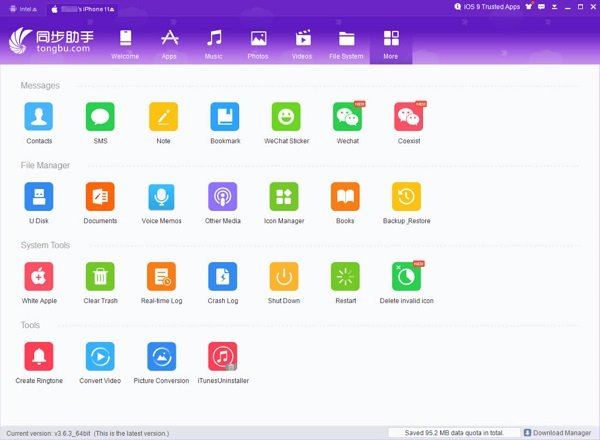
Features of Tongbu Assistant
Tongbu Assistant is a versatile tool for iOS users that offers several useful features to enhance the device experience. Below is a brief description followed by key points highlighting its functionalities:
Tongbu Assistant allows users to install apps that aren’t available on the official App Store, explore an alternative app store, backup and restore data, and even use jailbreak features for greater customization of their iOS devices. It’s particularly beneficial for those looking for more flexibility and control over their device.
- Easy Installation of Apps: Install apps not available on the official App Store on Windows, Mac, and iOS devices.
- Alternative App Store: Explore a variety of third-party apps, including games, utilities, and modified apps.
- Backup and Restore Data: Safely back up and restore your iOS device’s data and apps.
- iOS Tweak and Jailbreak Tool: Customize your iOS device by installing tweaks and unlocking additional features through jailbreaking.
How to Install Tongbu Assistant on Windows
If you’re using a Windows computer, here’s how you can get Tongbu Assistant for Windows up and running:
Step 1: Download the Installer
Visit the official Tongbu website to download the Tongbu Assistant for Windows installer. The file is lightweight, so the download process should be quick. https://zs.tongbu.com/ovip
Step 2: Install the Software
Once downloaded, open the installer and follow the instructions on-screen. The installation process is simple, and you’ll only need to approve a few permissions.
Step 3: Launch and Connect Your iOS Device
Once the software is installed, launch it and connect your iOS device using a USB cable. The program will automatically detect your device, allowing you to manage your apps and data.
Tongbu Assistant Alternatives
While Tongbu Assistant is one of the top options for managing iOS apps, there are a few alternatives worth considering:
- Cydia: A popular tool for jailbroken iPhones, allowing access to thousands of third-party apps and tweaks.
- TutuApp: An alternative app store that provides apps and games that are unavailable in the App Store.
- AltStore: Another great alternative to the official App Store, offering apps and features not supported by Apple.
Frequently Asked Questions (FAQs)
Is Tongbu Assistant Safe to Use?
Yes, Tongbu Assistant is generally safe to use when downloaded from a trusted source. However, be cautious about downloading apps that may not have been verified, as there is always some risk when using third-party app stores.
Can I Install Paid Apps for Free Using Tongbu Assistant?
Yes, Tongbu Assistant allows users to download paid apps for free, but keep in mind that downloading paid apps for free may be illegal in some regions. Always check local laws before using this feature.
Does Tongbu Assistant Work Without a Jailbreak?
Yes, Tongbu Assistant for iOS can work on non-jailbroken devices. However, some features (like installing certain tweaks) may require a jailbreak.
Can I Backup and Restore My iOS Device with Tongbu Assistant?
Yes, Tongbu Assistant has a built-in backup and restore feature, which is especially useful if you need to move apps and data between devices or restore them after a reset.
Is Tongbu Assistant Free?
Yes, Tongbu Assistant is available for free. However, certain features or apps may require an in-app purchase or additional downloads.
Conclusion
Tongbu Assistant is an incredible tool for anyone looking to manage apps, games, and tweaks on their iOS device. Whether you’re using Tongbu Assistant for Windows, Mac, or directly on your iOS device, it provides a seamless experience to install third-party apps and make the most of your iOS device.
With features like an alternative App Store, backup and restore, and support for jailbreak tools, Tongbu Assistant can unlock a whole new world of possibilities for iPhone and iPad users. It’s a must-have tool for anyone looking to break free from the constraints of the official App Store and explore a more open environment for app management.