Evasi0n Jailbreak has just released for jailbreak iOS 6 versions. However, It became one of the most popular untethered jailbreaks in history. So users have the freedom to modify their iOS devices by using a lot of cool apps. Once you have jailbroken your iOS device, you have the right to install any apps which are no available to download in the Apple AppStore. Hence, jailbreaking very important for those who are like to download many apps for free. Follow our instructions to jailbreak iOS 6 iPhone, iPad, and iPod touch.
What is evasi0n jailbreak?
Evasi0n is an untethered jailbreak that is support for iOS 6 to iOS 6.1.2 versions. It was initial released on 4 February 2013 by evad3rs developer. Also, It is available for Mac, Windows, and Linux computers, running x86 and x86_64 versions. In Cydia, there is a package name “evasi0n iOS 6.0-6.1.2 untether,” and it untethers an existing tethered jailbreak without the need to restore using a tool.
What is the evasi0n7 jailbreak?
Evasi0n7 jailbreak is an untethered jailbreak tool that develops by evad3rs. It is support for jailbreak iOS 7.0 to iOS 7.0.6 versions. Evasi0n7 has two versions of the App that works for Windows and Mac operating systems. So, you can install on both computers for jailbreak iPhone, iPad, and iPod touch. Also, After jailbreak the iOS device, users are able to get free apps, change the user interfaces, and change the entire interface on the iOS device.
The important things to follow before jailbreak
Make sure to Back-up your iOS device before starting the jailbreak. If your device gets an issue with jailbreaking, you can recover the data without any problems.
- Remove lock code and find my iPhone feature on your iOS device. It causes an issue of jailbreaking.
- Close all running apps on the device
- Check that the device battery has enough power until it finishes the jailbreak.
- If the jailbreak is stuck on the process, restart the iOS device, and try to jailbreak again.
Evasi0n Download for iOS 6
There are two separate tools for jailbreak iOS 6 and iOS 7. If your device is running the iOS 6+ version, then you can follow the below instructions.
Evasi0n support devices
These devices are compatible with the Jailbreak tool.
- iPhone 3GS, iPhone 4, 4S,
- iPhone 5
- iPad 2, 3, 4 and Mini
- iPod Touch 4G, 5G
Evasi0n jailbreak supports iOS versions
These are a list of iOS versions. If your device is supporting Evasi0n, check the iOS version is compatible with jailbreak.
- iOS 6, iOS 6.0.1, iOS 6.0.2
- iOS 6.1, iOS 6.1.1, iOS 6.1.2, iOS 6.1.3
How to Install Evasi0n Jailbreak for iOS 6
Firstly, go through the above important things before start jailbreak. By following it, you can get a high chance of successful jailbreak of your device. Let’s follow the tutorial. Evasi0n download for windows not available. You can try other alternative tools to jailbreak iOS 6
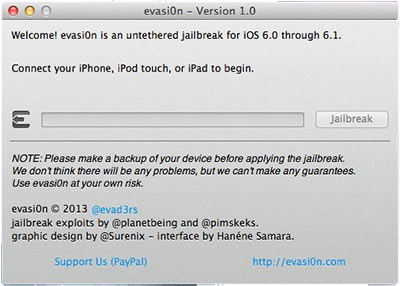
- Download the Evasi0n jailbreak tool from the above link to your computer.
- Connect your iOS device to the computer using a USB lightning cable.
- Now open the downloaded jailbreak file on your computer and wait until detecting the device into the jailbreak app.
- Once it is detected, click on the Jailbreak button and start jailbreaking. Now you need to wait until the process completely, and the device will restart several times.
- After finishes the jailbreak process, the Cydia app will be visible on the home screen.
- Open the Cydia app and let it configure, then you can add Cydia source and tweaks to get more apps.
Evasi0n7 Download for iOS 7
If your iPhone, iPad, or iPod touch running iOS 7, then use the Evasi0n7 tool for jailbreak. All tools and instructions are below.
Evasi0n7 jailbreak Support devices
These are the list of devices that are supporting with evasi0n7 jailbreak tool.
- iPhone 5s, iPhone 5c, iPhone 5, iPhone 4S, iPhone 4
- iPad Air, Retina iPad mini, iPad 4, iPad mini, iPad 3, iPad 2
- iPod touch 5G
Evasi0n7 jailbreak Support iOS versions
These iOS versions are supporting with the Evasi0n7 jailbreak App. Find your iOS version by navigating to Setting > General > About
- iOS 7, iOS 7.0.1, iOS 7.0.2, iOS 7.0.3, iOS 7.0.4, iOS 7.0.5, iOS 7.0.6
How to download evasi0n7 for iPhone and iPad
As we discussed before, there are two versions of the evasi0n7 jailbreak tool available to download. So, each tutorial is different in installing on the computer. Both tutorials are mentioned below, and choose the suitable one for you.
How to download evasi0n7 for Windows
If you are on a Windows computer, then you can follow this tutorial. Make sure to read all the above instructions before start using this App.
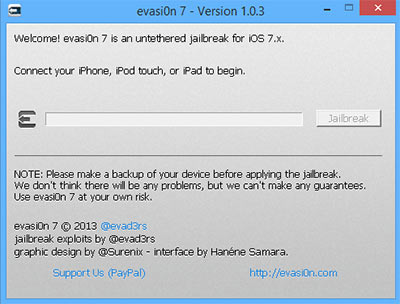
- Download the evasi0n7 for the Windows version from the above link.
- Connect the iOS device to the computer using a USB lightning cable.
- Open the evasi0n7.exe file on your computer and wait until they detect your device.
- Once it recognizes, click the Jailbreak button on the evasi0n7 tool.
- When the jailbreak is going on, evasi0n7 will tell you to unlock your device and tap on the new evasi0n App on your home screen.
- Then the device will reboot again, then exit from evasi0n7 and unplug your device.
- Now you can see the Cydia app is there. Click on it and start adding an app to your iOS device.
How to download evasi0n7 for Mac
If you are own a Mac OSX computer, follow this tutorial to jailbreak an iPhone, iPad, or iPod touch.
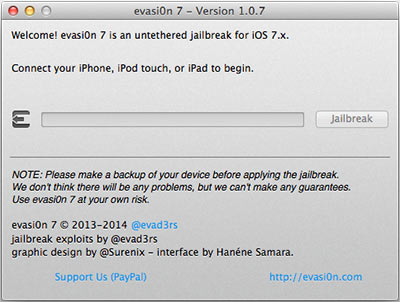
- Firstly download the evasi0n7 application for Mac computer from the above link.
- Connect your iOS device using a USB lightning cable.
- Now open the evasi0n7 App on your Mac and wait until it detects your iOS device.
- Once it is detected, click on the Jailbreak button to start the jailbreak.
- Then it will begin the installation, and the device will reboot and asking to unlock your device and tap on the evasi0n App on your screen.
- Then the iOS device will reboot and complete the jailbreaking process.
- Once it finishes, unplug your device from the computer, and the Cydia app will be on your home screen. Start adding Cydia source and tweaks to your device.
Evasi0n FAQ
Common questions that are asking about the Evasi0n jailbreak tool. So, go through it and find an answer for it.
What are Evasi0n Alternatives
Further, If you are looking for a jailbreak Evasi0n alternative, you can try the redsn0w Jailbreak ,P0sixspwn jailbreak, Pangu jailbreak or sn0wbreeze tool to jailbreak your iPhone ,iPad, and iPod touch. These tools support the same iOS version for jailbreak.
Evasi0n error communicating with the attached device
Most users complain that when the device is plugged into the computer, “Error Communicating With Attached Device and Try Replugging it.” If you are getting this error, make sure to use the latest version of iTunes. Then you can jailbreak without any issues.
Is evasi0n safe to use?
Evasi0n is safe to use for jailbreak iOS devices. Once after jailbreak, the Cydia app will install, and you can add many more Cydia Tweaks and libraries. Make sure to download it from trusted sources.
How to remove evasi0n jailbreak?
If you want to delete evasi0n jailbreak from your iOS device, you need to restore or update it to the latest iOS version. Then you can get a non jailbroken iOS device.
evasi0n7 vs evasi0n
Evasi0n7 jailbreak tool is Support iOS 7 versions. The tool can run on 32-bit and 64-bit operating systems. Evasi0n jailbreak tool is using to jailbreak iOS 6 running iPhone, iPad, and iPod touch devices.
This article provides a complete guide to jailbreak iOS 6 and iOS 7 iPhone, iPad, and iPod touch devices. So, you can download the evasi0n jailbreak and evasi0n7 jailbreak app from the above link and follow the tutorial. If you get any other errors on while the jailbreak process is going on, let us know and contact us via Facebook or Twitter.