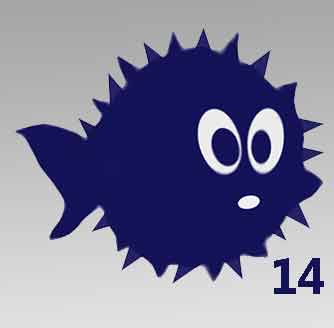
Linus Henze has released the Fugu14 jailbreak for iOS 14.3 to iOS 14.5.1 version. It is an untethered jailbreak, and it works even to restart your iPhone or iPad. If your device is working with iOS 14 version, then you can use the Fugu14 jailbreak on iOS devices.
What is Fugu14?
Fugu14 is an untethered jailbreak which works with the arm64e devices iPhone x and later devices running iOS 14.3 to iOS 14.5.1 version. You can use this untethered iOS 14 Jailbreak to keep the jailbreak after restarting or shutting down the iOS device. This means until iOS updates, you can use the jailbreak without any issues. It does not require jailbreak or sideloads the jailbreak app again. However, Fugu14 is supported for iOS 14 versions only.
What is Fugu15 Jailbreak
iOS 15 jailbreaks have become more difficult than previous jailbreak versions. However, it took more time to release the iOS 15.1.1 jailbreak after iOS 14 jailbreak was released. Cheyote Jailbreak also took more time to public release. However, Linus Hanze has new updates with Fugu15, which supports jailbreak iOS 15.4.1 as the latest release. Also, he said that Fugu15 could bypass the jailbreak iOS 15.2 version.
Fugu14 Features
Furthermore, the Fugu14 jailbreak tool is not a complete version. Because it does not install the Cydia app on there to manage the Tweaks and repositories, you can use it to install another Package manager like Sileo, Zebra or Installer. Fugu14 can install in conjunction with jailbreak tools like unc0ver.
Fugu14 install is too complicated for users. But we will try it as most in a simple way. By using the AltStore 1.4.8, we can perform the installation with unc0ver’s Fugu14-based untethered jailbreak. Then you can prevent expiring the unc0ver tool after 7 days. Once you install the Fugu14, untether, it automatically identifies the supported devices and firmware versions. Suppose your iOS device support with the Fugu14 untether. In that case, the AltStore will prompt for installation, and then you can do the jailbreak without any mistakes.
Even if the Cydia App is not there, we can get it on iOS 14.3 to iOS 14.5.1 on an unc0ver placeholder. Then you can access all the tweaks, repositories and others from the app. Fugu14 jailbreak is an open-source project which is available on GitHub.
Fugu14 Supported devices
iPhone Device list
- iPhone XS, iPhone XS Max.
- iPhone XR.
- iPhone 11, iPhone 11 Pro, iPhone 11 Pro Max.
- iPhone SE (2nd gen).
- iPhone 12 mini, iPhone 12, iPhone 12 Pro, iPhone 12 Pro Max.
- iPhone 13 Pro, iPhone 13 Pro Max, iPhone 13 mini, iPhone 13.
iPad Device list
- iPad Pro
- iPad mini (5th gen).
- iPad Air
- iPad (8th gen).
- iPad (9th gen).
- iPad Pro (11-inch) (3rd gen).
- iPad Pro (12.9-inch) (5th gen).
- iPad mini (6th gen).
How to install Fugu14 Jailbreak
As we said that even though the Fugu14 jailbreak installation is complicated, we can easily install it with the help of AltStore using the Cydia and unc0ver apps. Using this untethered jailbreak, you can install the unc0ver app. permanently with AltStore. You can follow the installation instructions for installing Fugu14 untether jailbreak.
- Download the AltStore tool for your computer.
- Install the AltStore app to the computer using the AltServer.
- Connect the iOS device to the computer using the USB Cable.
- Find the unc0ver IPA file AltStore and install it.
- Tap the ‘Install Untethered Jailbreak’ button and Tap the ‘Open Placeholder’ button again.
- Now Tap on the ‘Setup Fugu14’ button and tap ‘OK’ after it finishes.
- Again tap on the ‘Install Untether’ button.
- After finishing it, tap on the ‘Reboot Now’ button.
- Tap on the ‘Install unc0ver’ button to install unc0ver.
- Finally, you can open the unc0ver app and jailbreak your iOS device.
Now you are done jailbreaking with Fugu14 with the help of Unc0ver jailbreak.