Finally, the GreenPois0n jailbreak tool is released for jailbreak iOS 4. 2.1 devices. From the first release, greenpois0n RC5 support only for Mac computers. Later on, the new version is released with supporting Mac, Windows, and Linux computers. The installation process is very simple and does not take much time to jailbreak the iOS device. Make sure to check the device compatibility and support the iOS version before start installation.
What is the GreenPois0n jailbreak tool?
GreenPois0n is a jailbreaking tool that developed from Chronic Dev Team. Also, It is supporting to jailbreak iOS 4 running iPhone, iPad, and iPod devices. The second generation of GreenPoison is Absinthe, and it is support for jailbreaking iOS 5.0.1. Also, this is a desktop-based tool and can be download for Windows, Mac, and Linux running computers. It offers, Untethered jailbreak for iOS devices, which does not require the computer to reboot the computer.

List of devices and iOS versions supporting GreenPois0n Jailbreak
- iPhone 4: iOS 4.1, iOS 4.2.1, iOS 4.2.6
- iPhone 3GS: iOS 4.1, iOS 4.2.1
- iPhone 3G: iOS 4.1, iOS 4.2.1
- iPad 1: iOS 4.2.1 , iOS 3.2.2
- iPod Touch 4G: iOS 4.1, iOS 4.2.1
- iPod Touch 3G: iOS 4.1, iOS 4.2.1
- iPod Touch 2G: iOS 4.1, iOS 4.2.1
Things you must know before using GreenPois0n Jailbreak Tool
- Firstly, Backup your iOS device with iTunes or iCloud to prevent loss of data.
- Make sure the battery charge is enough for the jailbreak process.
- Remove passcode if you are using to lock the iOS device.
How to Download GreenPois0n Jailbreak tool
Moreover, Make sure to know that your iOS device is supported by the GreenPois0n jailbreak tool. Follow the instructions to Jailbreak iOS 4 iPhone, iPad and iPod touch.
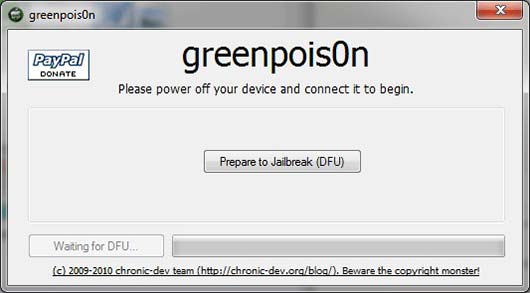
- Download Greenpois0n RC5 for Windows, or Mac from the above link
- Extract the Zip file and find the Greenpois0n.exe and run it
- Now connect your iOS device to the computer using a USB cable and wait until detecting your iOS device and click on the Jailbreak button.
- Now there is an instruction and count down to access the DFU mode on your device. Do what Greenpois0n is requesting. If it does not work for the first time, you can try again until you succeed.
- After that, Jailbreaking will start with an apperaing progress bar. Now leave the computer and iOS device to finish the jailbreak.
- Once the installation finishes, the Cydia app will be on the home screen. Then Add Cydia sources and Cydia Tweak to Cydia app.
Moreover, this article guides you on how to use GreenPoison and jailbreak iPhone, iPad, and iPod touch. All instructions and supporting devices are listed above. So, if your device or running iOS version is not mentioned on the list, do not use the tool to jailbreak your iPhone or iPad. Use the Redsn0w jailbreak tool instead of GreenPois0n. If you cannot use GreenPois0n or make it an issue on your device, the Best option is the Redsn0w tool. ALso, if you want to remove jailbreak from the iOS device, you need to restore the iOS device using iTunes. It will roll back to the original state. Still, you have questions about jailbreaking, connect with us with Facebook and Twitter.