
Are you a Pokémon GO player looking to enhance your gaming experience by spoofing your location? If so, you may have come across iPogo – a popular app for iOS that allows users to spoof their location in Pokémon GO. In this guide, we’ll take you through the process of downloading the iPogo IPA for iOS, installing it, and using it to make your Pokémon GO adventure more exciting.
What is iPoGo iOS?
Before diving into the installation process, let’s first understand what iPogo IPA is. iPogo is an app designed for iOS devices that allows players to spoof their location in the game Pokémon GO. This means you can trick the game into thinking you’re in a different location, opening up the ability to catch region-specific Pokémon, hatch eggs faster, and participate in events that might be limited to other regions. iPogo works similarly to other location-spoofing tools but with a unique set of features designed specifically for iOS.
An IPA file is an iOS App Store package file, essentially the installation file that allows you to install apps that are not available through the official App Store, such as iPogo. Download iPogo IPA for iOS and install it on your iPhone or iPad to enjoy these advanced Pokémon GO features.
iPoGo App Features
Many features are growing in Pokemon Go to provide an excellent experience. Each feature helps to enjoy the game with your mobile device fully. By using the iPogo Auto Catch, users can catch and spin stops without being near the device. The block feature helps to block you from clicking on any Pokemon which are not shiny. Users can see the Pokemon that are farther away from them with Spawn Booster. Multiple items can be deleted when you are running the game. It is easier to delete items than one by one clicking. Users can automatically remove garbage Pokemon from Pokemon storage to keep their bags cleaner.
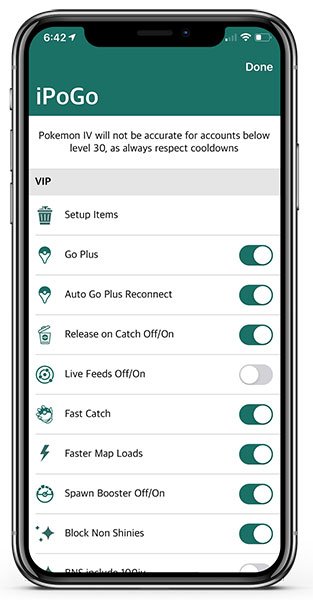
It is easy to download and install iPogo IPA on your iOS device. Users can change the moving speed, activate enhanced throws and create favourite routes. Also, it has Fast Catch and Go Plus. Hide any elements like buttons, indicators, shortcuts and more.. iPogo offers many customizable options, including feed locations of PokeStops, Pokemon, Energy points, Grunt and more. You can select the PokeStop distance with the iPogo app. There are more than 60 Pokemon locations available.
The iPogo is supported for iOS 13 to iOS 18 versions, including all the latest iOS devices. Make sure to use the newest version of the App to get the latest features.
- Location Spoofing: Change your location in Pokémon GO to catch region-specific Pokémon and participate in exclusive events.
- Unlimited Teleportation: Teleport anywhere in the world with just a few clicks.
- Auto-Walk Feature: Simulate walking to hatch eggs and complete distance-based tasks without moving.
- Customizable Speed and Path: Set your own walking speed and create custom paths for your character.
- Multiple Spoofing Options: Choose teleportation paths, set coordinates, or use automatic walking routes for a natural experience.
- Regular Updates and Bug Fixes: Stay updated with regular fixes and new features to ensure compatibility with the latest Pokémon GO and iOS versions.
- Compatible with Jailbroken and Non-Jailbroken Devices: iPogo works on both types of devices, providing flexibility in installation.
- Joystick for Control: Navigate Pokémon GO with an on-screen joystick for easy movement in different locations.
- Customizable Settings: Adjust teleportation distance, speed, and walking settings for a personalized gaming experience.
- Multiple Account Support: Use multiple Pokémon GO accounts on the same device for flexible gameplay.
Why Choose iPogo for Pokémon GO?
There are several reasons why players opt for iPogo over other location spoofing apps. Some of the key features of iPogo include:
- Unlimited Teleportation: You can move anywhere in the world in just a few clicks.
- Teleportation to Specific Locations: Unlike other apps that only let you teleport to random spots, iPogo allows you to choose specific locations.
- Auto Walk Feature: iPogo mimics walking for you, which is great for hatching eggs and completing distance-based tasks.
- Customizable Speed and Path: You can set your own walking speed and create custom paths for your character.
- Regular Updates and Bug Fixes: iPogo regularly updates to stay compatible with the latest versions of Pokémon GO and iOS.
If you’re looking for a hassle-free, powerful location-spoofing tool, iPogo for iOS is a great option.
iPoGo Vip App
iPogo = has VIP and iPogo free versions. Paid version supports Auto Catch / Spin, Release on Catch, One-Click Bag Cleaner, Block Non-Shiny, See the full chart, and more. iPoGo free download version has Teleport Anywhere in the world, Joystick for walking emulation, a Global list of Pokemon/Raids, the Ability to always throw Excellent Curveballs, Auto walk random or specific routes, See the full chart, and more. The VIP version can purchase as a $4.99 monthly subscription plan.
How to Install iPoGo IPA on iOS
Now that we’ve covered what iPogo is and why it’s so popular among Pokémon GO players, let’s walk through the process of downloading the iPogo IPA for iOS.
If you have a Pokemon Go game or any version on your iOS device, uninstall it before installing iPoGo IPA. You can install Pokemon Go hack for iOS with many sideload methods. TrollStore, Bullfrog Assistant, Cydia Impactor, Sideloadly or AltStore app. We are going to use the Sideloadly method for download iPogo IPA file.
- Firstly, Download iPogo IPA file from the link above.
- Download and open the Sideloadly app on your computer.
- Connect your iOS device computer using a USB. (Your device will delete by Sideloadly)
- Find the IPA file and drag and drop it to the Sideloadly tool.
- Provide the Apple ID to sign the iPogo IPA file.
- Click on start installing and provide the Apple ID Password.
- After finishing the sideloading, Open Settings app General > VPN & Device Management.
- Find the developer app and click on the email address, and tap on trust.
- Now start using the app.
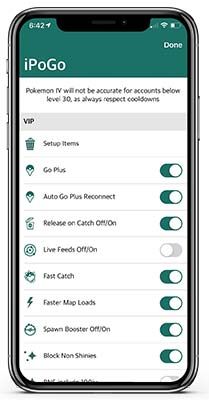
iPoGo Download on Jailbroken Devices
If your iOS device is jailbroken, you can follow the guide below to how to download iPoGo on iOS devices.
- Open the Cydia app on your iPhone and Go to add sources.
- Add iPoGo repository URL to the Cydia App. https://ipogo.app/repo/
- Now go to the Search tab on the Cydia app
- Type iPoGo and click for search and find and install it to the Cydia app.
- Go to the home screen and start using iPoGo Tweak on iPhones and iPads.
How to Use iPogo for Pokémon GO?
Once iPogo is installed, using it is simple. Here’s a basic guide on how to use iPogo to spoof your location in Pokémon GO:
- Open iPogo on your iPhone or iPad.
- Sign in with your Pokémon GO account.
- Set your desired location using the teleportation feature.
- Adjust the speed and path settings for the Auto Walk feature if needed.
- Start your Pokémon GO adventure! You can now explore new regions, catch Pokémon from other areas, and hatch eggs faster.
FAQ iPoGo App
Is it safe to use iPogo for Pokémon GO?
Yes, using iPogo for iOS is generally safe if you download the IPA file from a trusted source. However, location spoofing in Pokémon GO can result in a temporary ban if the game detects suspicious activity. Always use iPogo responsibly and avoid excessive teleporting or using too many features at once.
Do I need a jailbroken device to install iPogo?
No, you do not need a jailbroken device to install iPogo IPA for iOS. Using tools like AltStore allows you to install the IPA file without jailbreaking your device.
Will I get banned for using iPogo in Pokémon GO?
While using iPogo can be a great way to spoof your location, Pokémon GO has strict policies against cheating. If they detect unusual activity, such as rapidly changing locations or using multiple spoofing tools, your account may be temporarily banned. To minimize the risk, don’t overuse the teleportation feature and avoid suspicious activity.
How often should I update iPogo?
You should check for updates regularly, as iPogo often releases new versions to keep up with Pokémon GO’s updates. Make sure you’re using the latest version for the best performance and security.
Are there any alternatives to iPogo for location spoofing?
Yes, there are other apps for spoofing your location in Pokémon GO, such as TutuApp and Pokémon GO Spoofer. However, iPogo is known for its reliability, regular updates, and compatibility with both jailbroken and non-jailbroken devices.
iPogo IPA for iOS is an excellent tool for Pokémon GO players who want to spoof their location and make their gameplay more enjoyable. With easy installation steps, the app allows you to teleport, walk automatically, and explore the world of Pokémon GO without limitations. Follow the guide above to download and install iPogo IPA for iOS, and start enjoying the game like never before.
Remember to use the app responsibly and avoid excessive spoofing to keep your account safe. Enjoy your Pokémon GO adventures.