After the jailbroken iOS device, it needs a package manager to install tweaks and libraries. Every jailbreak tool comes with Cydia App. But, with the Chimera Jailbreak tool comes with the Sileo Package manager instead of the Cydia app. Then the users started to use the Sileo iOS app on Chimera Jailbreak and later on Sileo Nightly support to other jailbreak tools like unc0ver, Electra, and CheckRa1n. This tutorial guides to install Sileo Nightly on other jailbreak tools. So, it becomes the best Cydia alternatives with supporting more Cydia repositories.
What is Sileo?
Sileo Nightly is another powerful APT package manager for jailbroken iPhone and iPads and developed by Cool Star. It supports from iOS 11 to the latest iOS version like iOS 17 with supporting all iPhones, iPads, and iPods. It comes with more supporting repositories. Most of all, Cydia repo support with Sileo package manager. Sileo iOS allows developers to include the changelog with new updates and new releases apps.
Cydia was released a few years ago by Jay Freeman (Saurik). Most of the jailbreak developers noticed that Saurik takes more time to update the Cydia app to support the latest iOS versions. So, the jailbreak developers cannot wait so long until the Cydia App updates. Hence they release new package managers as Sileo App. It is faster than the Cydia app, and credits go to Chimera jailbreak developers.
Sileo Features
Furthermore, Sileo iOS app has many features, as Cydia apps provide. The release of the new version Sileo Alpha has fixed a few bugs and works like a charm. Go through the features list before install on your iOS devices. You can get more informations about Sileo Github.
- Support all existing Cydia repositories with Sileo Repo iOS 15 and iOS 16.
- If the old tweaks are no support to the latest iOS versions, tweaks will be removed from the system and nothing to worry about installation.
- Tweaks can be easily found and installed on the iOS device with jailbreak Store.
- Completly support for the 3D Touch features.
- The user interface is easy to understand and easy to install.
- Cydia purchases support through App.
- Comparing to the Cydia app, Sileo Nightly is faster loading.
- Support with 64-bit devices

How to Download Sileo Nightly for iPhone and iPads
Once the jailbroken iOS device, it is easy to install Sileo Nightly . First, you need to know from which tool used to jailbreak your iOS device. After that, follow the suitable methods for your iOS version and iOS device below.
How to install Sileo for iOS
Unc0ver Jailbreak Supports Sileo iOS app, so you can easily install it on iPhone and iPads. Also, Sileo supports the latest iOS 15 and is installed by the Palera1n Jailbreak. You can easily Cydia Installer Sileo. Follow the instructions below to Sileo download iOS 15 and iOS 16.
- Open Cydia App on your iOS device.
- Go to Sources > Edit >Add.
- Now add one of this Sileo repo URL on there and tap on Add.
https://samgisaninja.github.io
https://repo.getsileo.app
https//repo.anamy.gay - Now go to the Search tab and type Sileo Installer and then click for search.
- Install the Sileo and Restart the springboard.
- Now you can see the Sileo Package Manager on your home screen, Tap on it and start using Sileo app.

Download Sileo With using Sileo IPA Files
Moreover, All of the above methods use the Cydia app to install the Sileo Package manager app. If you want to install the Sileo Nightly without using Cydia App, Sileo IPA is the best solution for you. You can try Cydia Impactor or AltStore to install the app, follow the guide.
Install Sileo IPA With Cydia Impactor
Using Cydia Impactor, you can install the Sileo easily. You can download the Sileo IPA below and start the tutorial below.
- Firstly, Download Sileo IPA file from above link.
- Download Cydia Impactor to your Computer.
- Connect your iOS device to the computer with the USB cable and open Cydia Impactor.
- After the device detected on Cydia Impactor, then drag and drop the Sileo IPA into it.
- Provide the Apple ID and Password and wait until finishes the sideload.
- After that, go to Setting > General > Device manager, now tap on a profile, and Trust it to use.
- Now open the Sileo App on the home screen and start using it.
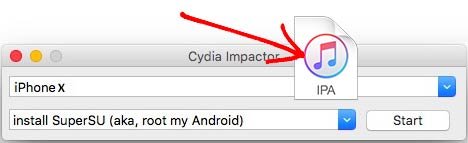
Install Sileo IPA With AltStore
Also, AltStore can install any IPA files, using a free certificate. After 7 days Sileo app will expire, and it will send to AltServer resigned app again and send to the iOS device using iTunes sync. So, it will help to keep the app without expiring. Follow the guide below.
- Download AltStore and install to your iOS device and computer.
- Use the safari web browser and download the Sileo IPA file above.
- Select the downloaded IPA file and tap on the Share button top right corner.
- From available options, tap on Copy to AltStore.
- Now AltStore app will start the installation, and after that Sileo, the app will be on your home screen.
How to use Sileo App on iOS Devices
Sileo apps also have the same structure as the Cydia app. So, you can add repo on Sileo and search tweaks from it. The installation process also similar to Cydia. Let’s see how to use Sileo app.
How to Add a Repo on Sileo
- Open the Sileo and go-to Source tab from below
- Now there is a + sign on the top right corner, tap on it.
- Add the repo URL on the box and then tap on Add Sources.
- For example, if you are hoping to add Bigboss repo on Sileo,
- Add http://apt.thebigboss.org/repofiles/cydia/ URL on the box and
- ap on Add Sources.
- You can remove Sileo sources by slide left to right on sources.

How to install App and Tweaks on Sileo
- Open the Sileo app and search the app or tweak you want to install.
- Now you need to tap on getting to install the apps.
- To remove the apps, Go to the Package tab and select the app.
- Tap on modify and uninstall.

How to Delete or Remove Sileo from iPhone and iPads
Moreover, If you want to delete the Sileo app completely from your iOS device, you need to un-jailbreak with Sileo. It is easy to do, and you can read our complete guide to remove Sileo app from below tutorial.
Fix Sileo App Errors
No Sileo after chimera jailbreak
After jailbroken with Chimera and Sileo Nightly is not there, then you can follow the below steps.
- Firstly, Reboot into a non jailbroken state.
- Run Chimera with root-fs checked and Reboot the device.
- Run Root-fs again and Reboot the device.
- Power Off the phone after reboot then power it on
- Now run the chimera jailbreak.
How to Fix Sileo Crashing after update
Sileo app can be crashing after the update because one of the repo stops working. So, you need to find the repo and delete it from sources using the Filza file manager, and then it will work fine.
How to fix Sileo Nightly crashing after adding the repo
Before adding the new repo, you must check whether that repo is working fine. If it is working fine, check other repo and find which one is stopped working and remove it.
How to Fix “Sileo error depends error on modify tweaks”
When you are going to modify or reinstall tweak on Sileo, and you are getting “depends preferenceLoader” error. To fix it, follow these steps.
Using Filza manager go to files and folders on iOS system and delete preference loader” on the dependencies section of callbar X. Then respring and try to modify the tweak.
How to fix Dpkg locked after multitasking cleared on Sileo
You may get an error like below
“dpkg is locked by another process” and “dpkg was interrupted, please wait while we attempt to solve this issue“
Follow the steps below
- Open Filza manager and Go to /var/lib/dpkg/updates/
- Now Delete All files in there
- Restart the iOS device and jailbreak again
- Then Sileo will work fine.
How to Fix Sileo error package is untrusted?
If Sileo app does not work well, You can use Zebra Package Manager as Sileo alternative.
Fix Sileo failed with status 401 or 403 or 404 or 500 or 503
You are getting this error because repo’s hosting package is offline, and You need to wait until it online.
Frequently Ask Questions (FAQ)
Is Activator compatible with Sileo
Yes. Sileo works with Activator, and you can try this repo to install the Activator. http://rpetri.ch/repo/
Can we Use Sileo and Cydia together
Yes, you can use both package managers on one device.
Can we install Sileo app store Without jailbreak
With Sideloading Sileo IPA files, you can install the Sileo Nightly without jailbreak. But without jailbreak, all jailbreak tweaks and apps will be not working through the Sileo.
Is Sileo battery drain Fast
Firstly make sure to disable “Background App Refresh” on Sileo. Sileo Nightly does not drain your battery. Some Tweak may reason to drain your battery, so go through your all tweaks and find which tweak take more battery power and remove it.
Is Sileo better than Cydia?
Is it faster than the Cydia app? Most of the main features are listed above. You can go through it and find which apps are better. The answer depends on the user.
Furthermore, If you need more helps regarding installing Sileo app on your device, connect us with Facebook and Twitter.