For the jailbreak community, many tools are newly releasing for jailbreaking new iOS 3, iOS 4, iOS 5 and iOS 6 versions. So, every tools are no support for every iOS version. Specific tools support specific iOS versions. Sn0wbreeze is also one of the popular jailbreak tools that help to jailbreak many iOS versions running iPhone, iPad, and iPod touch. So, follow the instructions below to use the Sn0wbreeze tool.
What is Sn0wbreeze Jailbreak
IH8sn0w develops Sn0wbreeze on 13 Jan 2010 under the GPL v3 license. You can find the sn0wbreeze source code in GitHub. This tool uses to create custom IPSWs to restore the iOS version. When making custom IPSW, it can be used to jailbreak and unlock iOS devices. Jailbreak tool has a GUI interface, and it developed with C# programming language.
Sn0wbreeze Jailbreak Support iOS devices
These are the list of Sn0wbreeze Jailbreak supports. Before start, the jailbreak, make sure to check your device in the list.
- iPhone 3G, iPhone 3Gs, iPhone 4
- iPad 1
- iPod touch, iPod touch (2G), iPod touch (3G), iPod touch (4G)
Sn0wbreeze Jailbreak Support iOS version
If your device is in the above list, now check that your device is running on the below iOS versions. If you can find the iOS version from the below list, you can start jailbreak with the Sn0wbreeze Jailbreak tool.
- iOS 3.1.2 to iOS 3.2.2
- iOS 4.0 to iOS 4.3.3,
- iOS 5.0.1, to iOS 5.1.1,
- iOS 6.0to iOS 6.1.3
Important things before start Sn0wbreeze Jailbreak
- Do back-up iOS device with the help of iTunes or iCloud.
- If your data loss due to a jailbreak process, you can recover all of your data without losing it
- Close all running apps on the iOS device before starting the jailbreak
- Remove the passcode on your iOS device until it finishes the jailbreak.
- Make sure battery capacity is enough for the jailbreak process. If your device is on a low battery, charge it, and follow the jailbreak.
Sn0wbreeze Download for Jailbreak iPhone, iPad, and iPod touch
Jailbreaking is a easy task with tools. But it needs the IPSW file to start jailbreak. So, we will provide a source to download Sn0wbreeze and IPSW for supporting iOS versions. Therefore, you can follow the guide below.
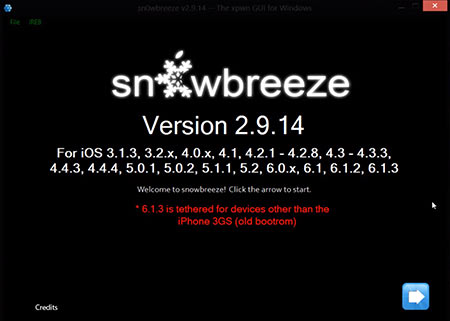
Sn0wbreeze 2.9 6 for windows download
- Download the Sn0wbreeze Jailbreak tool for your computer from the above link.
- Now visit below site and choose the IPSW file according to your iOS version. https://www.felixbruns.de/iPod/firmware/
- Extract the Sn0wbreeze file and run the Sn0wbreeze.exe
- Click continue and click again on Browse for an IPSW button and then select the IPSW file you downloaded.
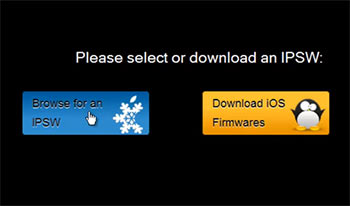
- Click on detect for me to choose the boot room. If you know it, you can choose other options.
- Now go to General and Add the checkmark to activate iPhone and install SSH and click on continue.
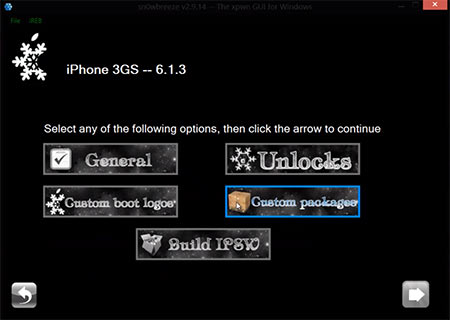
- Once you finished all the settings on there, click on the Build IPSW option.
- Click on continue and wait until creating the IPSW.
- Once it is created, you can see the Done button on your screen.
- Now connect your iOS device to the computer using a USB cable and click on the Done button.
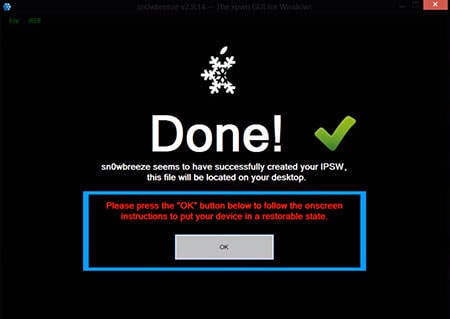
- Now it asks you to put your device into DFU mode. Instructions are displaying on the screen.
- Once you finish with it, open iTunes on your computer.
- Now it detects your device is in recovery mode. So there is an option show as restore iPhone.
- Click on that button and select the custom IPSW that is created by Sn0wbreeze.
- Wait until finished the restore your iOS device. After finishes it, you need to set it up as a new iOS device.
- Go to the home screen and see that the Cydia app is there and add Cydia sources from here.
Note: Sn0wbreeze is a tethered jailbreak. Hence it needs a computer to run the iOS device when it reboots. If your device reboots, it will not boot up with the operating system. So, download iBooty software to the computer and run it. Plug the iOS device into the computer with a USB cable and click start on iBooty. Then it will start to boot your iOS device.
Does the sn0wbreeze support 64 bit?
Sn0wbreeze supports all versions of Windows. If it is not running on specific windows operating system, you can change the compatibility open and change the running operating system as the old one.
What are the alternatives for sn0wbreeze jailbreak?
There are many alternatives available for the sn0wbreeze app. Go to our home page and select your iOS version and find the alternative tools for jailbreak your iPhone, iPad, or iPod touch devices.
In Conclusion, If you follow the sn0wbreeze jailbreak guide, any users can jailbreak their iOS device easily because all needful information are mentioned above. Before start, the jailbreak, Make sure to check that your device is on this list. So,If you have any issues with jailbreaking iOS, connect with us using Facebook and Twitter.