AltStore has become one of the most popular alternatives for installing third-party apps on iOS devices without requiring a jailbreak. Whether you want to install unsigned iOS apps or sideload custom applications, AltStore provides an easy and safe way to do it. This article will cover everything you need to know about AltStore, including installation, features, alternatives, and common questions.
Whats is Altstore
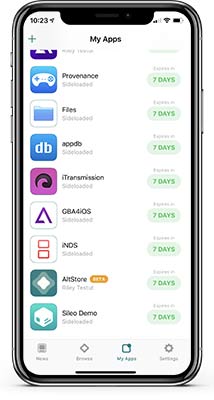
AltStore is an alternative app store for iOS devices that allows you to install apps outside of the official App Store without needing to jailbreak your device. It was developed by Riley Testut and aims to give users the freedom to install custom apps, sideload IPAs (iOS App files), and enjoy apps that may not be available on the official App Store.
Unlike traditional app stores, AltStore does not require jailbreaking your iPhone or iPad, meaning you can still enjoy the security and stability of your device. It’s a simple and effective solution for anyone who wants to install non-official apps on their iOS device.
Furthermore, Using AltStore IPA installer, you can get install any IPA file without sideloading in Cydia Impactor. Sideloadly and Bullfrog Assistant for iOS user the same technology which AltStore uses to sideload the app. You can use these tools to Install any IPA files easily. AltServer Preview is available to download for Windows 10 and macOS. So, you can try to install AltStore on Computer and see how it works. AltStore is 100% free and optimized for Windows 10 64bit version and macOS.
If your iOS device not jailbroken, then you can try TrollStore app for install IPA files easily on iOS devices. It supports to works AltStore on iOS 14, iOS 15 and iOS 16 versions. You can uses the AltStore beta for latest iOS versions. AltStore also a open souces project and you can access the Altstore source code in in Github. You can get GitHub AltServer Linux and AltServerGUI Linux.
AltStore Features
AltStore has several features that make it an attractive choice for iOS users who want more freedom with their apps:
Install IPA Files
AltStore allows you to sideload IPA files (iOS app files) to your iPhone or iPad. This means you can install apps that aren’t available on the App Store. It’s perfect for installing custom apps, games, or even old versions of apps that may no longer be supported by the App Store.
No Jailbreak Required
AltStore works without needing to jailbreak your device. This ensures that you don’t compromise your device’s security or stability by using third-party tools or methods.
App Renewal
AltStore can automatically renew the apps it installs every seven days. You don’t need to manually reinstall apps when the certificate expires.
Free and Open-Source
AltStore is completely free and open-source. You don’t have to pay for the app, and it’s constantly updated and improved by its developers.
Supports Multiple Devices
AltStore supports multiple iOS devices, so you can use the same Apple ID to install AltStore on all of your iPhones and iPads.
Works with Mac and Windows
Whether you’re using a Mac or a Windows PC, AltStore can be easily installed and used on both platforms.
How Does AltStore Work?
AltStore functions by utilizing a developer account to sign the apps you want to install. This allows you to sideload apps directly from your PC or Mac without relying on third-party app stores. Here’s how it works:
- Installation: You first need to install AltStore on your iOS device via your computer (Mac or Windows).
- Sideloading Apps: You can sideload apps like IPA files through AltStore.
- Automatic App Renewal: AltStore can refresh your apps every seven days, ensuring that you don’t lose access to them after the certificate expires.
AltStore works by signing the apps with your Apple ID, making it legal and safe to use. You can install AltStore IPA files and apps directly on your device, without needing to worry about jailbreaking.
Things You Need Before AltStore Installation
AltStore can be installed on Windows and Mac computers. It is easy to install AltStore on your iOS device. Before installation, make sure to know the requirements and how to download and install them properly. So, These are the requirement for installation.
- Windows or macOS running computer
- iOS device running on iOS 12.2, iOS 13, iOS 14, iOS 15, iOS 16, iOS 17 and the latest iOS 18.
- Download the latest iTunes version from Official apple website
Download the latest iTunes and iCloud version from the below link. Do not use the Microsoft app store to download iTunes.
How to Download AltStore For iOS
As we mentioned before, the AltStore download on iOS through Windows and Mac computer. We are publishing two methods on this tutorial and follow the suitable guide for you. Before start installing, make sure to iTunes and iCloud are installed on your computer.

Download AltServer for Windows
- Download AltServer for Windows
- Extract the Zip file and find the AltServer setup.exe in there.
- Double click on setup.exe file and install it to your computer. Follow the instructions on there.
- Run the AltServer App from the shortcut icon.
- Connect your iOS device to the computer. Unlock the device and Trust it.
- Open iTunes on the computer and enable iTunes WiFi sync for your phone.
- Click on the AltStore icon in the System Tray. Click again to install AltStore and choose your iPhone or iPad.
- Enter your Apple ID and Password on prompt and wait a few seconds to install AltStore on your iOS device.
- Once AltStore installed, the app icon visible on the Home screen. Before starting the app, Go to Settings > General > VPN & Device Management.
- Find the app profile Sign in with your Apple ID. Tap on Trust the Developer and Trust the app.
So, now you are done with AltStore download on your iOS device. To know how to install apps on AltStore, read the next topics below.
Download AltStore For macOS
- Download AltServer for Mac
- Copy AltServer.app to the application folder and run the AltServer app for installation (the icon will be on the menu bar). Follow the instructions and finishes the installation
- Connect the iOS device with USB cable and Unlock the device. Tap on Trust to trust device with your computer.
- If you have macOS Mojave, Open iTunes app, and enable iTunes WiFi sync for your iOS device
- If you use macOS Catalina, Open Finder app and enable Show this iPhone when on WiFi for your iOS device
- Find the AltServer icon in the menubar and click to install AltStore and choose your iOS device to install.
- It will ask your Apple ID and Password. provide it to continue.
- Now, AltServer Will ask to install Mail plug-in. Click Install Mail Plug-in in the AltServer menu.
- It will require your password to grat the access to install.
- Now Open Mail > Preferences Click “Manage Plug-in.. and enable AltPlugin.mailbundle
- After that, Apply the setting and Restart Mail and finish installation.
Now you can see the AltStore app is on your iOS device. Follow the below topic to know how to install apps using the AltStore app.
Download AltServer for Linux
To install AltStore on Linux, you need to use the command, and you can follow the steps below.
- First, Install AltServer Linux using the command.
sudo dpkg -i AltServer.deb
- Install all required for running AltSever.
sudo apt-get install usbmuxd libimobiledevice6 libimobiledevice-utils wget curl
Now you can Open AltStore Linux GUI from the system.
How to Add AltStore Repository with Cydia App
Moreover, If your device is already jailbroken, you can install the AltStore tweak app to your iOS device. Follow the guide below to add AltStore Cydia source to download AltStore app. If your iOS device jailbroken, then you can altstore download no computers.
- Open Cydia App and go to this location. Sources > Edit > Add
- Add this AltStore repo to Cydia sources.
https://cydia.dtathemes.com/repo/
https://repo.chariz.com
- Go to the search section and type AltStore and search.
- Find the app and Install it on your iPhone or iPad.
Get the AltStore sources for more tweaks.
How to Install IPA with AltStore?
Once installed IPA apps, automatically resign after seven days because of the free development certificate. With using AltStore AltServer, when the app expired after seven days, it automatically sends to AltServer. After that, it installs resigned apps through iTunes WiFi sync. Then your apps will never expire after seven days. AltServer has options to refresh the apps from the background when you are using the same WIFI network.
To AltStore IPA download on iOS, you can download any IPA files using your iOS device. After that, follow these steps.
- Open the AltStore app on your iOS device
- Find the My Apps section on top
- Find the on + button on there and click on it.
- Now you can see the list of IPA files you downloaded. Select one and install it on your iPhone or iPad.
- If you are using AltStore first time, then it will ask your Apple ID and Password. Provide it and proceed with the installation.
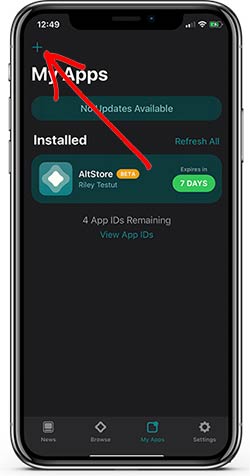
How to Fix Altstore Errors
There are some common errors on the AltStore app. Errors are listed below. Follow the instructions to fix the AltStore errors.
How to fix Altstore installation failed
This solution can be used to following errors.
- “Incorrect Apple ID or Password”
- “Your development team has reached the maximum number of registered devices.”
This is the most common error you are getting when trying to install a new app on AltStore. This error occurs because you enable two-factor authentication. Hence go to https://appleid.com/ and create an app-specific password. Then try again to install Apps.
How to fix Altstore crashing
The Altstore beta version has a crashing issue. It will fix with new version releases. Therefore, try to the stable version and install it to your iOS version.
How to fix Altstore iCloud not found
If you are getting this error, uninstall iCloud and then reinstall iCloud without restarting. Without login to iCloud open Altserver, locate the Apple folder in C:\Program Files (x86)\Common Files. Now try to install Altserver to your iPhone.
How to fix Altstore unknown Error or Could Not Find AltServer Error
If you are getting an error like this, you need to check these things are working on correctly.
- iCloud is installed and running
- iPhone plugged into computer with Apple lightning cable
- Altserver is running
- iTunes is running, and WiFi sync is on
- WiFi is connected
- Network sharing on your computer
- Check about firewall, Disable Antivirus program for the moment.
Follow these tips and try it again. It will work without an error.
How to Fix Unknown Services Response Error
To fix this error, create a new Apple ID and use it with Altstore.
Fix Altstore Failed to Verify Code Signature
Try to install the latest version Altstore, iTunes, and iCloud. If it not solve, try to find your computer time is set to automatic. If not, correct it and try it again.
What are the AltStore Alternatives
There are few alternatives for AltStore. If you cannot install AltStore app. you can try below tutorials as alternatives.
Tweakbox
TweakBox also a great App store to download apps and games. It doesn’t require a jailbreak to install apps. You can use it as AltStore alternatives.
Appcake
Appcake is a simple and native application that allows installing cracked IPA files to your iPhone and iPad. If you cannot install AltStore, Appcake also the best solution for you.
Panda Helper
Panda helper is another third-party AppStore, You can download many games and apps for free, which are not available in the Apple AppStore. Also, Tutu app provides games and app for latest iOS versions.
Frequently Asked Questions:
Why Altstore not installing on iPhone
make sure to follow the steps for installing the Altstore app. If you cannot install it, try to restart iOS device again. Make sure to use the correct version on PC app when installing. If not it can causes an error.
Jailbreak Need to install AltStore
No. AltStore does not require a jailbreak to install on iOS devices.
How useful AltStore Appstore
Using AltStore, you can install three apps on your iOS device. If you are looking for the Unc0ver jailbreak app, GBA4iOS, or delta emulator, you can find it easily. So,most of use AltStore to download unc0ver jailbreak app.
Why is AltStore preferred over the other app stores for iOS?
There are many alternatives to Apple Appstore. But most of all, Appstore has revoked by Apple. App certificates must be hidden when installing to prevent revoking by apple. So, AltStore apps do not use the certificates when the apps are installing. So, Apple couldn’t revoke AltStore, and it safe to use.
Why is it not possible to revoke AltStore?
AltStore provides third-party apps differently. It is not a common way that other App stores do. Because of these reasons, AltStore dos not break the rules of apple policy.
By using AltStore and following the steps in this article, you can enjoy a wide range of third-party apps without jailbreaking your iPhone or iPad. Whether you’re interested in sideloading IPAs, exploring alternatives, or using tweaks to remove app limits, AltStore provides a simple, secure solution for customizing your iOS experience.