Jailbreaking is a popular method that iOS users use to unlock their devices and gain access to system-level features that are normally restricted by Apple. While jailbreaking can offer greater customization and freedom, it can also cause issues with security, stability, and compatibility with certain apps. This is why many apps and services employ jailbreak detection methods to prevent unauthorized access.
However, some users may wish to bypass jailbreak detection for various reasons, including to use apps that block jailbroken devices or to access certain features that are unavailable due to detection. In this article, we will explore how to bypass jailbreak detection on iOS 10, 11, 12, 13, iOS 14 and iOS 15, covering the reasons for bypassing, methods, risks, and frequently asked questions.
Why Do Apps Detect Jailbreaks?
Before diving into the methods of bypassing jailbreak detection, it is essential to understand why apps or services detect jailbreaks in the first place.
- Security: Jailbreaking a device removes some of the built-in security layers that Apple has put in place. This makes the device more vulnerable to malware, data breaches, and unauthorized access. Some apps, especially financial and security apps, detect jailbreaks to protect user data from potential risks.
- App Integrity: Many apps are designed to function within the confines of Apple’s guidelines. Jailbreaking can potentially allow users to alter or bypass app functionalities, including in-app purchases or functionality tampering. App developers use jailbreak detection to prevent such abuse.
- App Stability: Jailbroken devices can often experience stability issues due to modifications made to the device’s system. Apps detect jailbreaks to avoid malfunctioning or crashing on such devices.
Now that we understand why jailbreak detection is in place, let’s explore how you can bypass it, focusing on iOS 14 and iOS 15.
How to Bypass Jailbreak Detection on iOS
iOS 15, being one of the most recent versions of Apple’s operating system, has made substantial improvements to prevent jailbreaks and improve device security. However, despite these improvements, there are still ways to bypass jailbreak detection.
Using Jailbreak Detection Bypass Apps
Several jailbreak detection bypass apps and tools are available in the market that can help users bypass detection in iOS 15. These tools work by masking the jailbreak status of the device, making it appear as if the device is not jailbroken.
Some popular tools that users can use include:
- Liberty Lite: This tool is specifically designed for iOS 15 to bypass jailbreak detection. It does so by removing the “jailbreak traces” from the system, making apps think the device is unmodified.
- Shadow: This app also works by masking jailbreak traces and ensures that apps that are sensitive to jailbreak detection can be used normally. It is specifically designed to work on iOS 15.
- Cydia Eraser: Cydia Eraser helps remove traces of a jailbreak. It’s useful if you want to return your device to an un-jailbroken state and stop detection by apps.
Modifying System Files
Advanced users may prefer modifying system files manually to hide jailbreak traces. This method is riskier and requires caution as it could lead to system instability. Some modifications involve hiding files like /Applications/Cydia.app, /Library/MobileSubstrate/, or even using tools like SSH to alter certain system directories.
However, modifying system files can potentially break your device or cause other issues, so it should only be done if you’re well-versed in iOS system files and feel comfortable with the process.
Using a Custom Kernel or Patching
This method is for advanced users who are familiar with iOS kernel patches. By patching the kernel, users can disable or bypass the security mechanisms that trigger jailbreak detection. This technique works by removing the detection signatures or ensuring that the device does not communicate that it’s jailbroken to apps.
However, this method requires knowledge of the inner workings of the iOS kernel and can be difficult to implement for those who are not experienced in jailbreaking.
Cydia Tweak to Bypass Jailbreak Detection iOS
Moreover, We can use special Cydia Tweaks to Bypass Jailbreak Detection on iPhone and iPad. By adding Cydia sources, you can get all these jailbreak hide tweak to bypass jailbreak. Also, with this solution, you can run all apps without issues. Likewise, Each tweaks using a different method to hide jailbreak. So, specific apps are not working for particular Cydia tweak, and you can try other tweaks as a solution, and it will work for you to run the app.
These tweak lists are also working on iOS 10 iOS 11, iOS 12, iOS 13, iOS 14, iOS 15 and iOS 16 versions. Also, most of the users were feedback for this Tweak that can be used to iOS jailbreak detection bypass banking apps, Snapchat, and other high-security apps that are working with this method. Therefore, you can use these tweaks on your iOS device without any doubt.
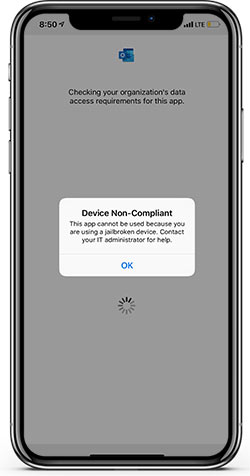
1. Jailprotect Tweak
Jailprotect Cydia tweak is one of the best tweaks to Bypass the jailbreak detection on your iOS device. It blocks the Substrate on Unc0ver jailbreak. If Fortnite and other games are not working after jailbreak bypass, then you can add Jailprotect tweak to run all game apps.
Once you install Jailprotect repo to the Cydia app, you can install Jailprotect Tweak to the iOS device. It doesn’t have more configuration. This jailbreak hide tweak is supported mostly for the newest jailbroken iOS devices. Let see how to add this Jailprotect Tweak to the iOS device.
- Support for iOS 10
How to add Jailprotect Repo to Cydia
- Open Cydia App on your iOS device.
- Navigate to Sources > Edit > Add
- Add this http://julioverne.github.io repo URL and tap on Add
- Go to the search section and then type Jailprotect
- Find the Tweak and install it on your iOS device.
- After respring, go to Setting > Jailprotect and Enable to bypass the Jailbreak detection.

2. Liberty Lite Tweak
Liberty Lite is also best to tweak to Bypass jailbreak detection on the iPhone and iPad. Ryley Angus develops it and works for old and new iOS devices. Support with iOS 10, iOS 11, iOS 12 and iOS 13 versions. But, Liberty tweak does not support for disabling and enabling Substrate and Substitute.
Moreover, After adding Ryleyangus repo to Cydia sources, you can download Liberty Lite tweak. All configurations are listed under setting the app. Hence, follow the below guide to Bypass the jailbreak detection from Liberty Lite tweak.
- Support for iOS 10, iOS 11, iOS 12 and iOS 13
How to add Liberty Lite Repo to Cydia
- How to add Liberty Lite to Cydia
- Open Cydia App from your Jailbroken iOS device
- Navigate to Sources > Edit > Add
- Now add Ryleyangus repo and tap on Add http://ryleyangus.com/repo/
- Go to the search section and type Liberty Lite and click search
- Find Liberty Lite app and install to your iOS device
- Go to iOS device Setting > Liberty Lite and Enable toggle button and enable Block Jailbreak Detection.

3. UnSub Tweak
UnSub Tweak also one of the newest tweaks to Bypass jailbreak detection on your iPhone and iPad. It does not support to Substrate and Substitute. If you are using Chimera or Unc0ver jailbreak, you can install this tweak first, because it supports these two jailbreak methods than other jailbreak methods.
Once you installed the UnSub Tweak on your iOS device, you can go to setting from setting app on your iPhone and iPad. Let’s see how to install the UnSub Tweak on the Cydia app.
- Support for iOS 9, iOS 10, iOS 11, iOS 12 and iOS 13
How to add UnSub Repo to Cydia
- Open the Cydia app on your iOS device
- Go to Sources > Edit > Add
- Type this URL on the text field and add UnSub repo https://repo.packix.com/
- Go to the search section and type UnSub and install UnSub tweak.
- Go to the iOS device Setting app and configure the UnSub tweak.
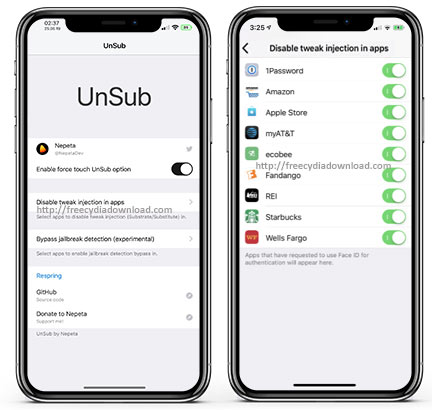
4. A-Bypass Tweak
Furthermore, The A-Bypass Tweak has an excellent performance in Bypass jailbreak detection. It supports the iOS 13 version with Electra, Chimera, Checkra1n, and Unc0ver jailbreak. Configuration can be set from the setting app in the iOS device. So, Follow the below guide to install A-Bypass Tweak and Bypass jailbreak detection on iPhone and iPad.
When the A Bypass releases for iOS 14 on Cydia Substrate caused an issue, some functions stopped working due to MSHookFunction. As a result of that, it loads more frameworks, making the devices slow.However, the bug was fixed with the next latest version and provides advanced features to control the ABASM, noHookingPlz, hookSVC80, and enforce DYLD Hook for users. Then, the bypass works without respring the iOS device.
- Support for iOS 13, iOS 12, iOS 14 and iOS 15
How to add A-Bypass Repo to Cydia
- Open Cydia App on your iPhone or iPad
- Navigate to Sources > Edit > Add
- Type this A-Bypass repo and tap on Add https://repo.co.kr
- Go to the search section and type A-Bypass and search
- Find the Tweak and install A-Bypass Tweak.
- Go to Setting > A-Bypass and configure the Setting and jailbreak detection bypass iOS.
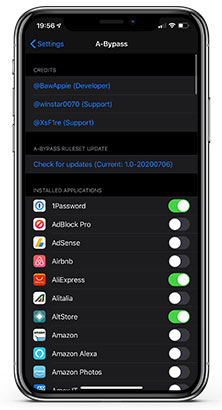
5. Shadow Tweak iOS 10 to iOS 15
Shadow Tweak also another best tweak to Bypass the jailbreak detection on iOS devices. It supports Substrate and Substitutes in the Cydia app. Comparing to other tweaks, Shadow has many options to configure in Setting. So, using lockdown mode, it will not detect any tweak installed in your iOS device. Shadow tweak Support iOS 8 to iOS 15 version.
- Support for iOS 10, iOS 11, iOS 12, iOS 13, iOS 14 and iOS 15
How to add Shadow Tweak Repo to Cydia
- Find the Cydia app on your device and open it
- Navigate Sources > Edit > Add
- Type following URL on there and tap Add https://ios.jjolano.me
- Go to the search section and type Shadow
- Find Shadow tweak and install to Cydia app
- Go to Setting > Shadow and configure the Setting in Shadow Tweak.
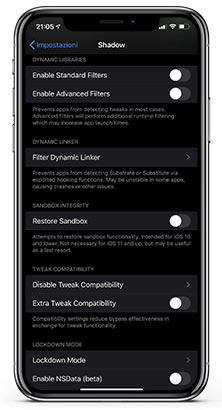
6. TweakRestrictor Tweak
TweakRestrictor Tweak also popular Tweak from geometric software. This Tweak does not Bypass jailbreak detection. But if you cannot run the PayPal or Snapchat apps after jailbreak, TweakRestrictor helps you run these apps in jailbreak environment with disabling tweaks.
Moreover, TweakRestrictor Tweak adds its own preference panel to setting for configurations. Then after installing, you can go to Setting and configure the disabled and enable tweaks in apps. Let’s see how to install TweakRestrictor Tweak in your iOS device.
- Support for iOS 13, iOS 14 and iOS 15
How to add TweakRestrictor Repo to Cydia
- Open Cydia App in your iOS device.
- Navigate Sources > Edit > Add in Cydia app
- Type following repo URL and tap on Add https://apt.geometricsoftware.se
- Go to the search section and type TweakRestrictor
- Search TweakRestrictor and install to Cydia app
- After installed, go to Setting > TweakRestrictor and configure the Setting
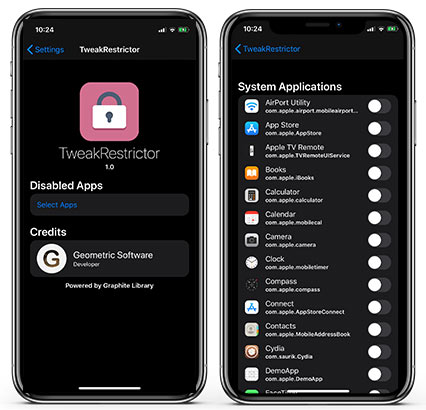
7. KernBypass Tweak
If you are looking for Bypass jailbreak detection tweaks on games like fortnite, Pokemon go, and Mario kart tour. KernBypass is the best Tweak you must install on the Cydia app. Also you can use this Tweak for checkra1n and unc0ver jailbreak platforms. So, Apart from games, if you have any issue running iSpoofer++ and Snapchat apps, KernBypass Tweak helps run on your iOS device.
KernBypass Tweak supports the A7-A13 iOS device supporting iOS 13. Like other tweaks, after installed the Tweak, then it will install preference pane on setting the app to configure the tweak setting. Also, KernBypass is an opensource tweak. Follow the guide to install KernBypass Tweak to Cydia app. You cannot install KernBypass direct to the Cydia app. Therefore, you need yo open a .deb directly on your iOS device, follow the guide below.
Support for 12, iOS 13, iOS 14 and iOS 15
How to download KernBypass Tweak to iOS
- Install Filza File manager in your iOS device
- Download the KernBypass .deb file.
- Send it to the Filza File manager
- Open the KernBypass .deb file then install to your iPhone.
- After installation, Go to Setting > KernBypass and configure the Setting on KernBypass.
8. FlyJB Tweak iOS 9 to iOS 14
FlyJB also another best Bypass jailbreak detection tweak on the iPhone. If you are getting apps crash due to jailbreak, using FlyJB, able to run more apps, including Outlook And Banking Apps. Also, you can turn off the tweaks for the particular app. It supports Substitute and Cydia Substrate. FlyJB Tweak Support latest iOS devices, including iOS 14 version.
- Support for iOS 9, iOS 10, iOS 11, iOS 12, iOS 13 and iOS 14
How to add FlyJB Repo to Cydia
- Go to Cydia App on your iOS device
- Navigate Sources > Edit > Add in Cydia app
- Type following URL and tap on Add button https://repo.xsf1re.kr/
- Go to the search section and type FlyJB and search
- Find the FlyJB Tweak and install to your iOS device
- Go to Setting > FlyJB and configure the Setting on FlyJB Tweak.
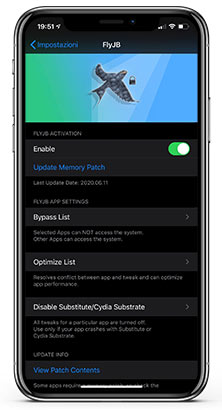
Frequently Asked Questions (FAQs)
How to bypass jailbreak detection on iOS 15?
To bypass jailbreak detection on iOS 15, you can use tools like Liberty Lite or Shadow, which work by removing traces of the jailbreak from the system, making it appear unmodified to apps. You can also try modifying system files, but this requires advanced knowledge.
Can I bypass jailbreak detection on iOS 14?
Yes, you can bypass jailbreak detection on iOS 14 using tools like Liberty Lite or TSProtector, which help mask jailbreak traces. Additionally, manually removing certain system files may also help.
Conclusion
Bypassing jailbreak detection can be useful for users who want to access apps or services that are blocked on jailbroken devices. While it is possible to bypass detection on both iOS 14 and iOS 15, it comes with potential risks such as security vulnerabilities, app instability, and warranty issues. Always proceed with caution, back up your device, and weigh the risks before making any changes to your system.
Bypass jailbreak detection supports tsprotector ios 10 ?