If you’re an iOS enthusiast looking to unlock the full potential of your older 32-bit iPhone or iPad, then you might have come across the H3lix Jailbreak. This powerful tool offers a way to jailbreak devices running iOS 10.0.1 through 10.3.4. In this guide, we’ll walk you through everything you need to know about H3lix Jailbreak, from installation to troubleshooting, and answer some common questions along the way.
What is H3lix Jailbreak
H3lix jailbreak is a semi-untethered jailbreak that supports iOS 10 running devices; Thmstar and Siguza develop it. Due to semi-untethered, you need to re-jailbreak your device when you restart the device. H3lix can install through sideloading IPA file use Cydia Impactor. After finished the jailbreaking, Cydia App will install on your iOS device. Then you can add Cydia sources and Cydia tweaks to iPhone, iPad, and iPod touch.
However, remember that jailbreaking your device comes with risks, such as voiding your warranty or potentially damaging your device if done incorrectly. Make sure to follow the instructions carefully and back up your device beforehand.
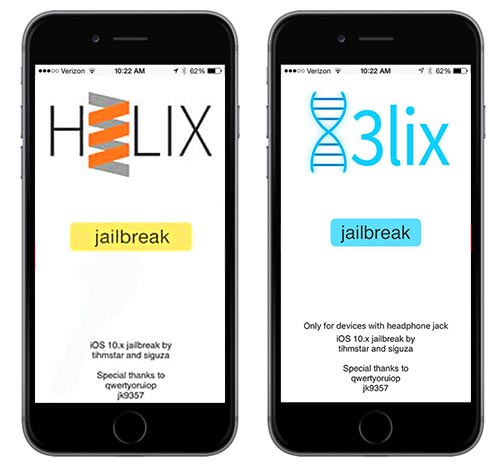
H3lix Jailbreak Features
H3lix is five projects based on 0rtex exploit such as Saïgon for iOS 10.2.1, g0blin for iOS 10.3-10.3.3 doubleH3lix for iOS 10.x, and Meridian for iOS 10.x. Versions. Also, Helix Jailbreak tool has two versions of 32-bit devices and 64-bit devices. H3lix RC5 is the version that you can use to jailbreak the iOS 10 version. Therefore, It is compatible with all Phone, iPad, and iPod Touch running 32-bit devices. H3lix RC8 (doubleHelix) supports iOS 10 to iOS 10.3.4 version running Phone, iPad, and iPod Touch running 34-bit devices. So, you can use H3lix for all 32-bit devices and double H3lix for 64-bit devices.
- Supports 32-Bit Devices: The H3lix Jailbreak is designed specifically for older iPhones, iPads, and iPods that are no longer supported by newer jailbreak tools. If you have a device like the iPhone 5c or iPhone 4s, this is the jailbreak for you.
- Semi-Untethered Jailbreak: This means that you will need to re-enable the jailbreak after a reboot, but the process is straightforward and doesn’t require a computer.
- Free and Open-Source: H3lix is available for free and is open-source, which makes it a great choice for anyone who wants to explore the world of jailbreaking without paying for a tool.
What devices Support H3lix Jailbreak
These are the iPhone, iPad, and iPod touch devices list, which are supporting by the H3lix jailbreak tool.
All 32-bit devices list (H3lix)
- iPhone 5, iPhone 5C, iPhone 4S,
- iPad mini, iPad 2, iPad 3rd gen, iPad 4th gen ,
- iPod Touch 5G
All 64 devices list (DoubleH3lix)
- iPhone 5s, iPhone 6, iPhone 6 Plus, iPhone 6s, iPhone 6s Plus, iPhone SE, iPhone 7, iPhone 7 plus,
- iPad Air, iPad Air 2, iPad Pro, iPad mini 2, iPad mini 3, iPad mini 4, iPod touch 6
What iOS version support H3lix Jailbreak
Further, these are the list of the iOS versions that are compatible with jailbreaking H3lix app. Also, If your iOS device is running with below version, you can jailbreak your iPhone and iPad. Go to Setting > General > About and check your iOS version on iOS device.
- iOS 10, iOS 10.0.1, iOS 10.0.2, iOS 10.0.3, iOS 10.1, iOS10.1.1, iOS 10.2, iOS 10.2.1,
- iOS 10.3, iOS 10.3.1, iOS 10.3.2, iOS 10.3.3, iOS 10.3.4
Things you need to do before use H3lix App
Moreover, before starting the Jailbreak, make sure to follow these facts to get a successful jailbreak. It helps to jailbreak your iOS device without getting errors. Firstly, make sure to backup your all data using iTunes or iCloud. If anything goes wrong, you can restore your backup without losing data. Also, charge your battery and make sure you have enough charge before starting Jailbreak.
Download H3lix Jailbreak IPA for iOS 10
Moreover, If you have a computer, you can download the Helix Jailbreak IPA file to your computer and sideload it using Cydia Impactor. We have published an article about the ultimate guide to using Cydia Impactor. Make sure to read the article first and follow the instructions.
- Download the H3lix for 32-bit devices and doubleH3lix for 64-bit devices from the above links.
- Download Cydia Impactor to your Windows, Mac, or Linux computer.
- Plug your iPhone or iPad to the computer using a lightning USB cable. Open the Cydia Impactor .exe and wait until your device recognizes it.
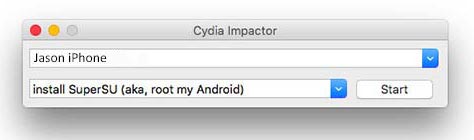
- Now drag the H3lix.ipa or doubleH3lix.ipa file to Cydia Impactor and drop it to install.

- Then it will ask for AppleID and password to start to sideload.
- Once the sideload finishes, the H3lix jailbreak app will be visible on your iOS device home screen.
- Navigate to Setting > General > Device Management and then find the profile for the H3lix app.
- Tap on it for Trust the certificate and Trust again to access to your data. Now open the H3lix app on your home screen and then tap on Jailbreak to start Jailbreak.
In addition, After jailbreak finishes, your device will reboot automatically. If the Cydia app is not there after reboot, you need to open the jailbreak app and jailbreak again. Also, if you are using a free Apple ID, the Helix certificate expires after 7days of installation. Then you need to sideload the H3lix jailbreak app again to use it. If you have a paid developer Apple ID, it can use 12 months without expiring the certificate.
Download h3lix without a computer
Also, If you don’t own a computer, install h3lix without a computer that may help you jail your iOS device. So, we are providing links that you can h3lix jailbreak download to your iPhone and iPad for 32-bit and 64-bit devices. Hence, make sure to choose the suitable version and follow the instructions below.
Download helix jailbreak
- To download H3lix, click on one of the above links, it will ask to install H3lix jailbreak with a prompt. Then tap on Install to proceed.
- Once the installation finishes, the H3lix jailbreak app will visible on your iOS device home screen.
- Navigate Setting > General > Device Management and then find the profile belongs to the H3lix jailbreak app.
- Please tap on the certificate and then tap Trust it and tap again Trust for allowing access to your data.
- Open the H3lix jailbreak app on your device home screen and tap on Jailbreak, and wait until finished the Jailbreak.
- After finish the Jailbreak, your device will restart, and then Cydia app will be on the home screen. Now you can add Cydia sources to Cydia.
H3lix Frequently Asked Questions
If you cannot download H3lix jailbreak or getting errors when using it, go through the questions and answers to find the best solution.
Can I use H3lix on an iPhone 6?
No, H3lix Jailbreak only supports 32-bit devices. The iPhone 6 is a 64-bit device and is not compatible with this jailbreak.
Is H3lix Jailbreak safe to use?
While the H3lix Jailbreak is generally safe, jailbreaking always carries some risk, such as voiding your warranty or causing instability on your device. Always ensure you are using a trusted source for the jailbreak files.
How do I re-enable the jailbreak after a reboot?
After rebooting your device, you will need to open the H3lix app and tap Jailbreak again to re-enable the jailbreak.
How to remove H3lix jailbreak
If you want to remove H3lix jailbreak from your device, you can try the Cydia Eraser app. Read about the Cydia Eraser installation guide. Also, you can restore the iOS version with iTunes. So, both methods help to delete the H3lix Jailbreak.
The H3lix Jailbreak is an excellent tool for those with older 32-bit iOS devices looking to unlock additional features and customization options. While the process is relatively simple, it’s important to follow the instructions carefully and troubleshoot any issues you may encounter. By following this guide, you should be able to successfully jailbreak your device and explore the world of customizations that iOS normally doesn’t allow. If you run into any issues or have further questions, feel free to leave a comment, and we’ll be happy to assist you.
How can i do ios 10.2 jailbreak no computer
How can i do ios 10.2 jailbreak no computer