Anemone is one of the best Cydia Tweak to change themes on your jailbroken iOS devices. So you can use Anemone as a Winterboard alternative. Now you can get the best Anemone themes on iOS 10 versions. Anemone has finally been updated to works on iOS 10 versions. This is the best theme engine you can use to update new themes and customize your iOS device appearance on iOS 10.2 running jailbreak iPhone iPod and iPad devices easily. There are many icon packages and design structures available for the home page and home screen of your iOS devices.
To install the Anemone app on your iOS device, you must jailbreak your iPhone or iPad. For jailbreak iOS 10 devices, you can use H3lix Jailbreak and Meridian Jailbreak tool. Follow our guide and jailbreak your iOS device. If you are looking for Winterboard iOS 10 theme, you can try an Anemone theme for iOS 10 running iPhone, iPad, and iPod touch.
What is Anemone App
Firstly, Anemone released their app tweak for iOS 7. In the beginning, Anemone was not powerful, like Winterboard themes. But nowadays, the best Anemone Themes app becomes a more powerful and best Cydia app to fill the gap of lacking WinterBoard. A more stable, modern, and responsive theme lets users get an amazing experience who wants to change the full appearance. Such as changing home screen app icons, folders, wallpapers, and much more for iOS 10.2 jailbroken users.
Furthermore, an Important thing is Anemone Themes app work with iOS 10 devices. If you are already using anemone previous version, You can try with new versions of Anemone. It will give new designs, such as changing themes folders, overlay and shadow to icons, custom blur settings, label tweaking, change interface colors, applying masks, and many other things.
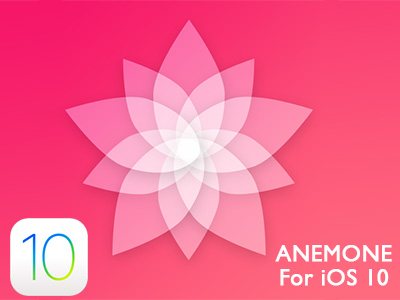
How to install Anemone Cydia App on iOS device
Follow the below guide to install Anemone Cydia tweak to iPhone, iPad, and iPod touch devices. Once you install Anemone, you can get iOS 10 themes on Cydia App.
- Launch the Cydia app on your device
- Go to the Search section on the Cydia app.
- Type Anemone and search the apps
- After founding the app, install it on Cydia and respring the device.
Suppose you cannot find the Anemone app on the Cydia search. You need to add Bigboss Cydia Sources to Cydia app. Add Bigboss repo to the Cydia app. Then you can find the Anemone app on there.
Best Jailbreak Themes For iOS 10 (Anemone Theme List)
Once you installed the Anemone app on your device, you must get themes to apply to the iOS device. Here is the best and popular theme list, which is supporting by the Anemone app. SoO, you can go through the below list and find the best one for you.
Lotus Theme
It has a simple design and elegant look and uses the gradient-based theme and give unique looks to your iOS device. It can be download for free from the Bigboss Cydia repository.

Indigo Theme
Indigo Theme is a completed theme, and it has more than 180 individually crafted icons and 20+ alternative icons. It also supports changing the status bar themes, two different control center themes, and preference icons. You can download the Indigo theme from the Bigboss repository.

Quada Theme
Quada is a google material design theme, and it offers more than 300 icons supporting iOS 7, iOS 8, iOS 9, and iOS 10 iPhone and iPads. It works with the Anemone Theme app only and does not support Winterboard themes. This theme also available in the Bigboss repository

Jelly 3 Theme
Jelly 3 is another unique theme style, which you can download from Bigboss repo. It has 400+ white and normal colored glyphs and 3 different icon styles to suit all systems. The theme can change the Lock sound, User interface, and many more.

Kecil Theme
Kecil Theme is designed with small icons; it has more than 600+ icons available for the theme. I also have some unique style and good looking. You can download the theme from the Bigboss repo.
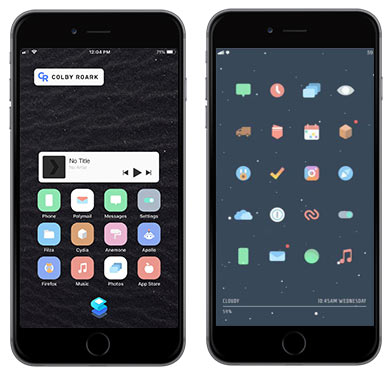
Pebbli Theme
Other elegant look themes with more than 140 icons, 2 icon masks, status bar theme, and control center themes. So, you can download the Pebble theme from the Bigboss repo with Cydia.

Veexillum Theme
If you are looking for a professional theme, Veexillum is the best option. It has a simple design and professional look. Vexillum provides more than 700 icons to make a unique and elegant theme.You can download Veexillum also from the Bigboss repository.

Enlightened Theme
The enlightened is a glyph-based theme, and it offers many folder icons, dark and light themes, and UI-style badges. So it gives some band new style for them your iOS device. The theme is available to download on the Bigboss repo.

Primo Glyph Theme
It is an icon-based theme, and it has included 3 different types of icon sets. Also, it available 10 variants of badge style 400+ individual icons for each theme. You can download it from the Bigboss repository. So, it supports iOS 10 devices.

Murk 2
The murk theme is another beautiful theme if you are looking for a dark style theme. It has more than 220 icons and possible to change the control center theme. Also, it offers to change the keyboard sounds and two different mask theme. You can download the theme from the Bigboss repository.

Zoya Theme
Zoya Theme is another beautiful theme that can download from the Bigboss repo. It has 2 Anemone effects, 5 dock styles, 3 badges, and more than 250 icon lists for the theme. The theme support Anemone and Winterboard.

Toontin Theme
If you are a cartoon lover, you can try Toontin Theme, which is available to download in the Bigboss repo. It supports iOS 8, iOS 9, and iOS 10 devices. There are five icons set available to change in theme. It combines icons with wallpapers.
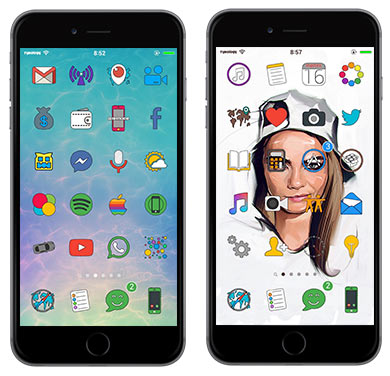
In conclusion, Anemone supports iOS 10.2 and tweaks available for the Bigboss repository on Cydia. We also recommend you try this one of the best Cydia tweaks for jailbroken iPhone, iPod, and iPad. If you have any issues regarding Install Anemone Themes To iOS 10: Winterboard Alternative installation, comment it below. If this article helps you, spend a moment to share with Facebook and Twitter.
Thanks for helps to install anemone ios 10
Thanks for helps to install anemone ios 10