Are you experiencing a slow iPhone or iPad due to cluttered files and apps? iCleaner Pro is a powerful tool that helps you clean up your device and boost its performance. In this guide, we’ll walk you through everything you need to know about iCleaner Pro. We will discuss how it works, how to install it, its benefits, and answer some frequently asked questions.
What is iCleaner Pro?
iCleaner Pro is an app designed for jailbroken iPhones and iPads. It is a system optimization tool that helps clean junk files, unnecessary caches, and other unwanted data from your iOS device. By removing these files, iCleaner Pro helps improve your device’s performance and frees up valuable storage space. Also, The iCleaner app removes a lot of unwanted files, including language, keyboards, and retina images. Also able to enable and disable Cydia tweaks on your iOS device.
How Does iCleaner Pro Work?
The app scans your device for files that are not necessary for the normal functioning of your device. These files include temporary files, logs, caches, and remnants of deleted apps. Once these files are identified, iCleaner Pro allows you to delete them, helping speed up your device and free up space.
You can choose to delete specific files or allow iCleaner Pro to clean your device thoroughly.
iCleaner Pro for iOS: Compatible Versions
iCleaner Pro is compatible with various versions of iOS, including older versions like iOS 15 and iOS 16. Below, we’ll talk about how to use iCleaner Pro on these different iOS versions.
iCleaner Pro iOS 15
If you’re using iOS 15 on a jailbroken iPhone, iCleaner Pro is an excellent tool to clean junk files and boost your device’s speed. It works smoothly on iOS 15, and you can download it from Cydia (the popular package manager for jailbroken iOS devices). After installing, you can start scanning your device for files that can be cleaned to improve performance.
iCleaner Pro iOS 16
iOS 16 has a more modern interface, and some users may notice their devices slowing down due to the accumulation of temporary files. Luckily, iCleaner Pro iOS 16 works just as efficiently on newer devices running iOS 16. You can easily clean up your device, making it run faster and smoother.
Key Features of iCleaner Pro
iCleaner Pro isn’t just a simple cleaning app. It comes with several advanced features that make it stand out among other optimization tools. Let’s explore the features that make iCleaner Pro a must-have for jailbroken devices.
Deep Cleaning Function
iCleaner Pro scans your device thoroughly, looking for unnecessary files that are often left behind after app installations, updates, or deletions. It even looks for files in the system that you might not realize are taking up space.
App Cache Cleaner
Apps store caches on your device to load faster. However, these caches can accumulate over time and take up significant space. iCleaner Pro allows you to clean these app caches easily.
Free Up Storage Space
By removing unneeded files, old logs, and other data, iCleaner Pro frees up valuable storage space on your device. This can help if you’re running low on storage and want to avoid deleting important files.
Customizable Cleaning Options
One of the best things about iCleaner Pro is that it offers customization. You can choose to clean specific files and leave others intact. This allows you to be in full control of what gets deleted.
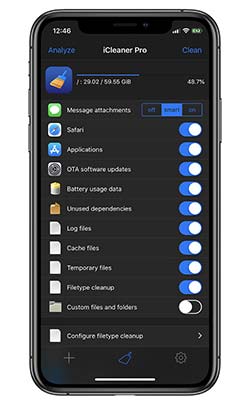
How to Download iCleaner Pro for Cydia app on iPhone and iPad
Before install iCleaner repo, your iOS device must be jailbroken if it is not jailbroken read our jailbreak tutorials. There is no latest release for the iCleaner Pro IPA file for non-jailbroken devices. Let’s see how to install iCleaner pro repo for the Cydia app.
1. Firstly launch Cydia app on your iPhone or iPad
2. Go to sources > Edit > Add
3. Add below iCleaner pro repo URL to the input field and click add
https://ib-soft.net/cydia
https://cydia.ichitaso.com/
4. Now go to the search section and type iCleaner Pro and search
5. Install the iCleaner app to Cydia.
6. Within a few seconds, then the iCleaner app will install, and the app icon will be visible on the home screen.
Rootless vs. Rootfull Jailbreak: Which One is Better for iCleaner Pro?
iCleaner Pro can be used on both rootless jailbreaks and rootfull jailbreaks. Here’s a breakdown of the differences:
Rootless Jailbreak
In a rootless jailbreak, the system is not fully modified, meaning it’s harder to access the core files of the iOS system. However, iCleaner Pro can still clean the system and improve performance.
Rootfull Jailbreak
In a rootfull jailbreak, you have full control over the iOS system, allowing iCleaner Pro to perform a more thorough cleanup. This is the most effective way to use iCleaner Pro, as it can remove system-level files and optimize the entire device.
iCleaner Pro is a powerful tool for improving the performance of your jailbroken iPhone or iPad. Whether you’re using iOS 15, iOS 16, or any other version, iCleaner Pro can help remove junk files, free up storage, and keep your device running smoothly. By regularly cleaning your device with iCleaner Pro, you can enjoy faster performance, better battery life, and more space for your important apps and files.
What’s new
- Updated iCleaner Pro 7.10.0
- Added support for iOS 17.