Recently Yalu jailbreak iOS 10 released for all 64bit devices. It is the latest jailbreak tool for iOS 10 to iOS 10.2. It uses the sideload method to install the jailbreak tool on an iOS device. IPA file can install through Cydia Impactor or online resources. So, This tutorial will guide the best and easy way to jailbreak iOS 10 devices using the Yalu102 Jailbreak tool.
What is the Yalu Jailbreak
Yalu is a semi-untethered jailbreak tool, and it was initially released as an incomplete version for iOS 8.4.1. Then the Luca Todesco (qwertyoruiop) was the developer behind this tool, released a new version of Yalu in beta with supporting devices running iOS 10.1-10.1.1. Then he releases Yalu102 with supporting iOS 10.0 to iOS 10.2. versions. It is a stable version and supports all 64bit devices. After the jailbreak, you can run the Cydia app and add more libraries and tweaks to your iPhone and iPads.
Yalu Jailbreak supports the iOS device list
Yalu jailbreak support all 64bit iOS devices. So, these are the list of devices here.
- iPhone 7 & iPhone 7 Plus (only on iOS 10.1 – iOS 10.1.1)
- iPhone 6s Plus, iPhone 6s, iPhone 6 Plus, iPhone 6, iPhone 5s, iPhone SE
- iPad Air 2, iPad Air, iPad mini 4, iPad mini 3, iPad mini 2, iPad Pro
- iPod Touch 6G
Yalu Jailbreak supports the iOS versions
Moreover, These are the list of the iOS versions that are supporting the Yalu tool. Make sure to check your iOS version by navigating to Setting > General > About and version.
- iOS 10.0.1, iOS 10.0.2, iOS 10.0.3
- iOS 10.1, iOS 10.1.1, iOS 10.2.
Things you need to know before using Yalu Jailbreak
Before using the Yalu102 Jailbreak tool, go through these facts. It may help to get a successful jailbreak without getting any errors.
- Do Backup your iOS device using iTunes or iCloud. If you faced any jailbreaking issue, you could recover the data on your iOS device by restoring the backup method.
- Make sure the battery has enough charge to do the jailbreaking process. If not, charge your iOS device first.
- Disable passcode on your iOS device before starting the jailbreak process.
How to Download Yalu Jailbreak
To install Yalu jailbreak on an iOS device, you need to use Cydia Impactor. Then you can provide the Apple ID and complete the sideload of the Yalu IPA file. The latest version is the yalu102_beta7, and you can download it from below or the GitHub page. Follow the instructions below.
- Firstly, Download Yalu IPA file to the computer from the above link
- Now download the Cydia Impactor file to your computer.
- Connect your iOS device to the computer using a USB lightning cable
- Extract the Cydia Impactor zip and run the Impactor.exe on your computer.
- Navigate to Yalu IPA location and drag and drop the IPA file to Cydia Impactor
- Now type the Apple ID and Password to start the sign IPA file.
- After that, wait and see until you finish the sideloading file on your iOS device.
- Once the process finishes, the Yalu jailbreak App will be visible on the home screen.
- Disconnect the iOS device with the computer and then Go to Setting > General > Profiles & device management or Device management
- Find the installed profile belongs to the Yalu app and tap on Trust to trust the certificate. Now tap again trust to access the data on your iOS device.
- Now open the Yalu app on your iOS device and tap on the GO button there. Wait until jailbreak starting.
- After a few seconds, your device will reboot, and Cydia App will be there.
- If the Cydia app is not there, you can keep trying jailbreak until apps get there.
- Now add Cydia sources to Cydia App and download many apps and sources.
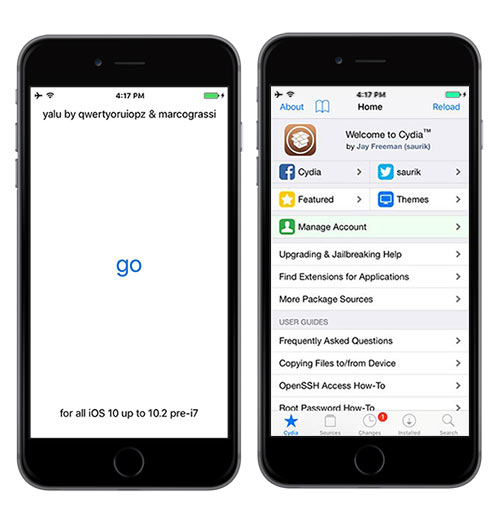
Download Yalu jailbreak with Altstore
Further, By using the AltStore app, you can activate max 3 apps for free. After 7 days of installing the Yalu jailbreak, you can resign the app and send it to the AltServer. Then it installs the resigned app back to your device using iTunes with WiFi sync. So it requires a computer to run the to the AltServer. Follow the instructions below to install Yalu jailbreak with Altstore.
- Download Altstore and install the app on Windows or Mac computer
- Open safari ad download IPA file to your iOS device from above link
- Open the Altstore app and navigate to “My Apps.”
- Now tap on the + button on the left-right corner.
- Select download Yalu Jailbreak IPA file to install.
- After finishes, the installation Yalu102 app will be visible on the home screen.
Also, AltStore refreshes the app in the background by using a WiFi network as AltServer. So, It helps to prevent the Yalu jailbreak102 from expiring. By using these methods, Apple cannot revoke apps certificates.
How to Re-jailbreak With Yalu
Yalu jailbreak iOS 10 is semi-untethered. When you restart your iOS device, the jailbreak will disable, and you need to re-jailbreak your iOS device to run Cydia app. But all installed tweak will remain, and it will works after re-jailbreak the device. Follow the guide to re-jailbreak the iPhone and iPads.
- Once you restarted the iOS device, Run the Yalu app. It will show the white screen and wait 15 seconds until it disappears.
- Now Tap again on the Yalu app and start jailbreak with a tap on the Go button.
Yalu jailbreak Alternatives
If you are looking for alternatives to jailbreak iOS 10, then you can try H3lix Jailbreak and Meridian Jailbreak tool. It helps to jailbreak iOS 10 to iOS 10.3.3 versions.
Is Yalu jailbreak safe?
Every jailbreak tool is used to get root access to your iOS file system. Then users can install any apps which are not available to download from Apple Appstore. Jailbreaking is safe, but you need to get it from trusted sources when installing apps because some apps contain malware and viruses.
In conclusion, we hope that this article contains everything you need to know about Yalu jailbreak for iOS 10. Usually, apps that are signed from Cydia Impactor with free developer contains for 7 days. Also, By using the AltStore app, you can resign the app automatically without expiring. If you have any issues with the installation, let us know. Connect with us using Facebook and Twitter.